There are various reasons that at some point in our lives, will lead us to the need to have to block websites on our computers, whether at home or at work. Among them, in the first place if we have children at home and we want to prevent them from accessing content that is inappropriate for them. Likewise, also at work, so that employees have better productivity and work performance. Let's not forget that downloading copyrighted material can expose the company to legal action. Academically, to avoid distractions with leisure and study better. The same way, blocking urls, we avoid malware infections and the risk of leakage of our personal information. It can also help conserve bandwidth.
It is in these scenarios that block web pages, we are greatly reducing these risks and achieving considerable benefits. How do you do it? Here is one of the simplest and fastest solutions.
URL Disabler, our ally
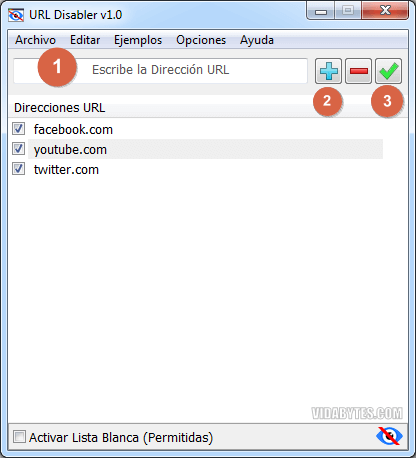
It is precisely this free application, which will allow us block a url easilyIt is a program that simplifies the URL blocking process for Google Chrome, Mozilla Firefox, and Chromium EDGE users.
URL Disabler It is portable, this means that it does not require installation, you just run the version that corresponds to your system, either 32 or 64 bits and you will see the interface of the previous screenshot in Spanish.
- Enter the URL you want to block.
- You add said URL to the list.
- You apply the block to the URL you entered in point 1.
That is all! When someone tries to access a URL that you blocked, they'll see it like this:
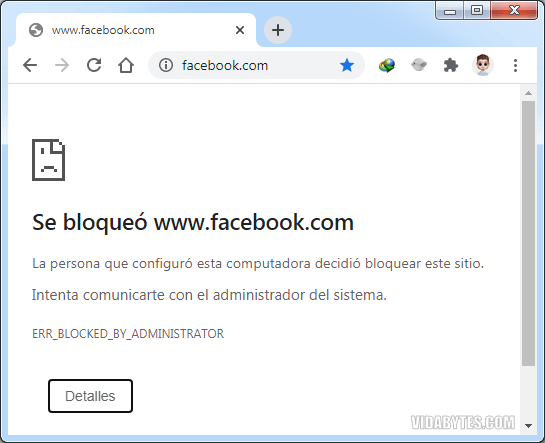
Easy right? As a user, you can freely create, modify, export and import the list of URLs to block from the File menu.
You can also disable the lock or switch to whitelist mode, with the eye icon in the lower right corner. Whitelisting a URL means setting exceptions for websites that you would like to allow.
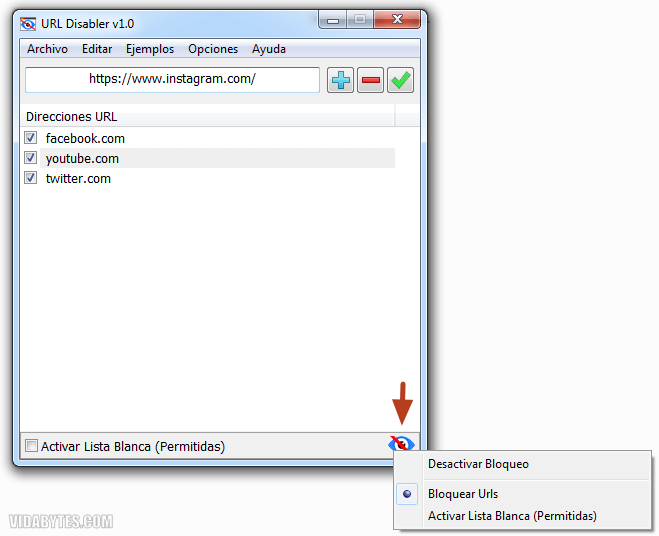
You can choose the browser to which the ban will apply in the options menu; by default, all supported browsers are selected.
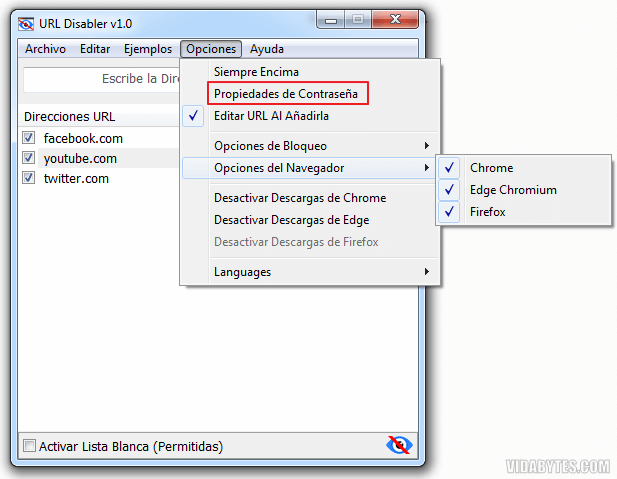
In the same menu, you can use Password Properties to set a password to URL Disabler.
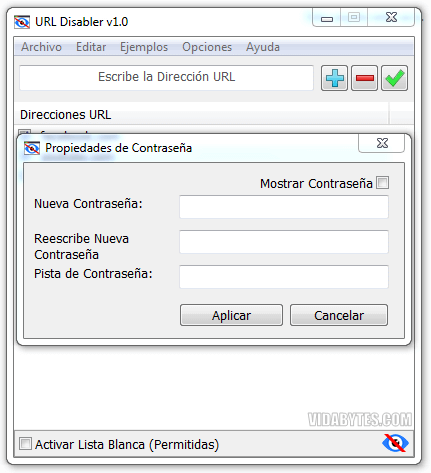
In the examples menu; URLs of Facebook, Twitter and YouTube are given as examples. The options for exporting and importing lists are found in the menu of Archive, so you can easily reuse the list you create.

Something important to mention is that URL Disabler does not use the method Hosts file (% SystemRoot% \ System32 \ drivers \ etc \ hosts), so resetting the Hosts file does not affect the blocking rules.
Note: If restarting the browser does not apply the blocking rules, log out and log in again (very rare).
URL Disabler technical details
- Compatible with Windows 10, Windows 8.1, Windows 8 and Windows 7.
- Supported browsers: Google Chrome, Mozilla Firefox, Chromium EDGE.
- Multilanguage, includes Spanish.
- Size of the .zip file: 892 KB.
- License: Freeware.
Video Demonstration of URL Disabler
Links: Download URL Disabler
Was this post helpful to you? Leave us a comment 🙂
Genial.
Good, thanks for sharing.
To you Manuel for the comment, I hope it is useful to you.
Hug!