"A GIF is worth a thousand words" or at least it is more comfortable than playing a video ... 😉 As we know, this image format is very popular on social networks such as Facebook, where if we find one that we like, we simply share it for colleagues to see.
But What if, for example, I want to send a GIF on WhatsApp? At the moment it cannot be done, there is no support. However, that does not mean that we will sit idly by, so the ace up our sleeve would be convert a GIF to video, in order to be able to send it without problems later. 😎
Online-convert the friendly tool
For this conversion purpose we will make use of the free and almighty web tool online-convert.com, which by the way is in Spanish and it will not be necessary for us to register, nor will we have to pay anything.
STEP 1.- Displays the list of the Video Converter and choose a format from the many available, the one you prefer, personally I choose 'Convert to MP4'.
STEP 2.- It is the turn of load the GIF, We can do this either by selecting the file from the team, entering its URL or through services such as Dropbox or Google Drive.
In this example I will convert the GIF to video from a URL and without making additional adjustments.
STEP 3.- Make a final click on the 'Convert file' button and the conversion process will begin, so that after a few seconds your video at the end will automatically download and you will have a direct download link.
Final result of GIF to video conversion
This is the GIF that was used for this example:
And this is the GIF converted to video (the audio was embedded with music from YouTube).
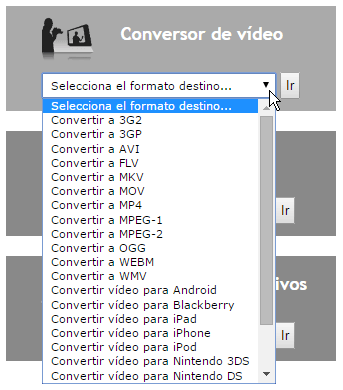
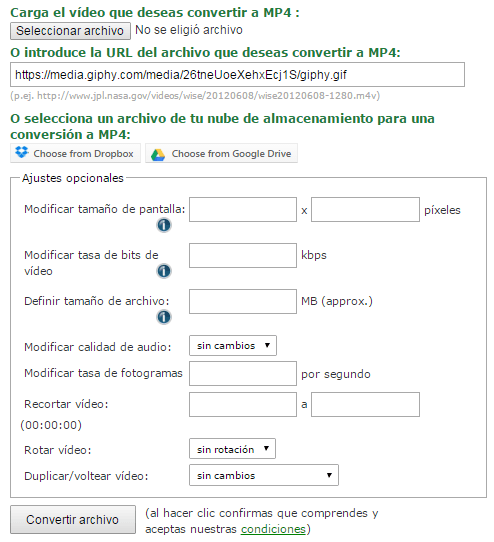
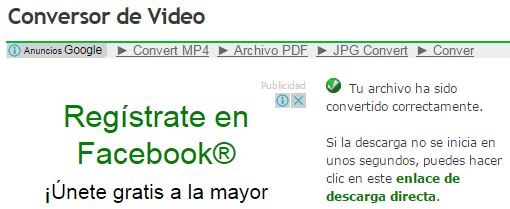
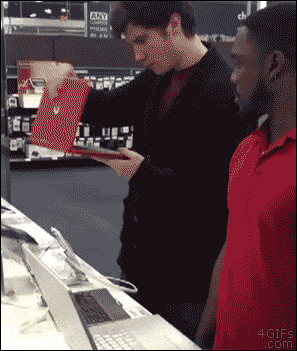
Thank you
Thank you for your always support Manuel =)
Great tutorial Marcelo, we will take a look and experiment to see how it works. A hug
Thank you Peter PC, friend, I hope the information in this post is useful to you.
Hug back.