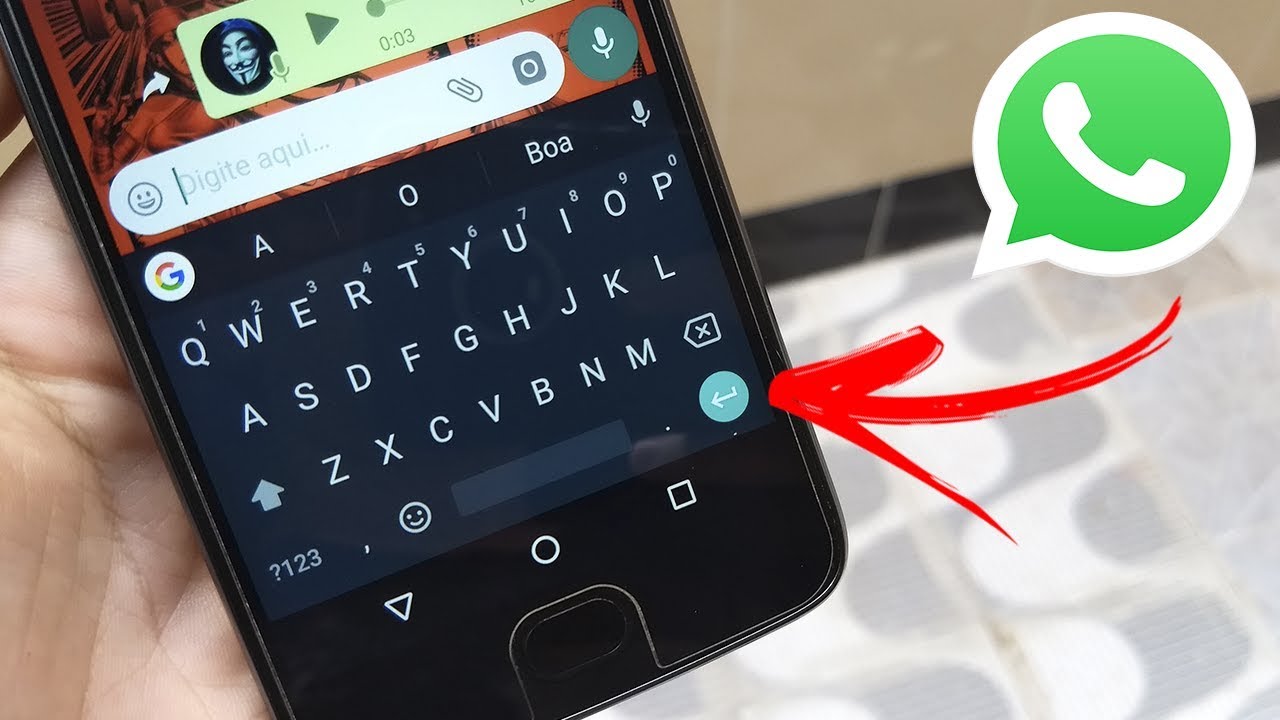Learn about each of the important functions that the Enter keyIn this article you will surely be surprised with some tips that you did not know. It is one of the most important functions on the computer keyboard. This is the one that confirms a task. Let's get to know more about this particular key in detail.

Enter key
This enter key o Enter is one of the most fundamental keys on the keyboard and is intended to affirm an action, such as accepting a pop-up window or executing a previously written command. In fact, every time the user needs to use the computer there will always be some reasons to use the key, which makes it a basic part of the keyboard.
The graphic that represents it is an arrow pointing down to the left, this forms a 90 degree angle, which represents a carriage return that occurs when you activate it in an application that processes text (such as Word).
Where is it located?
The Enter key next to the space bar is usually the key with the largest space on the keyboard. It is located inside the alphanumeric keyboard on the right and centered vertically. We can say that in the vast majority of keyboards we locate two enter keys. In many cases they are used for different actions, of course depending on the program that is being used.
What is?
Its most common uses of the Enter key happen when using a word processing program (such as Microsoft Word), so when we press the Enter key, we will see that we can move on to the next paragraph. Also when a form or something similar must be sent (example of this, when we surf the Internet). When we are writing search content on the web, press enter so that the search engine performs the task and it shows us the results of what we are looking for.
With this Enter option, in the same way we can activate buttons or other objects and display the web page after accessing the URL in the browser. If we require the system to read it to us on the computer, we can have two keys to start the narration. in the same way we can use the keys intro + Alt Gr to display the properties of the mosaic that we select.
Function
Even today we have known that the Enter key for many people is ultimately the enter key for computer commands. That is why we can say that the enter key means enter. If we analyze these concepts we can also say that the opposite of the enter key is the Esc key, which indicates exit.
For this reason, we must clearly specify the Enter key with this name, since its main function is to allow the computer user to activate the command. In other words, respond to the request that the PC shows. Or perform a process.
In such a way we can say that the enter key plays a very important role in the world of computers. Since, as we have said, its main action is to be able to validate an activity. Over time this function has been updated, for this reason it is essential when using a computer.
Other data
- Allows to process
- Activate a shortcut
- When we are in the computer terminal, those black screens let us execute the command, then press the enter key after typing the command to use the enter key, which is the only way to process the command.
- Another basic example of this key is in combination with another one to accept and another to cancel an activity.
- Another panorama of this function is, if the file is selected we can press Alt + Enter to show its properties. In terminal, if you press Alt + enter at the same time you can enter and exit full screen mode.
These are many functions that this key can do, the truth is that there are infinities of combinations that we can use to perform many tasks within our computer.
The enter key on the cell phone
On the physical keyboard of our computer we can use the enter key through the touch keyboard that incorporates a tablet or mobile device, of course this will depend on the keyboard we choose to use on the device.
When we are using a mobile device which we see the Enter key, you can press the key to perform operations similar to those we usually do on a computer, although it should be clarified here that the fundamental utility of the Enter key will be greatly modified.
If you want to continue reading and learn more about our articles visit the following link: What is an external hard drive