When you create a Google account, that is, a Gmail email, you automatically have the possibility of accessing all the services that good Google offers us, among them, to name just a few: Maps, YouTube, Play, Meet , Classroom, Docs, Translator, Photos, Earth, Drive, among many others.
And it is precisely Google Drive, one of the ones we use the most, this file hosting service allows us to store our photos, videos, documents and all kinds of file formats in general. However, by default we are given only 15 GB of space, which for many users at some point may become insufficient, what to do in those cases?
It is in this sense that in this tutorial I will show you a simple "trick" in case you need more space on Google Drive. Let's go to trouble! 😉
Get Unlimited Google Drive for FREE

The method is known as Team Drive o Shared Drive (in Spanish), it is a utility that is included in Google G Suite, which allows users to create a space for unlimited storage, shared among those who are part of said unit.
For this trick, we will use educational domains (.edu), in conjunction with a web application that will facilitate this procedure.
So you can get Google Drive Unlimited for free
Login to Free Google Team Drive and fill in the following information:

- In the countryside Shared Drive Name, write a name for your shared drive (whatever you want).
- In the countryside Your Google Mail Address, put your Google email.
- In the list to choose an educational domain, I recommend leaving it as is, but of course you can choose the one you like.
- Finally, mark the Captcha and click on the button Get!.
Wait a few seconds for an alert to appear indicating that everything is OK. That is all!
Now you can enter your unit Google Drive and you will see that in the left panel a new unit appears, which is precisely called Shared drives.
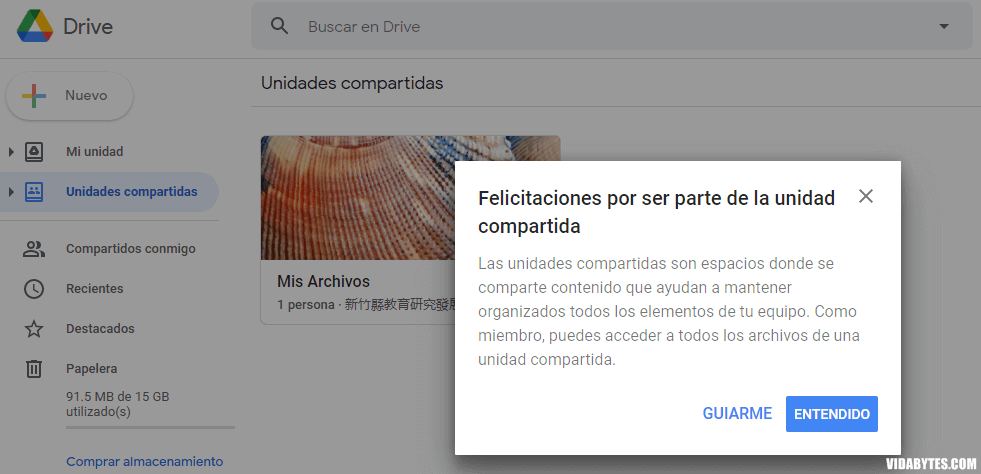
In it you can store what you want unlimitedly. Here are some clarifying points and recommendations to follow.
- This storage space is unlimited.
- This unit is independent of 15 GB that you have in your Google Drive.
- It is 100% free, you will not be charged to renew or anything like that.
- This unit is for personal use, only you have access, but you can add your other emails (Manage members) if you wish, so that you also have access to this unlimited storage unit from them.
- This unit can last for a lifetime, however there is always the risk of its disposal. To do this, keep your drive private, do not share it with anyone.
- Remember that we are using educational domains (.EDU), so the only way in which your unit will be eliminated, would be if the educational institution of said domain cancels its subscription to G Suite for Education, which is almost impossible to happen since it is totally free.
Video tutorial demonstration
I hope this tutorial has been useful for you, if you have concerns or want to share your experience, recommend alternatives, do not hesitate to leave them in the comments 🙂