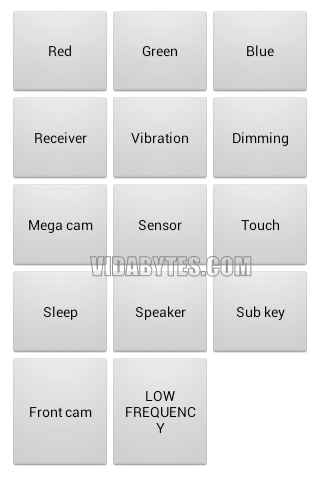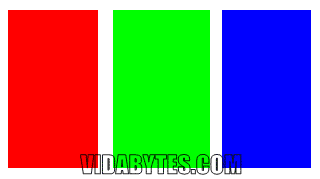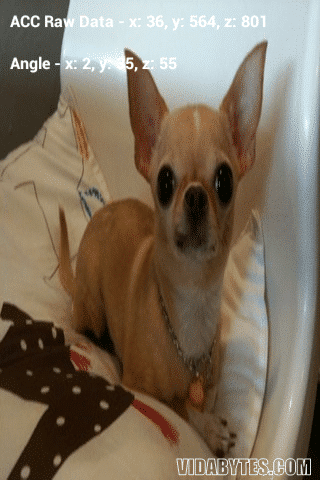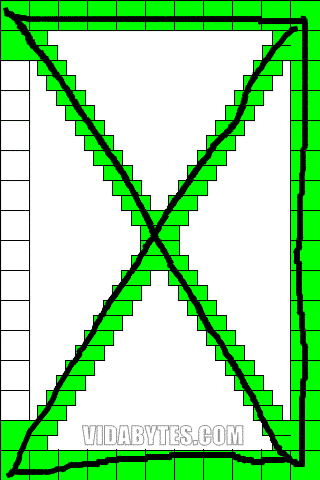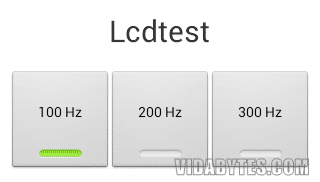Do you know the virtual easter eggs? No, they are not the delicious chocolate eggs that we enjoy at Easter parties, when saying virtual, the term already refers to the computer / technological field. Briefly I will tell you that they are codes, menus, applications, sounds, images or messages that programmers hide in their creations. Why are they hidden? Well, that depends on the programmer, he may want to leave his personal touch or want the most 'curious' users to discover it on their own.
In the Android mobile operating system we already saw in a previous post that there is a secret animation, and you can see it if you go to the About device menu and repeatedly click on the Android version of your cell phone.
There is a more interesting easter egg!
If you have a Samsung Galaxy -any model- mark the following as if you are going to make a call:
*#0*#
Immediately a curious menu will open (note that the brightness will be changed to the maximum) as in the following capture:
The number of buttons or options may be different on your mobile, the screenshots in this post were made with a Samsung Galaxy Fame. I know, it's an old model, but it shows that even the oldest Galaxy have it.
What is this hidden menu for?
Basically for test if the device is in good condition, if its operation is correct. All this is checked with each of the options offered, I will explain each one of them.
- Red, Green, Blue: Here you will see that in each of these three buttons, the entire screen will change to the respective chosen color: It is useful to see if there are damaged pixels, irregularities in the colors.
- Receiver: When you press this button you will hear a beep if the headset is in good condition.
- Vibration: As the name implies, the mobile will vibrate continuously.
- Dimming: The screen will be divided into 3 RGB gradient colors
- mega-cam: Open the rear camera of the phone, performing focus tests and taking a photo.
- Sensor: Using the sensor button you can perform all the tests of the sensor of your mobile, including accelerometer, proximity, Barometer, lights, gyroscope and magnetic sensors.
Here is something curious, by clicking on the 'Image test' button, you will find the photo of someone's Chihuaha puppy: - touch: Perhaps the most important test for the screen, tap each box to fill it with green color, if you paint everything, then the touch screen test was successful.
- Sleep: Check the sleep functionality of your device.
- Speaker: You will hear a repeating sound to check the status of the speaker.
- sub-key: Used to test the back and left keys next to the Home button.
- front camera: Test the status of the front camera of your mobile, similar to the button mega-cam.
- LED Light: Check the notification LEDs.
- LOW FREQUENCY: Used to carry out different LCD frequency tests.
Performing all these tests can be very useful to test and diagnose a used mobile that you are going to buy, also to verify if a Samsung Galaxy is an original or a replica 😉
Interesting truth?