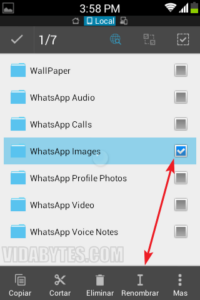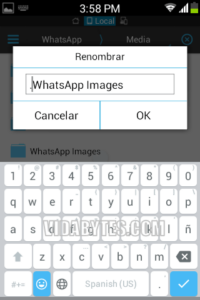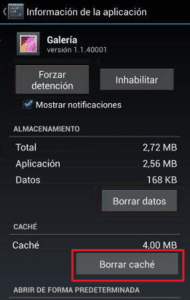Very good to everyone! After almost a month of inactivity on the blog, I return today with my batteries fully charged to share an interesting entry to protect privacy on Android, so if you are a WhatsApp user, rest assured that it will be good for you to know this information, because probably on some occasion applying it will get you out of trouble.
As we well know, when we open the gallery of our mobile, we can see the photo albums and videos of the camera, Facebook, Messenger, download, screenshots, WhatsApp Images / video, among many others that we have stored. It is precisely in the WhatsApp images and videos folder, that we usually have content that we do not want to be seen by third parties, because of those curious glances that somehow manage to access our device. It is in this sense that today's post is aimed at 'hiding' this sensitive data for all users.
Hide WhatsApp images / videos from your gallery
Step 1. Run your file manager, for this example I will use ES File Explorer which is free, in Spanish and more complete than the one that comes by default on our mobiles.
Step 2. Open the folder named 'Media'located in the WhatsApp directory. It is commonly found in Home> SD card> WhatsApp> Media.
Step 3. Inside the Media folder you will find several subfolders, but since we want to hide the content of the images, we then select the folder 'Whatsapp image'and we proceed to rename it as shown in the following screenshot.
Step 4. We simply place a point in front, in such a way that the name is as: .WhatsApp Pictures, we save the changes and that's it.
Step 5. In the same way, if you want to hide the videos, the steps to follow are the same, with the difference that you must rename the WhatsApp Video folder to .WhatsApp Video.
After following these steps, you can open your gallery and you will notice that WhatsApp images and videos are no longer visible. In case they are still being seen, go to the application manager and in the general section (All), open the gallery and click on the 'button.Clear cache'.
How does this work?
Since the Android operating system is based on the
Linux kernel, if we add the punctuation mark (.) in front of the folder, it will become completely invisible.
I hope this information has been useful to you, whether or not it is, I would like to know your comments and share it on your favorite social networks 😀