
Surely the Twitch platform sounds familiar to you, but you may still not know how to watch several twitch streams at the same time. Today we are going to discover you in this publication, one of the largest platforms in recent years, and the place where the largest number of lovers of the video game world are concentrated.
The virtual entertainment sector has been evolving over time and has managed to grow in a brutal way. They are the content creators, who seek to innovate in the way of communicating and they do it through streaming platforms. Without a doubt, the one that stands out above the rest is the world-renowned Twitch.
Many celebrities, influencers, gamers, journalists, chefs, etc. have joined the Twitch community and use it as a way of communication with different users to show new content on various topics.
What is Twitch?

We are going to start by explaining what Twitch is, for those audiences who still do not know what this platform consists of.
As we just said, Twitch is a digital platform in which certain content is broadcast directly and the public has the possibility to see it wherever they are. Today, it is considered the best streaming platform in the world and of course the most popular.
In its beginnings, the platform was specialized in showing virtual content about videogames, but currently there are different themes that we can find in its various channels. You can find streams about cooking, makeup, music, etc.
Not only can you watch a FIFA game, but you can interact with the content creator and the different followers thanks to a chat available on the channels.
It is not enough to have a computer, microphone, camera and internet, there are many users who open a channel and Thanks to their constant work, they manage to obtain remuneration on the virtual platform.
As a viewer, Twitch offers you the possibility of providing financial support to a certain channel. These subscriptions offer certain benefits, for example when it comes to being able to communicate with the streamer.
How to watch multiple streams on Twitch
Once we know what this live content platform consists of, we are going to explain how you are going to be able to enjoy several streams at the same time on Twitch.
As we all know to watch multiple streams at the same time, you only need a single tab in your browser. When watching more than one live, what happens is that the different sounds are coupled, so it is recommended to leave only one audio activated.
There are different websites and tools, created in a specific way that allow you as a viewer to see several channels at the same time. Next, we leave you a list so that you know them and you can make use of them.
MultiTwitch.tv
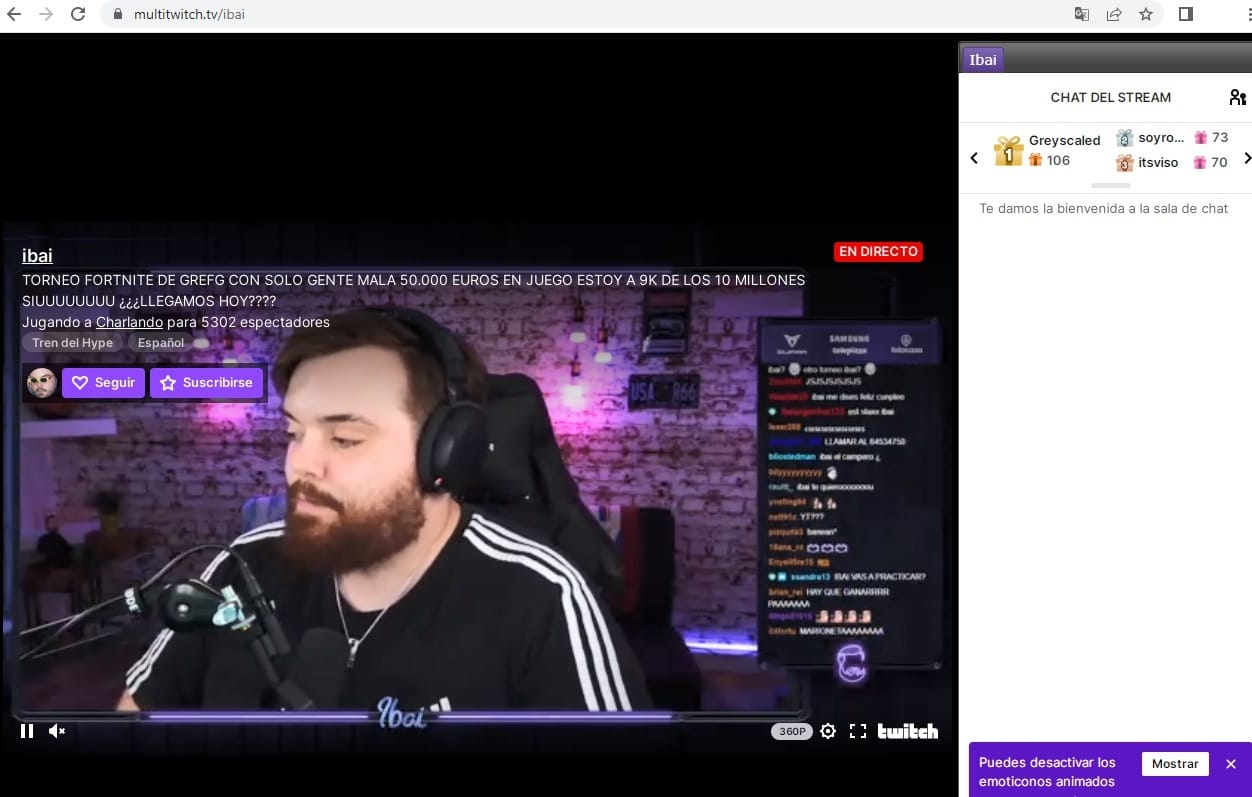
First of all, we talk about MultiTwitch.tv, one of the best tools to open different live broadcasts of the virtual content platform. On this platform, it will be up to you personally to decide which live streams you want to watch simultaneously.
Once you have the page open, a window will appear with a message about the use, to be able to access it, you just have to put the address multitwitch.tv followed by the name of the channel what you want to see For example, multitwitch.tv/ibai
A positive point of this website is that it optimizes the design of live broadcasts to offer you the maximum size in each of the direct ones, maintaining the aspect ratio. You can open as many pages as there are channels you want to see, but always bearing in mind that the more tabs you open, the worse your connection will be and the slower your computer will go.
multistre.am
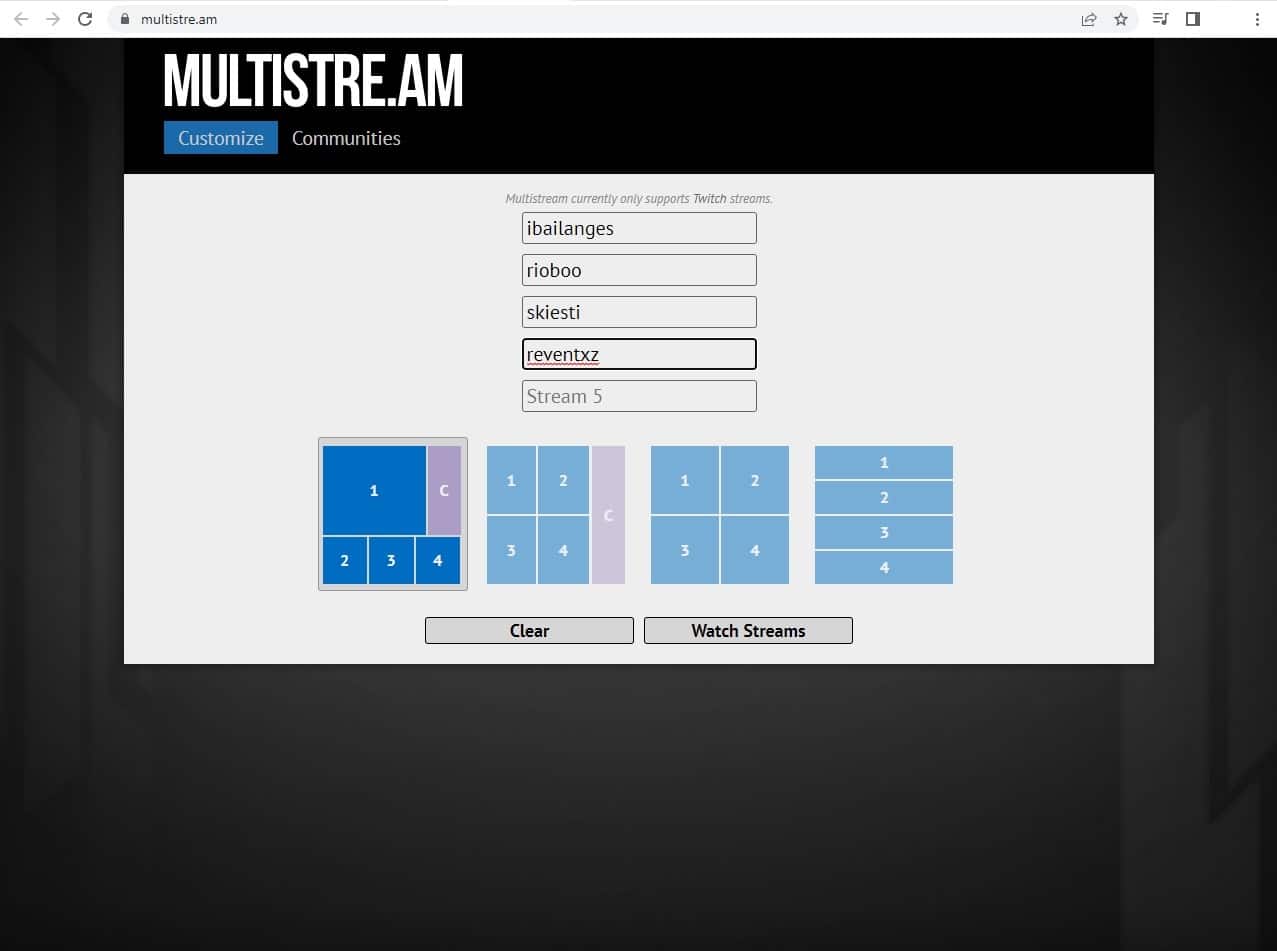
In this case, it is another website where you can navigate very easily, as in the first case we have seen. When you start the web, a box appears where you must add the link of the streams you want to see at the same time.
As you add channels, the page shows you three different configuration variants to be able to see the direct ones. On the left side of the screen you will find a menu for display settings, where you can choose how to view the chosen streams.
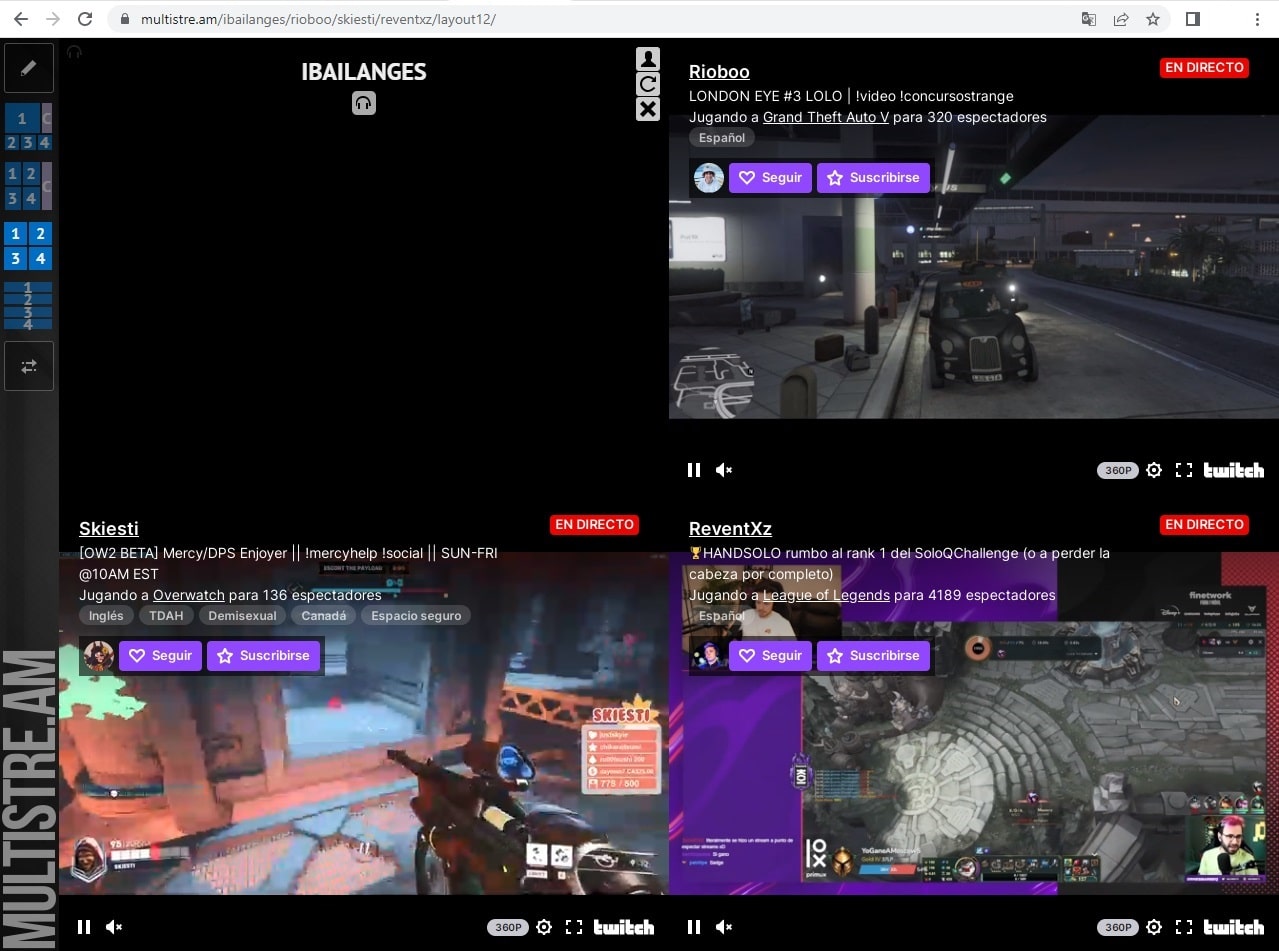
Multistream.am, allows you to open as many streams as you want, we recommend that you choose between three or four different ones, since if you overload the page, the playback screens will not load.
TwtichTheater.tv
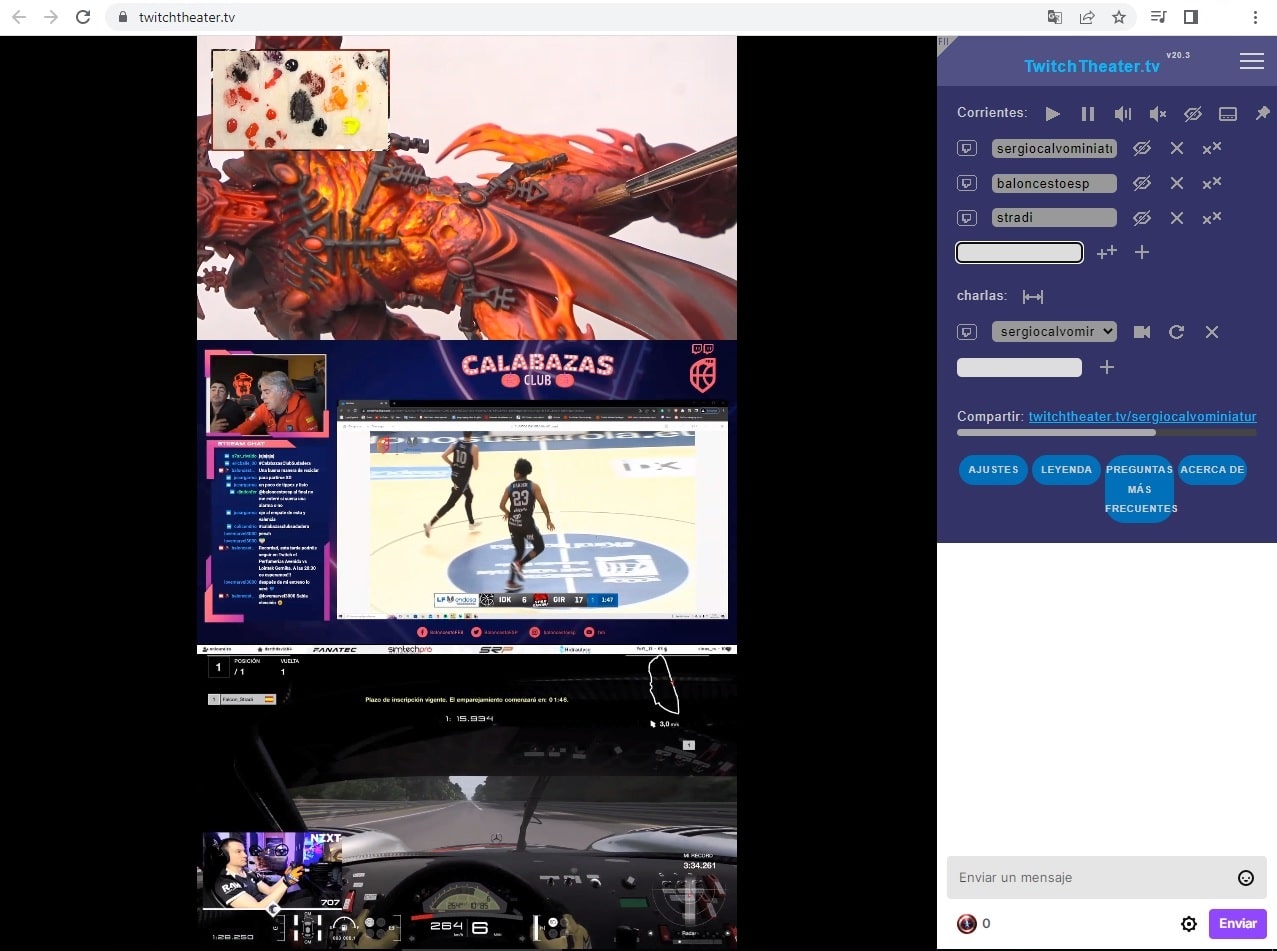
We are talking about another of the pages, where you can watch various streams in a very simple way and in a multi-window. When accessing the page on the right side of the screen you will see a menu where you must copy the links of the different channels you want to see.
When entering them, three buttons appear on the right side of each stream, with three different options, show or hide live streaming, delete without chat or delete with chat. As well as audio-only options, showing chat, and being able to move that screen to another position.

Below the list of channels you want to watch, a section with the name of talks appears. In this section it is allowed select the chat of the channel you want to read and participate, you can change it as you want between one stream and another.
Squad Stream
Fourth, we bring you this tool that is somewhat different from the rest, we talk about Squad Stream, which allows up to four different content creators to connect to the same direct and the retransmission is made from the same sale.
This option is not like the previous ones where you decide which channels to watch and play them in a multi-window., but it is the creators themselves who join forces to transmit their work in the best possible way and thus approach and grow their community.

In order to start a group stream you must search your control panel the stream manager shortcuts option. The next step is for you to submit a invite three of your friends, to do this you will click on the option to add a channel and write the name or copy the name of the guest channel.
Once you have everything complete, remember that there are only 3 friends you can invite, you just have to click on the start group stream button and enjoy.
You always have the option that we discussed at the beginning of this publication, that of opening different streams in your browser's tabs, a method that we do not recommend here. It is much more comfortable from our perspective, to be able to watch several streams from a single screen to having to jump from one tab to another.
We hope that these tips will help you to consume virtual content. As you already know, we have a comment box where you can write us if you know of a new website where you can watch several streams on Twitch at the same time.