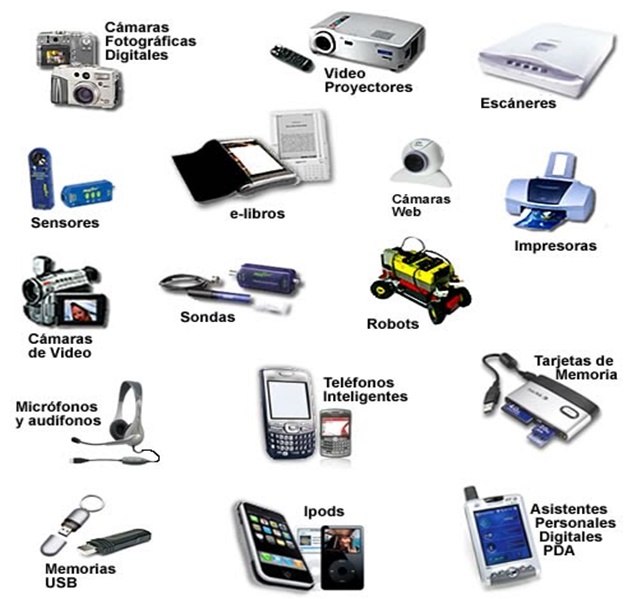Computers are made up of many parts, and they are also accompanied by various devices which are known as hardware input and output devices. Many types that can be connected to a computer with a specific function. In this article we will describe its features and examples.

Input and output devices
The input and output devices of a computer consist of the introduction and extraction of the information and data that it presents in a system. It can be done by a physical mechanism, or by a program that is responsible for carrying out specific tasks. These types of devices are also known as bidirectional peripherals or mixed peripherals.
An example of the input devices is the keyboard, the mouse, also a camera, among others. When we talk about output devices, we have printers as an example, we also talk about a screen, among others. That is why a video is shown below where these devices are explained more with their examples:
There are also devices that are input and at the same time are output, as regards an input of information to the system and at the same time a recovery of data and information from the system, this in the case where the data is transferred. information and data to a specific device.
If you want to protect your data and also want a way to share it, then you should go to Hybrid Cloud, where it is explained how everything about this cloud computing and its main characteristics
Examples
It is known that computers can be connected to electronic devices in specific slots, because they can be input or output. So this is a form of communication between the user and the computer system to perform the task and the specific action of what you want to do.
If you do not know what to do when your computer suddenly presents a low performance so it hits your systems, then you are invited to read the article of Task Manager, where the explanation and how to use this tool is presented
Due to its function there are various devices that are input and output, that is, I / O these are acronyms to identify the input and output devices on a computer, so it is convenient to know some examples of these devices, that is why below are some types with their characteristics:
Multifunction printers
- They are characterized by allowing you to print various documents and files as well as the possibility of scanning it
- Being that way output and input devices respectively
- It featured a photocopying option
Touchscreens
- Show system information
- You can enter the required data and information with your fingers
Network Devices
- They give the possibility of connecting the system to a specific network
- You have the option of displaying information such as the function of being able to send said information
- An example is modems and network cards.