
Each mobile phone has a pre-recorded unique identification number called IMEI, which in its acronym means «International Mobile System Team Identity«, Which basically consists of 15-digit numbers that can be used to identify the provider information, model number, originality and other data of a cell phone.
Telephone operators using this IMEI can also check device, status and location details. Usually the IMEI number of a phone can be seen by dialing directly * # # 06. On an Android device, it can also be viewed from Settings and About device.
And if you no longer have access to the phone ...
Assuming that you have been the victim of a theft (as in the image) or perhaps you have lost your mobile / tablet, in that case you will immediately need to contact your telecommunications operator to report it. Along with other personal information, they may request that you provide the IMEI number of your phone as well, so that the operator can track the device, stop the service and add it to a blacklist so that it cannot be used with others. telephone operators.
That you never wrote down your IMEI? Do not worry… Google to the rescue!
Find out your IMEI easily
Fortunately you can easily find the IMEI number of your Android phone, from the Google control panel, which is a place where a lot of the data is shown between the different Google services to which you have access, and you can view, edit or delete it.
If you have logged into an Android device with your Google account, that is, your gmail, the device will be displayed in the 'Android' section, regardless of whether it is turned off, the device information remains registered there.
1. Access google.com/settings/dashboard and log in with the email that you have used on the mobile that you have lost or stolen.
2. Locate the "Android" section and click on it to expand it.
3. Once expanded, the list of all connected Android phones will be displayed with device details and saved data per app.
4. The IMEI number will be there for you to write down =)
It goes without saying that you can alternatively look in the phone box (if available), otherwise this efficient method facilitates find IMEI on Android.
Remember that you can also access the Android device manager, if you activated that option, so you can locate the location of the device, send messages, make it ring, lock it and erase sensitive data remotely.
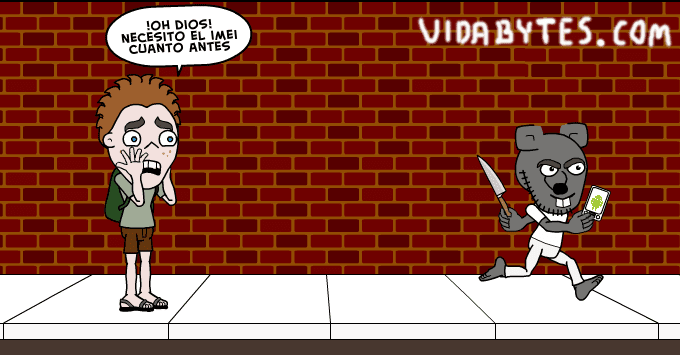
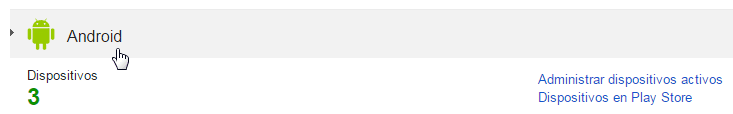
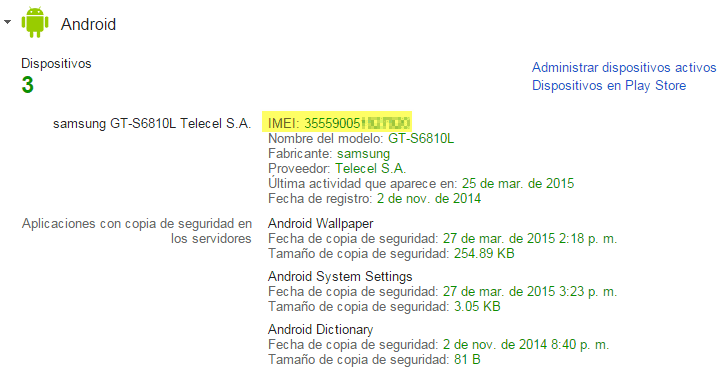
Marc elo, how can I find an iPhone that I lost yesterday at the carnival
Good afternoon Manuel, the first and most important thing is that immediately change your password Apple ID to protect your data.
If you have previously configured the location option, you could try to track it through iCloud. Although this option does not guarantee that it will always work.
In this link you find information that will be useful to you.
Greetings, I hope you get it back 🙂