Hi friends! The situation regarding this post is as follows, imagine connecting a USB memory or an external hard drive to your television to watch a movie, but suddenly you realize that when you play it ... there's no audio! 😯 🙁 On the one hand, the image or video can be seen correctly, but in terms of sound you don't hear anything at all, not even turning the volume up to 100% 😥 what would you do in that case? ...
Personally, it has happened to me many times and probably to you too, that is why in this article I want to tell you why this happens on some occasions and especially how to solve it in the easiest, fastest way and with the use of free programs; portables which is the best.
Why is my movie playing on TV without sound?
My friend codec problem. You should know that many televisions and devices do not support certain audio and video formats, that is, they do not bring the necessary and compatible codecs for their correct reproduction.
This is because the manufacturers do not want to pay the commercial license for the use of these codecs (which are patented) in their devices, so they simply do not support these formats. Thus, the user is limited in this regard.
An example, as far as audio is concerned, one of the «conflicting» is the format AC3.
So ... how to fix it Marcelo?
Despite all this, the other side of the coin looks good 🙂 because the solution that I propose here is done in just 2 steps:
- Extract and convert the audio into another more compatible format.
- Combine that new audio format with the movie or your video file.
And we will do this in automatic mode and with a few clicks with the following programs:
Both tools are free, lightweight, and offer portable versions for download. They are also multilanguage (Spanish available) and compatible with 32 and 64 bit systems.
Let's go to trouble!
Step 1: Extract and convert audio
- Run Pazera Free Audio Extractor and add your movie or video file. You can also drag the file to its interface.
- In section Audio from the right panel, in Output format, I recommend you choose the format AAC - Advanced Audio Codec. Which guarantees audio playback on all devices.
- Optionally you can choose the output directory, as a matter of order, I suggest that you do this and the next step in a single new folder.
- Finally click on Turn into.
Once this is done, the process of extraction and conversion of the audio in the AAC format will begin.
When finished by default the previous window will close and you will see that the process has finished resulting in a new AAC audio file in the output directory.
Step 2: Merge the new AAC audio with the video
- Run the file mkvtoolnix-gui.exe
- Add the movie / video file and the new AAC audio generated in the previous step.
- Pay attention in the section Tracks, chapters, and labels, there you must uncheck unsupported codec (not supported). In the example of the previous capture, I left only the AAC codec (audio type) and MPEG (video type) checked.
- Finally click on Start multiplexing.
The process will start and it will be quite fast compared to the previous step.
That's all folks!
As a final result of having done both steps, you will have in your folder a new video file with the extension .mkv. In this example it was as in the following screenshot.
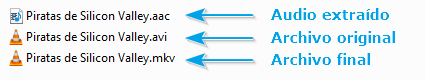
It should be clarified that this procedure does not alter the quality of the video or audio 😎
Did you like the post? Comment and share 😀
Has this happened to you, how have you solved it?
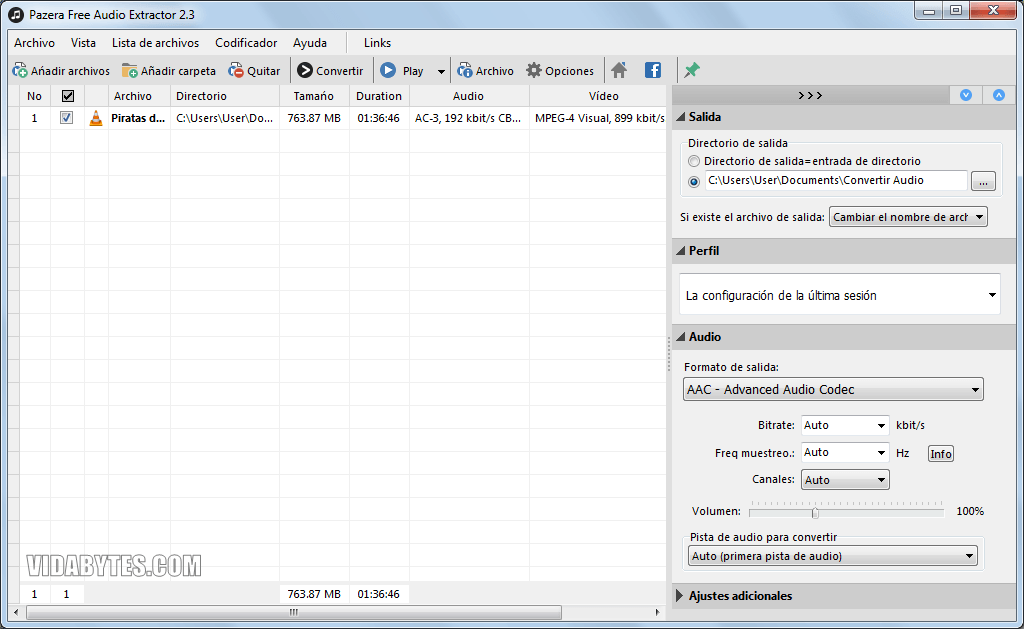
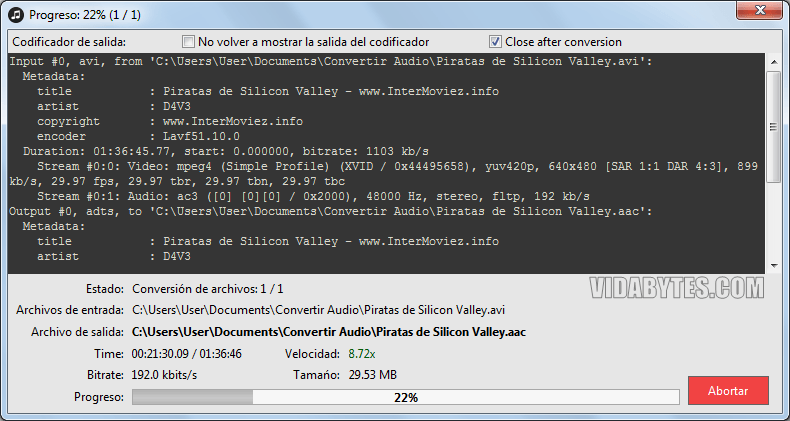

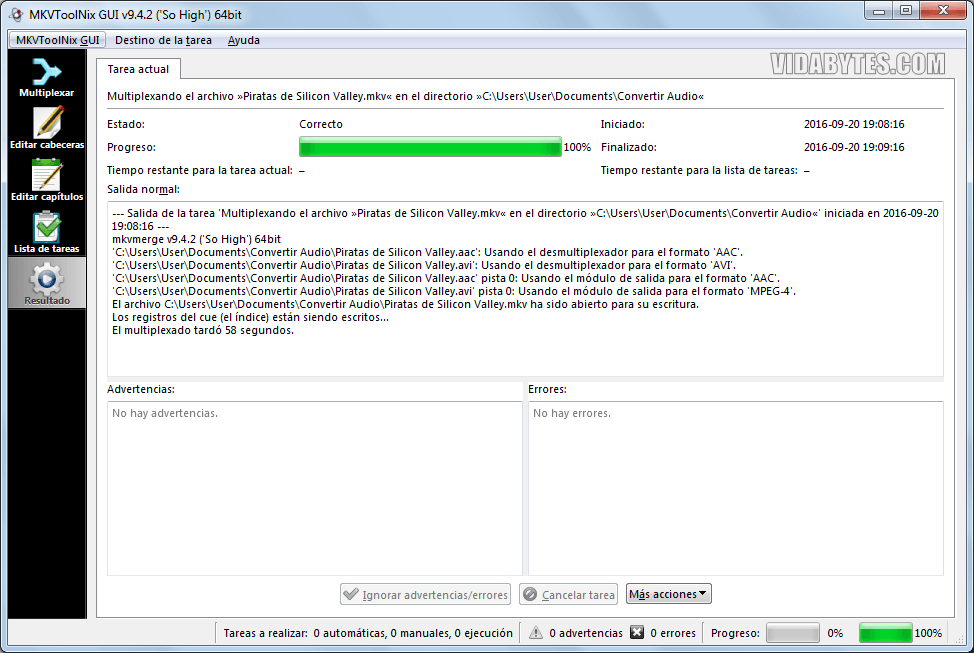
install vcd or media player classic and open your movies with one of these players and problem solved 😉
Thanks for the information Manuel, a greeting 😉
Hello, in the first step… .. the AAC code appears blocked.
I could not solve the problem because of it
But to hear the audio on a ghia tv?, I open the video but it says unsupported audio and nothing is heard and I downloaded the above. you can help?
Hi .. my problem was that I have other movies and the audio is fine. Save others on the external disk, it started fine as 10 minutes later it was silent and suddenly the others that had no audio anymore .. I don't understand
The same thing happens to me. I connect the pendrive to the computer and watch and listen to the movie. But on tv you only see but it's mute
Greetings, thanks for the solution, listen to the fromat factory program, it can also be useful to me or only in the steps that you take
Hi Pedro, personally Format Factory has not brought me good results, you could try it, but I would recommend using the tools that I mention in the post.
Greetings.
Much mess not crazy? I propose that you watch it from your laptop and pass it to the TV via HDMI, faster you have turnips.
marcelo excellent post it worked for me I congratulate you…. and thanks for the help keep uploading blogs
Thanks Oscar, I'm glad it worked for you 😀
then all the movies in MKV WILL BE LISTENED
not because some have the audio format in another format because I download mkv movies but if I look for this blog and why the audio was not heard
Thanks for enlightening us.
Stay friend, thank you, I hope it does not bother you that it is published on my blog, I do not give myself credit, I only share your POST, https://sertecti.blogspot.com/2018/10/problema-pelicula-sin-audio-via-usb-en.html greetings.
Hi Victor, there is no problem, honor you do me by sharing the entry on your blog. Thank you very much and success 😀
When finished by default the previous window will close and you will see that the process has finished resulting in a new AAC audio file in the output directory. ami does not close me. what I do?
The process is not finished and the window cannot be closed, I have to close everything at the time of audio conversion.
what I do ?
Hi! One question, in case the movie has both Spanish and English audio, how do I extract only the Spanish audio? thanks for your input!
and how to do when the audios have two languages? both English and Spanish, since when converting it you are left with only 1 language
Hello friend, my problem is the following, on the computer I have movies in mp4 format, and they are heard on my pc but not on my tv, however that does not happen with the mkv format, another piece of information is that the image is visible. does that happen? please help.
I CANNOT HEAR THE AUDIO BECAUSE THE TV DOES NOT ACCENT AC3 ENCODED AUDIO
PASS THE AUDIO AAC OA MP3 AND THE PROBLEM IS SOLVED.
Hello, good afternoon, my problem is that I have videos and some movies on a USB and on the TV that I have they are played but they are not heard I get a text that says Audio not ported, could you help me I want to know if with those programs that you say could be solved To my other question is that if I have to use a computer to convert the audios of my videos and movies so that they can be heard on TV or can I use my phone to do that and what app can I use. Thank you, I await your answer
Hello, good afternoon, my problem is that I have videos and some movies on a USB and on the TV that I have they play but they cannot be heard, I get a text that says Audio not supported, could you help me, I want to know if these programs that you say could be solved To my other question is that if I have to use a computer to convert the audios of my videos and movies so that they can be heard on TV or can I use my phone to do that and what app can I use. Thank you, I await your answer
THANK YOU COMPA MARCELO HELP ME A LOT EVEN THOUGH YOUR IMAGE IS OLD NOW IT IS UPDATED BUT IT IS ALMOST THE SAME
You're welcome Miguel, I'm glad this post helped you 😀
The problem is that I connect toshiba hard drive to tv and I get the error audio format not to ...
Hello Marcelo, my query is the following. The movies are transferred to the pendrive with the Spanish language, when playing it on the TV, some squares appear and in English language .. how could I solve it?
Thank you very much ,,, it served me ,, everything went well ,, my problem was that when transferring the movies to the usb and wanting to play them in a decoder, the audio did not come out ,,, on the pc if they had audio, and the strangest thing is that some if I could hear them and others not ,,, being that they were all downloaded from the same side ,,,, but now I solved it by following your steps ,, THANK YOU ,,, and so it is much faster than using a converter ,,
Hello, in the first step… .. the AAC code appears blocked.
I could not solve the problem because of it
Good afternoon.
I'm pretty clumsy with computing, so I'm sure I'm doing something wrong. In the first step, when I convert, I get the following message: «Could not find FFmpeg encoder. Remember to extract all the files from the original ZIP archive (Pazera_Free_Audio_Extractor_PORTABLE.zip). Especially directory tools and all EXE and DLL files. Could not download the latest version of Pazera Free Audio Extractor from Pazera-software.com ».
what should I do?
Good afternoon Luisrey, it is probably due to an error when unzipping with the portable version. Please try the installable version of Pazera Free Audio Extractor, you can download it from the following link:
https://www.pazera-software.com//get/?pid=162&ft=w32i&dlt=fh&r&f=Pazera_Free_Audio_Extractor.exe
Greetings and I hope everything goes well 😀
THANK YOU VERY MUCH!
Perfectly explained and it has worked correctly.
Everything as you detail it.
Thank you!
regards
Excellent trick, I had chosen to download the movies in lower quality due to this unsupported audio problem !!! But it really worked like a charm, thanks for the trick !!!
thank you it helped me a lot
BIG SAVED ME FROM A GIANT
it helped me a lot!!! grateful!!!
FANTASTIC!!!!
Excellent explanation.
In my case used with two movies (4K) whose audio was not reproduced by the TV: "AUDIO NOT SUPPORTED".
Indeed, as you say, the process is very fast.
THANK YOU VERY MUCH.
Greetings.