Would you like to know ¿CHow to recover files after formatting your computer? Do not worry, because in this article we are going to give you all the details so that you can solve these situations, so do not miss it.
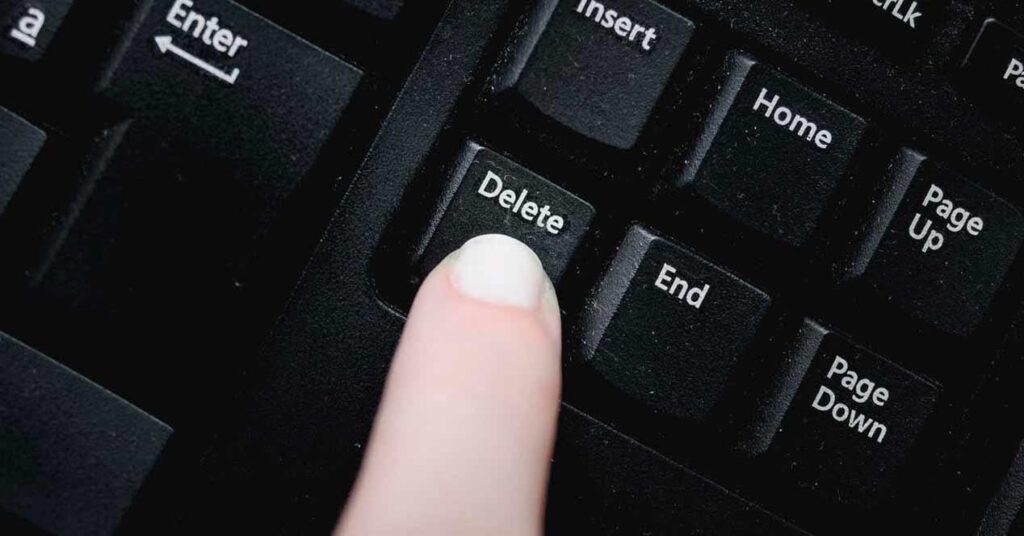
Recover files after formatting
It is always difficult to recover files and data after formatting our equipment. Many computer technicians find it difficult and cumbersome to try to retrieve them. However, today we are going to give you some Tips where recovery attempts can be made.
How is it done?
First of all it is important to always make backup copies. If you didn't, then you should keep reading to get the solution; we can mention using the downloadable program from any trusted platform called EaseUS Data Recovery Wizard.
The program is very friendly and when you download it you will be able to recover some of the data that was deleted at the time of formatting. However, the process is tedious but effective so don't miss any details.
Procedure
After downloading it to your computer, you must start it as you would any other program, then you must choose the formatted disk. Then you click on "Scan".
The program begins to scan the disk and little by little the results will appear. Finally, you will have to look for the data you need in the "Lost Partition" section. You will see a list where you will have the option to select the ones you need to recover.
Remember to put them back in the folder on your computer where you can later make a backup copy. In order to always keep them if for any reason the equipment is accidentally formatted.
Another option
If you do not have another backup copy and you do not want to install a program that you think may damage your computer, you can try to perform a search or reset the computer to an earlier date. You must go to security settings and look for a restore point and that's it. However there is a possibility using older versions of Windows.
The old versions of Windows save backup copies of our files and folders periodically automatically, they are very good if we have formatted the computer and accidentally delete some folders.
The Process is carried out using a blank in the file manager, there we press the right button of the mouse and a contextual menu appears where we must click on properties. Then we press the "Previous Versions" tab and the various available backup copies will be seen in the box that appears in red.
We just have to click the one we want to recover and voila, we wait a few minutes and we will have the files that were on the computer at that time again; We can also use the restore option, which can give us a light when we do not want to use file recovery programs.
For this and as we stated at the beginning, it is important to have a habit of constantly making backup copies; with this we protect our computer from file deletion problems by accident or formatting.
Also, you can use the clouds to store information, the costs of these online platforms are not very expensive and they help keep our information in good place and highly protected. It is important to create the habit of saving information in sites or clouds that can be used to retrieve them later, well that is all I hope you liked it.
Conclusion
I hope that the information provided has helped to solve these problems, remember to share this content on the social networks of your friends and family. Remember to also read the following article How to format a laptop correctly? where solutions similar to this are offered.