
WhatsApp is one of the most used messaging applications globally, has managed to become an indispensable platform in the lives of many of us. WhatsApp offers us the possibility of sending individual messages, creating or joining groups, making video calls, that is, it allows us to do everything to keep in touch.
One of the latest platform updates was to delete messages, but as we all know they always leave a trace and can even sometimes be recovered. There are certain applications with which you can recover your message history from your mobile.
Through this messaging application, we send personal information, images, videos, audios, we share our life in it to other people. This leads, to the fact that today the chats that we have open on WhatsApp contain information that none of us want to lose. If this ever happens to you, don't worry, in this post we are going to teach you how to recover WhatsApp history.
What is WhatsApp and how does it work?

We talk about a messaging application based on individual or group chat for mobile phones, which allows you to link other devices by reading a QR code through WhatsApp Web.
Currently, more than 2 million people use this platform in more than 180 countries. Thanks to WhatsApp, we can communicate when our contacts anytime, anywhere in the world.
One of the most positive points is that it is a totally free app that offers in addition to messaging, to be able to make calls and video calls in a very simple and safe way.
Sharing multimedia files, text, photos, videos or documents has never been easier. Because of this, because the vast majority of its users share private and even sensitive information in the content of their chats, WhatsApp has Implemented end-to-end encryption on the platform.
Can you recover deleted WhatsApp messages?

The messaging app does not allow to recover messages that have been deleted, that is, if you delete a message, they disappear from your device and from the one you sent it to. These deleted messages leave no trace on the application servers.
When a notification arrives on our mobile device, it works differently on Android than on IOS. So when it comes to power recovering deleted WhatsApp messages can pose different scenarios.
If you are a user of Android you have the possibility to retrieve messages through the content of notifications. That is, if the message was deleted when you were in the conversation, you will not be able to access its content because a message notification was not generated. Only the first 100 characters of the deleted message can be recovered.
In the case of iPhone, it is a more complicated process the one to recover the history of messages. It is advisable to make a backup of the application on a monthly basis.
It should be noted that it is not always possible to recover messages with multimedia content such as photos, videos or audios.
How to recover WhatsApp history with backup?
To be able to recover the history of WhatsApp messages you will have two possibilities, one of them is through the backup and, on the other hand, through specific programs for it.
Restore history from Android backup
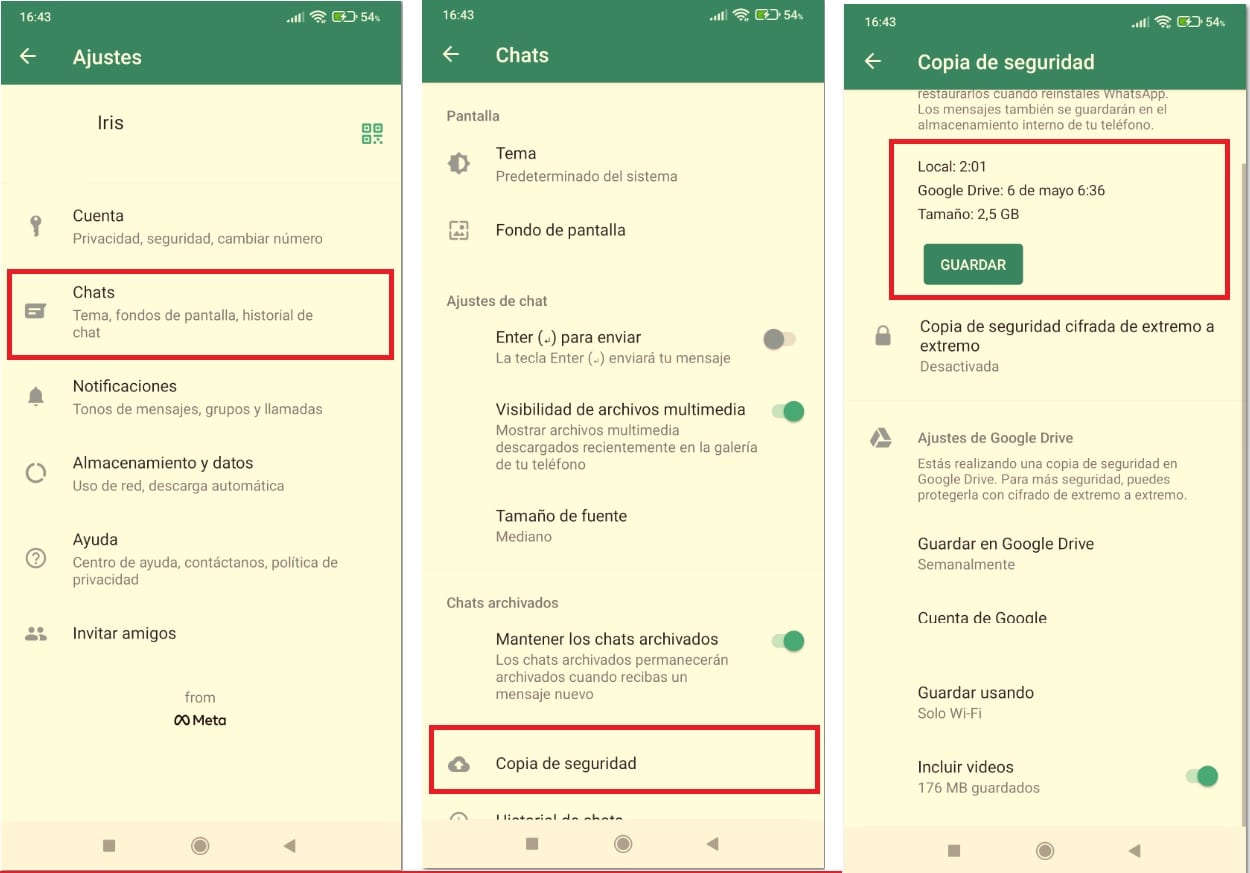
The first thing you should do is make sure there is a backup in the cloud, if you have an Android device, the backup will be stored in Google Drive.
To do this, open your app go to settings, chats and select the backup option. By entering this option, you will see when the last time a backup was made.
The next thing you should do is remove and reinstall the app on your device. Then you will verify your phone number and you will have to follow a few steps to be able to restore the WhatsApp message history.
You must first of all make sure that your device is linked with the Google account in which the backup has been saved.
Restore history from an IOS backup
In this case, we focus on how to recover WhatsApp history on IOS devices. Is a process similar to the one we just saw with Android, but it varies in some aspects such as the menu and access options.
The most important thing is that you make sure you have space enough on both your mobile device and iCloud. Once you have enough space, you will proceed to the automatic backup.
You'll sign in to iCloud and verify that the iCloud feature is turned on. The next thing is that you go to WhatsApp and select the configuration option. Finally you will search cats and click on Backup automatically.
When checking that there is a backup saved in the cloud, you will uninstall the messaging app and re-download and install it. Enter the phone number you were using it with, and all you have to do is wait for the history to be restored.
How to restore history with external applications?
All the conversations we have on WhatsApp are stored, even when we delete them on many occasions it is possible to recover them. This process can become a bit complicated if it is not carried out with the right tools.
We just have to find suitable applications or programs that help us to recover our history.
iCareFone Transfer
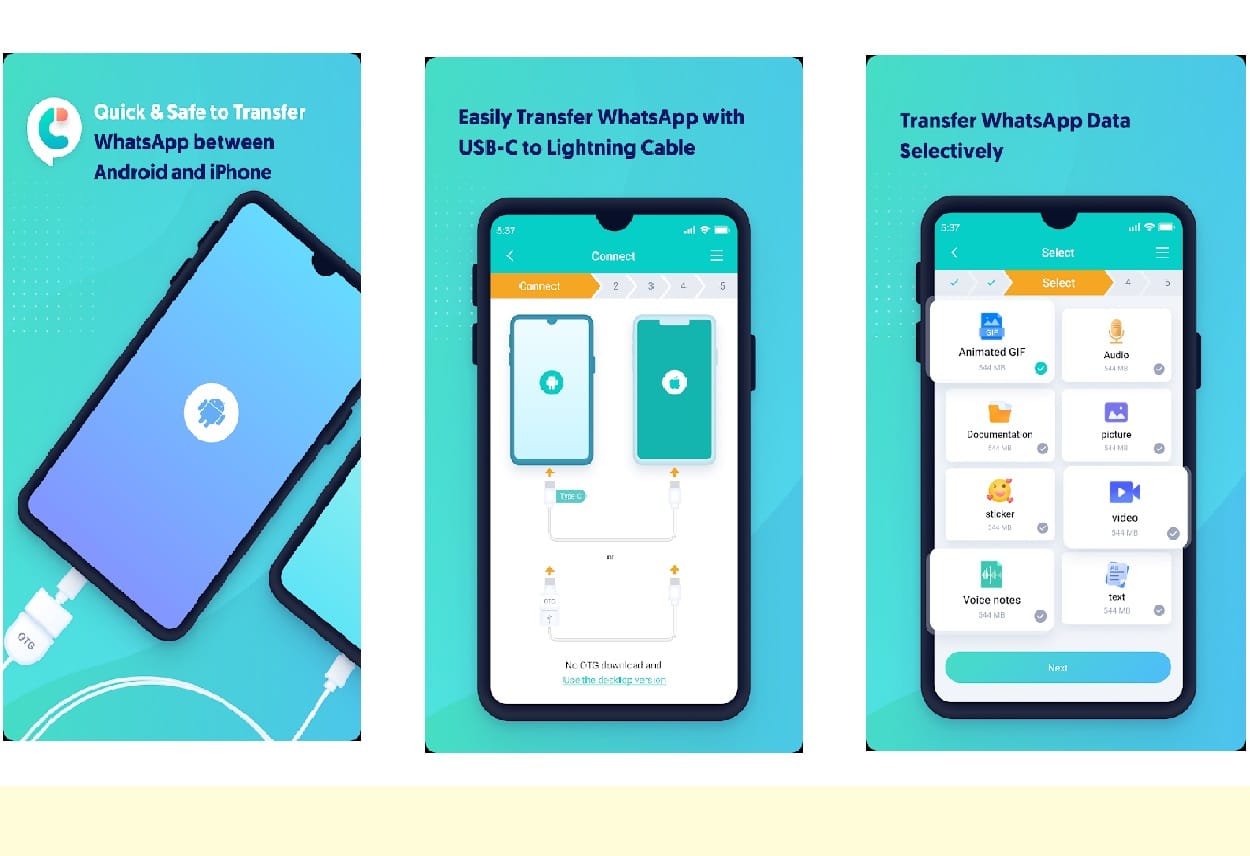
Source: https://play.google.com/
One of the most interesting applications dedicated to recovering our history. Through this platform we can create a local backup on different media such as Windows or Mac. This backup can be transferred or restored to our mobile device, whether Android or iPhone.
latest data

Source: https://play.google.com/
Another application external to WhatsApp available for Android and IOS devices. It is a payment platform that works correctly on various device models. Also, this app allows you view the selected files to see if you want to recover them oneither. It has a free demo with which to have a first contact.
Dr. Fone
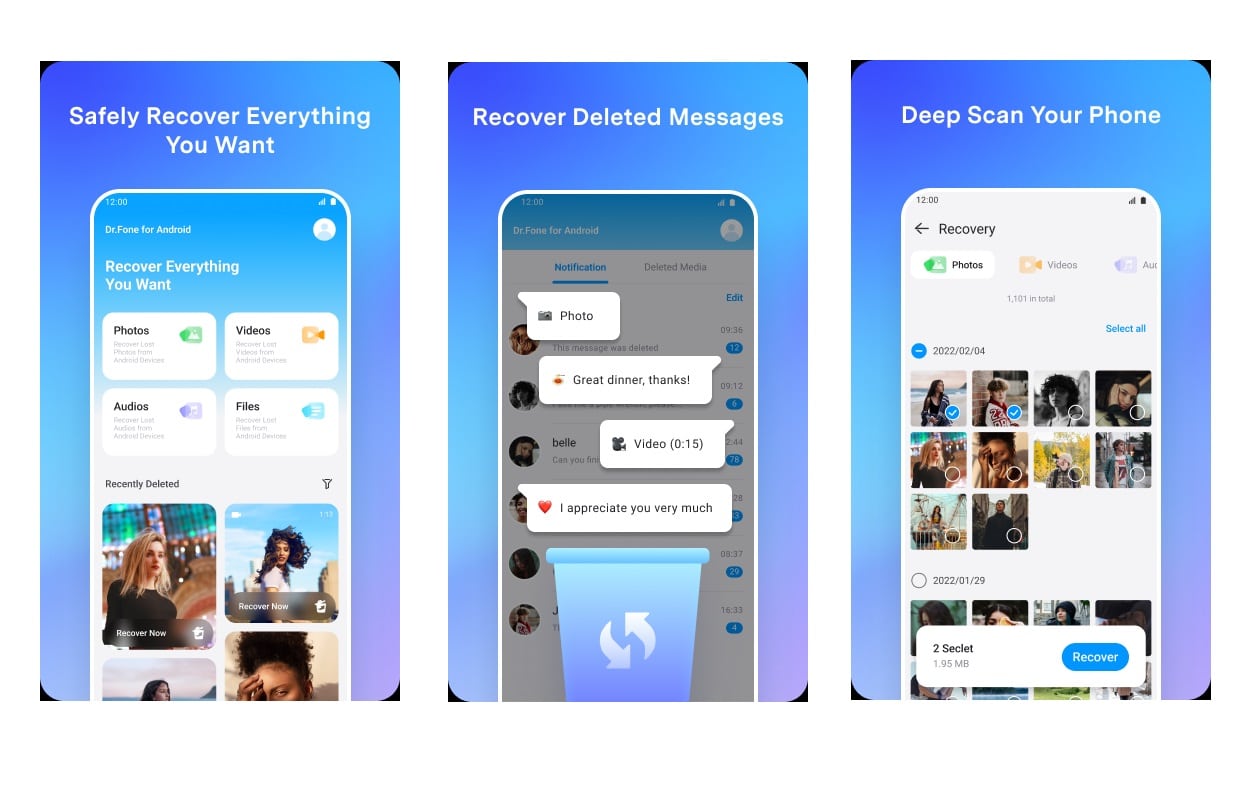
Source: play.google.com
A software dedicated to data recovery with which you can restore your conversations in a very simple way. Also, it presents the possibility of transferring data to any other of your devices.
Dr. Fone gives you a choice between two options, one of them is to scan all the files that have been deleted and the other option is to scan all the files on your mobile. In this way searching and finding an important conversation or file will be much faster.
If you run into any problem when it comes to restoring your backup or, even if we explain the process to you, you haven't fully understood it, you can always contact WhatsApp and inform them of what happened.
Within the application, there is a help section where you can find frequently asked questions that can solve your doubts, if you still have problems, below are the contact details of the application.