
The Tik Tok application since its launch in 2016, has revolutionized the world of social networks. It is an application, which over time is adding new users to the millions it already has.
On this platform, you can find users of all ages and from all corners of the world who create and share short videos in a fast and very easy way. when you want download a video from this application and share it to another person or social network, a watermark is created to highlight that this content comes from Tik Tok.
For this reason, in this publication We are going to teach you how to remove the watermark from Tik Tok. When you proceed to download one of your videos, you will see that the logo of this company appears and on many occasions, it can be annoying and can even be censored if it is shared on another social network.
How can I remove Tik Tok watermark?
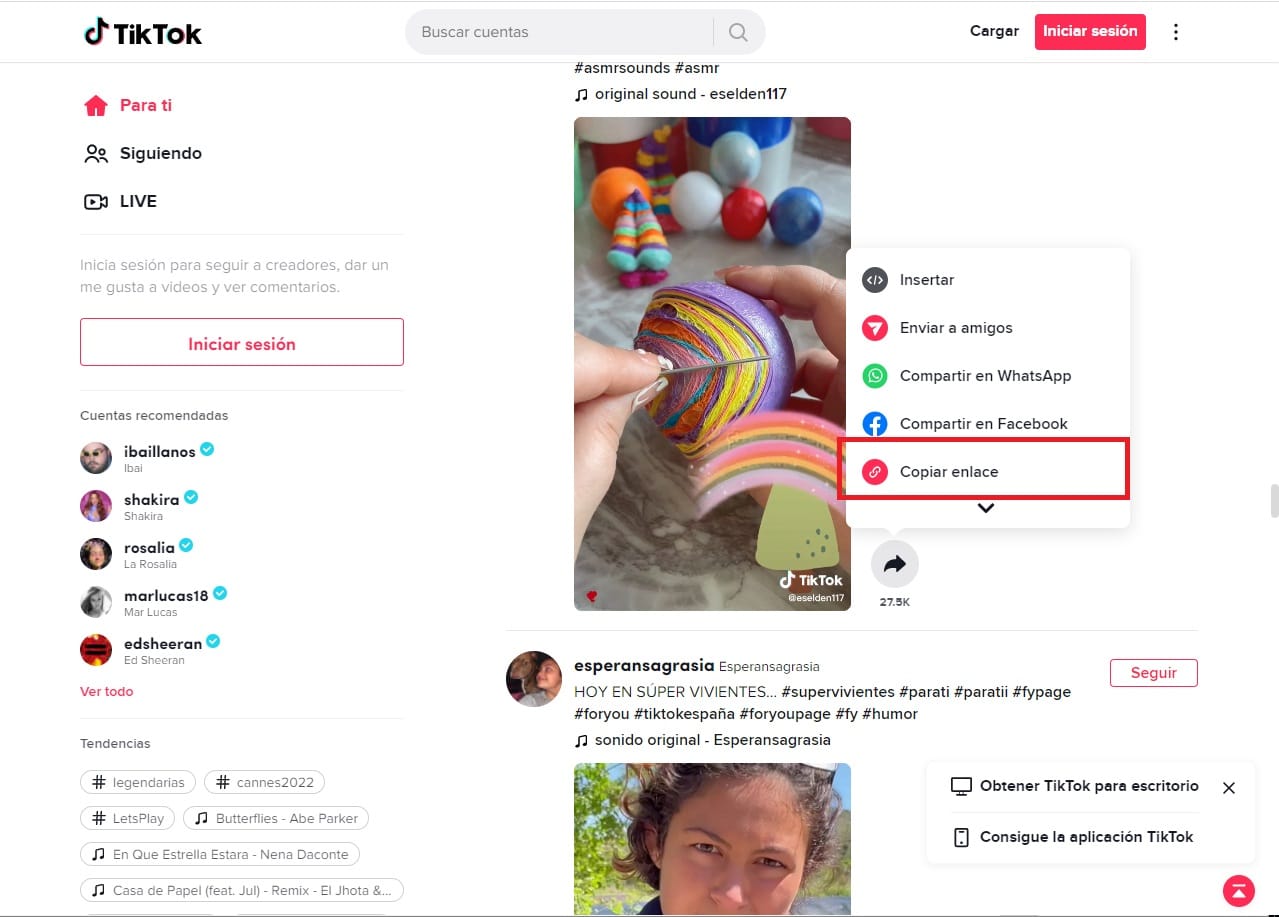
Source: https://www.tiktok.com/en/
surely visiting different social networks you will have come across users who share Tik Tok videos and in which a kind of digital signature of said application appears.
If you are one of those people who share your content from one platform to another and you want to know how you can remove the watermark from your videos, in this post we are going to help you.
Remove watermark from Tik Tok with apps
As in many other cases, and luckily for us, removing the watermark created by this social network does not require exhaustive work or applications with a high cost. There are free alternatives that work through our devices and that have a great finish.
The process with the applications that we are going to mention below is very simple, you only have to download it and follow the steps that each one of them indicates. The first thing, before anything else, is copy the link of the video from which we want to remove the watermark.
Remove Magician
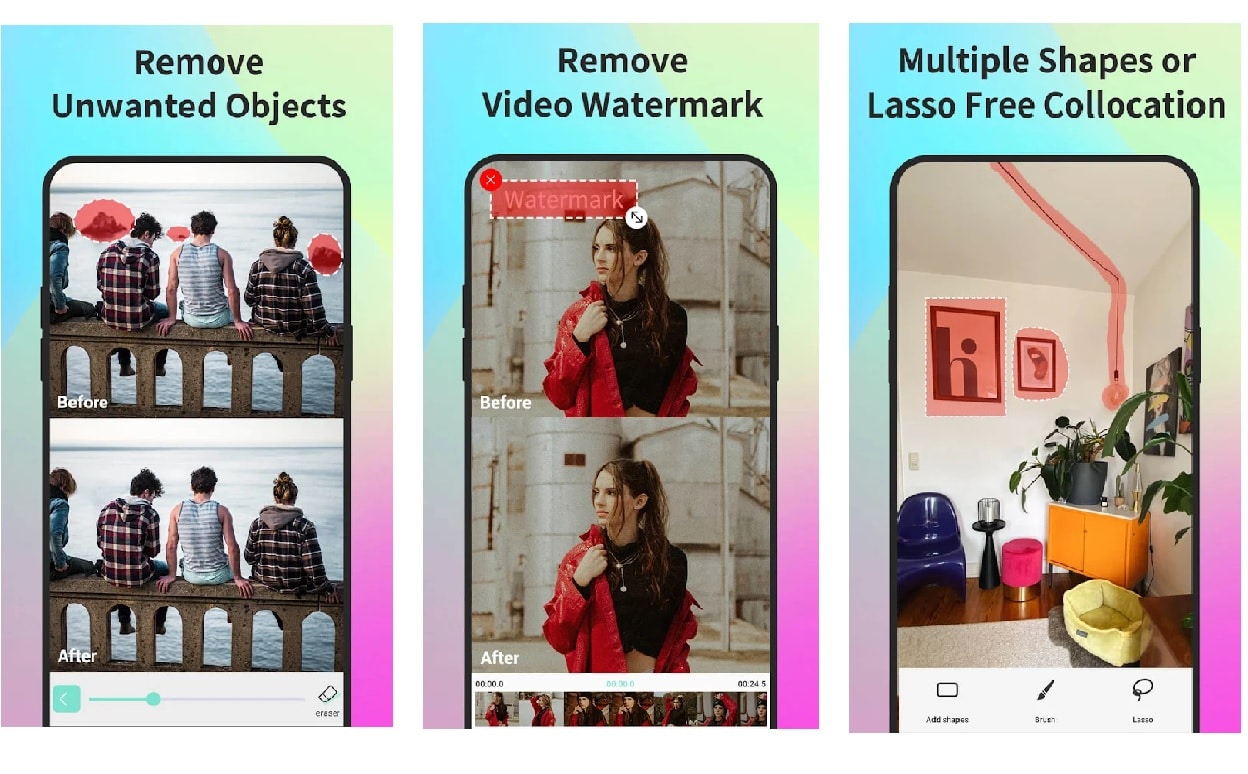
Source: https://play.google.com/
With this application for your mobile device, you will not only be able to remove the watermark from your favorite videos or images, but also it also allows you to edit them by removing and modifying elements that you do not want to appear.
La watermark through this application, it is removed thanks to its advanced technology of artificial intelligence recognition, that is, the application recognizes said brand and erases it in a very clean way, achieving a great result.
SnapTok

Source: https://play.google.com/
One of the best apps to download HD videos without watermark appearing. In addition to being free, it is very easy to use and very fast in operation.
It allows you to download any Tik Tok video offline, no login required either and only copying the video link automatically starts the download of the selected file.
Added to all this, the application gives you the possibility of choose both the resolution, the size and different formats download.
Download Tik Tok Videos – Tmate
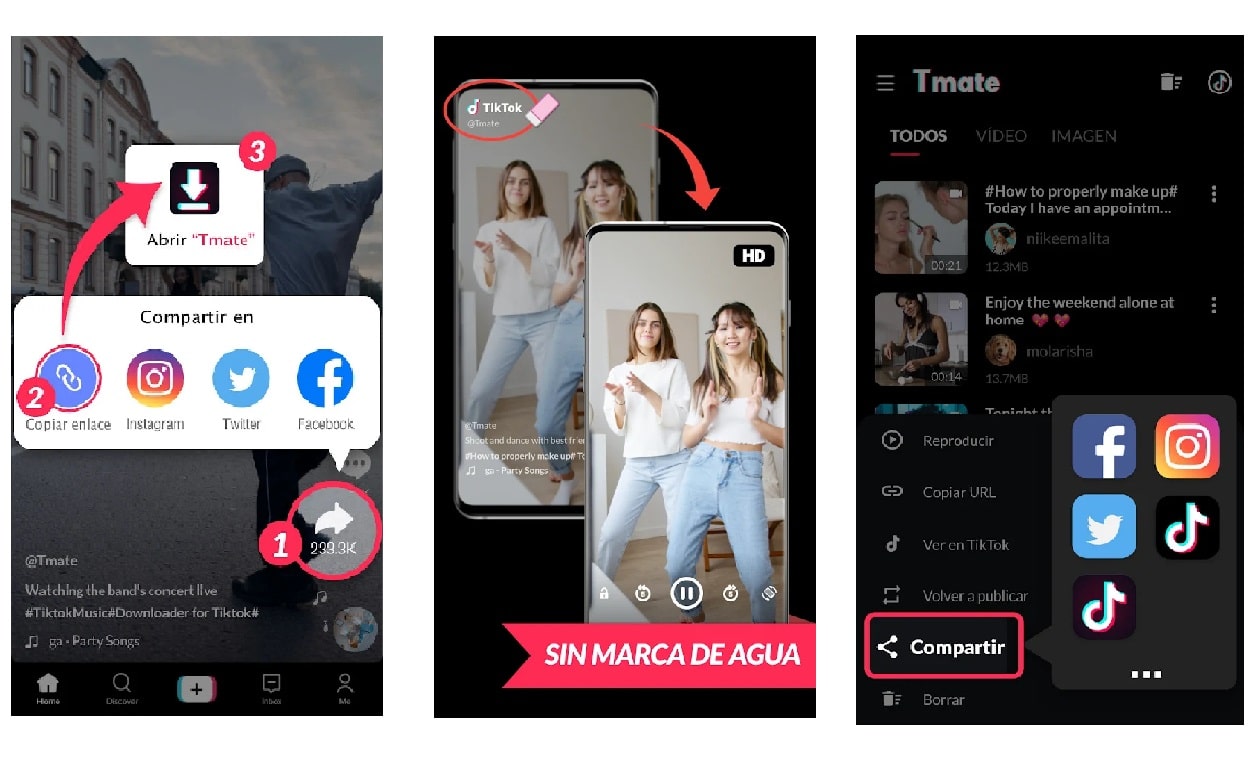
Source: https://play.google.com/
Another of the applications, with which you can save your favorite videos to your gallery without watermark. You will only have to perform two very simple steps to achieve it.
Quickly grab, download and save selected content from Tik Tok by removing the watermark. You don't have to log in, just copy or share the link of the content you want to save, and the download starts automatically.
As in the previous case, you can enjoy the downloaded files without any type of connection, wherever and whenever you want.
SaveTok – Save Videos
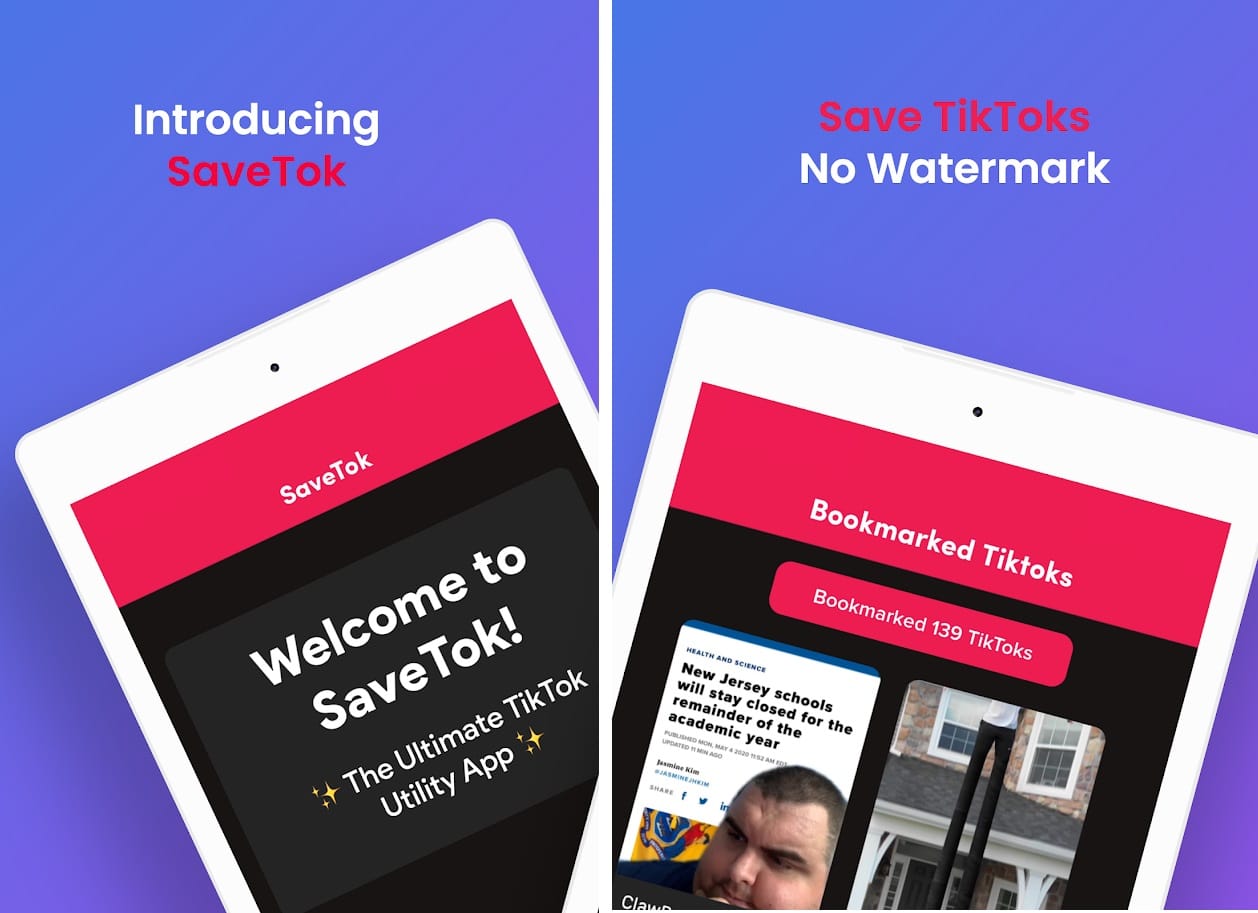
Source: https://play.google.com/
Through this application as in the previous views, remove the watermark of downloaded Tik Tok videos it will no longer be a problem.
Copy the link of your favorite video, open this application, click on the pink “Save” button and the file will start downloading. Not only allows you to save and download videos, but also profiles, create playlists of Tik Tok, trending tables, etc.
Video Eraser – Remove Watermark from Video

Source: https://play.google.com/
an app very powerful in terms of removing watermarks. In addition to helping you remove said watermark, it can also clean the backgrounds of your files, add texts, other watermarks, icons or drawings.
Thanks to its advanced image and text recognition technology, removing watermarks is a very simple process that is done automatically.
Remove Tik Tok watermark on websites
If you are not convinced by the idea of adding a new application to your device, you can choose to use some of the existing websites that will help you with watermark removal of your files.
Each one of the pages that we are going to name, They have a similar function. We advise you to have copied the link of the file you want to download and save.
SnapTik

Source: https://snaptik.app/es
This first website can also be found in an application for your mobile device. It is very easy to use page, in which you are not required to register for its use.
All you need is to have the URL of the copied Tik Tok file and paste it In the corresponding box, click on the download button.
Apowersoft
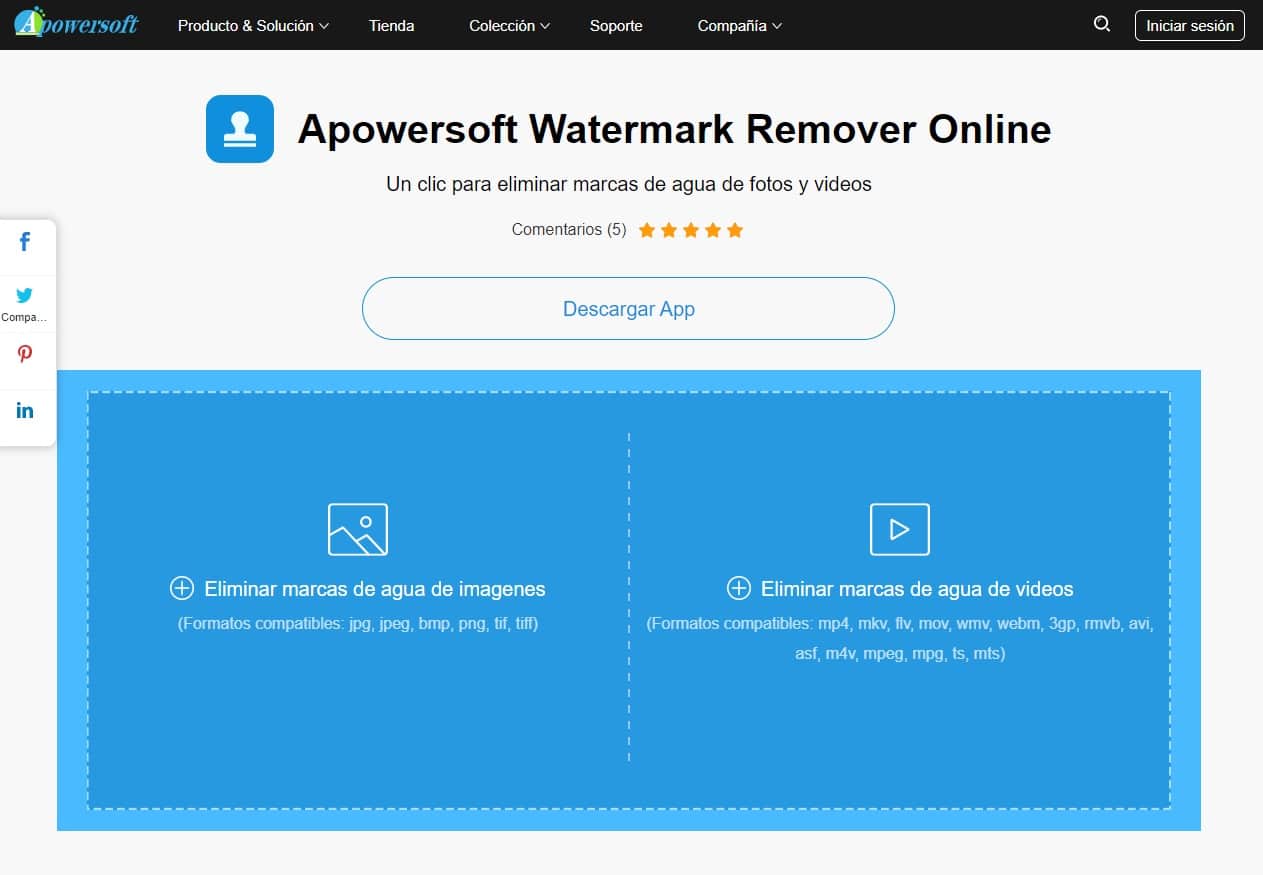
Source: https://www.apowersoft.es/
On the home page of this website, you are presented with two options to remove watermarks. One of them is for images and another for video files. Apowersoft gives you the ability to remove multiple watermarks at once, but we have to warn you that the trial period of this page is limited.
Drag or select the files you want to remove the watermark to upload to other social networks. When the file is uploaded, with the help of a selector you can edit it.
q load
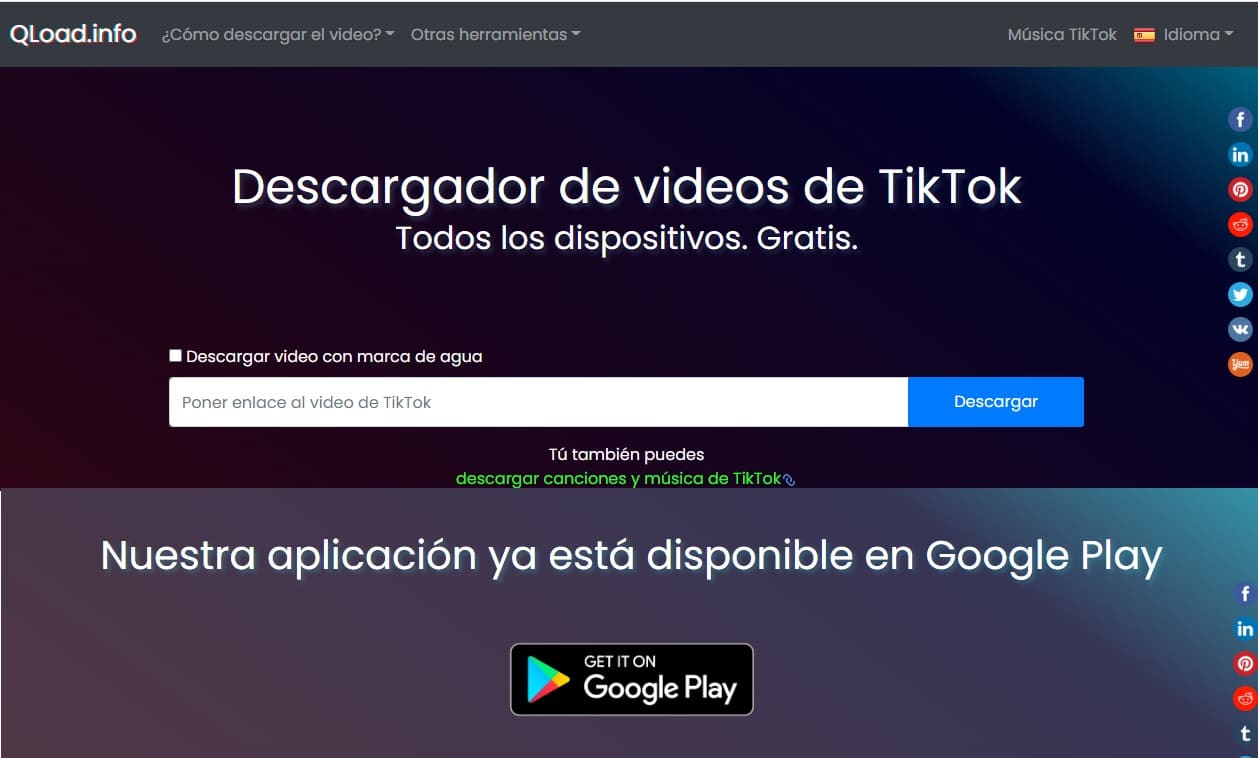
Source: https://qload.info/es/
This last alternative that we bring you, offers you Totally free unlimited downloads of your Tik Tok content. You will be able to remove the annoying watermark from your videos or images very quickly, you just have to copy the file link, click on the download button and it will start automatically.
Now that you know some of the best alternatives that exist to remove the Tik Tok watermark from your videos or images, we encourage you to continue creating content on this social network and try some of these tools that we have mentioned.