
More and more people have a Kindle. And many times, in addition to the books that can be purchased through Amazon, you also have the possibility of inserting books by connecting the device to the computer. It is at that moment when you can find the problem that it does not recognize you. Do you want the solution when the PC does not recognize the Kindle? We will tell you below.
Discover all the solutions that you can apply to solve the problem and, in this way, be able to connect your Kindle to the PC without having to worry about something happening to one of the two devices.
The solution when the PC does not recognize the Kindle
Having a Kindle and connecting it with the cable to the PC is not difficult to do; just the opposite. The problem is that sometimes this simple gesture is not as easy as it seems. and it can give us results that we do not expect: that the Kindle is not recognized by the PC, that nothing appears on the screen, that the Kindle gets caught...
Surely you have encountered this problem from time to time and that is why we have compiled the different solutions that may be available to fix it. Here we leave all of them.
Try a different USB port

Believe it or not, Losing USB ports on your computer is not as difficult as you think. It can actually happen, either because something has broken, or even internally. Normally, when there is one who leaves, over time the others go the same way.
So, if you find yourself trying to connect your Kindle to your PC and it doesn't seem to be recognized and there's no warning or sound that it's connected It is best to try another USB port to rule out that the problem is that.
Still, if you read it with another port we recommend that you try other things on that port to verify if it is indeed damaged or, on the contrary, it is that he has not read it due to some problem.
make sure the cable is ok
Sometimes, to store the cables, we do not realize how fragile they are and we bend them in such a way that the filaments end up breaking inside. This means that, when using it, either less power arrives than it should, or nothing arrives directly, which leaves us with an unusable cable.
To check if the cable is the problem we would recommend that you try another cable, and even, that you use that doubtful cable with other devices to see if it is indeed damaged (and it is time to throw it away) or if it has a problem that can be solved.
Turn your Kindle off and on
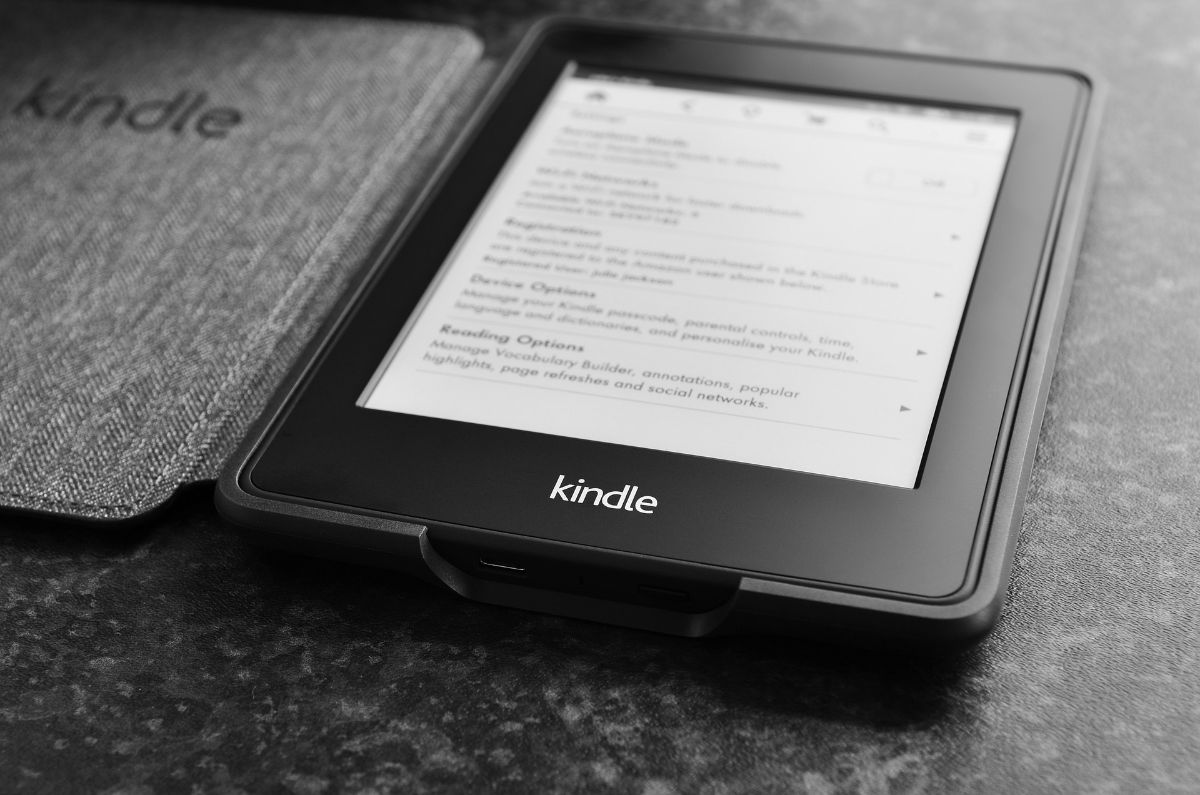
When your Kindle gets older, often being on all the time means that sometimes when you try to plug it in, the PC does not recognize the Kindle and it is not the fault of the cable, nor the computer, nor the ebook.
Just try turning it off completely, or restarting it, so that it is completely reset and can have all the functions from scratch. Often this is the most effective solution.
Others even let it charge for a bit before trying their luck again to connect it to the PC.
uses gauge
As you know, and if we haven't already told you, Caliber is one of the programs that is most closely related to Kindle because allows you to change the format of the books to the one used by ebooks Amazon to be able to put them inside and be read by the reader.
Therefore, most of those who use it have Caliber linked with Kindle. And why are we telling you this?
If at the time of connecting the PC does not recognize the Kindle, what you can do is open the caliber program and try to link it there so that it opens and you access it. In most cases it works fine (unless the problem is the cable or the ports (either PC or Kindle).
Install Kindle Driver
You may not know it, but in Windows 10 there are Kindle related drivers that you can and should install. Among other things, they are responsible for detecting the ebook reader with what may be the solution for why your PC does not recognize Kindle.
And how do you know if that's what's wrong? In Device Manager you will see an exclamation mark in a yellow circle, or a red exclamation indicating that there is a problem.
This is almost always because you have to update the Kindle driver or you have to install new ones. But don't worry, it won't be difficult because Windows almost always takes care of searching for it on the network, installing it and making it operational.
And yes, if you're thinking you have the drivers and it still doesn't seem to go, another solution may be to remove and reinstall them. Sometimes an update that has caused a problem generates data loss that can cause them to stop working correctly.
Turn your Kindle into a camera
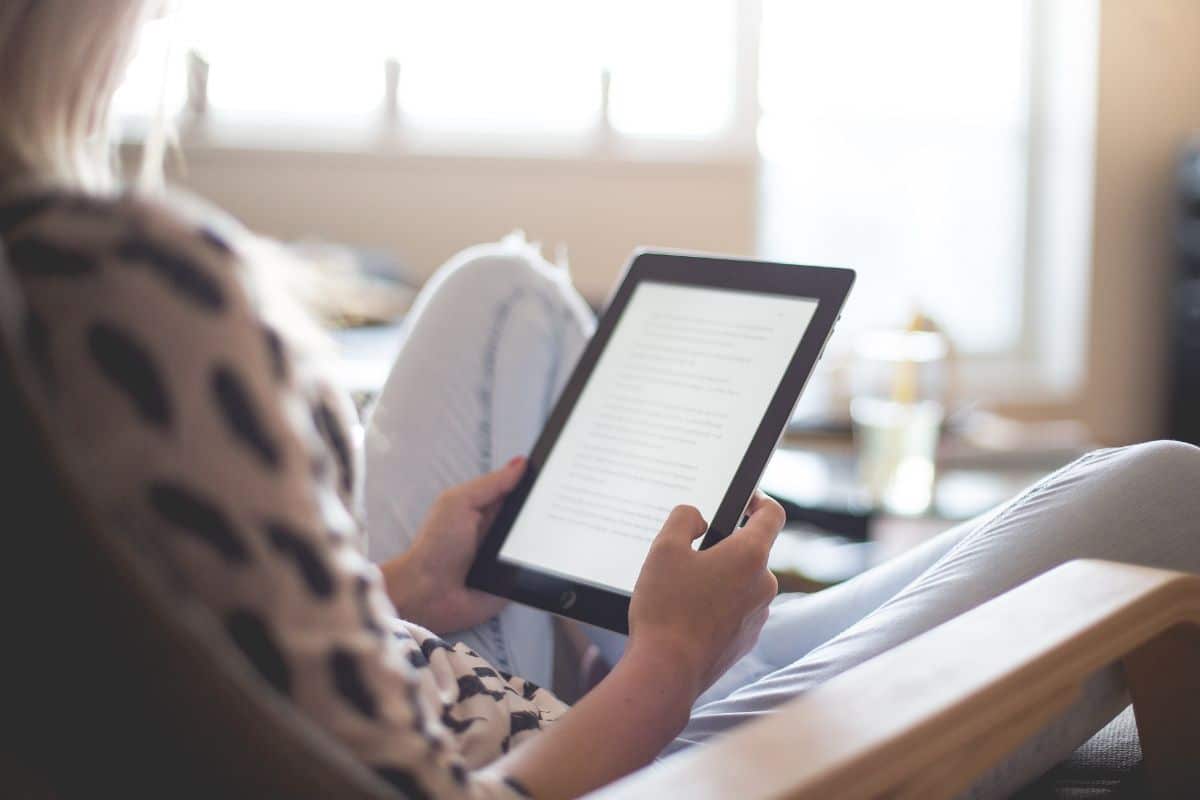
No, we haven't gone crazy. It is one of the bizarre but effective solutions on the Internet. All you have to do is go to Connection Options and hit Connect as a camera. If you don't see it, first go to Settings and device storage to find it and enable it for your Kindle.
Believe it or not, this has solved a lot of problems, and it can help you at least to access the device, although later, with more time, try to see what problem it has.
As you can see, finding the solution when the PC does not recognize the Kindle may not be easy at first, but if you rule out situations that can give you problems, surely in the end you will end up reaching your particular problem and thus a resolution of it. Has it ever happened to you that you have connected your Kindle to the PC and it has not worked? What have you done to get him to recognize it? If you tried another solution that worked for you, please share it in the comments to help others who may find themselves in the same situation.