Very good! I return with recharged batteries to share a series of methods to access blocked websitesAs we well know, at work, school or university, they tend to "limit" our access to social networks, leisure pages, games, downloads and other activity that is detrimental to our work or student performance. But… there will always be a way out 😉
The idea of this post is to avoid using a proxy and program installations, on the contrary, make use of what we have at our disposal and in a simple way so that anyone can achieve it without any problem. So, here are the techniques to try.
1. With the IP address
Administrators generally block web pages by placing their URLs, creating something like a 'blacklist' of disallowed sites in a file. So we could circumvent this if we put the IP of a web page instead of its domain name. Facebook for example:
1.1.- To do this, open the command prompt, in the start menu type cmd and run, optionally you can press the key combination Win + R and also write cmd to open it.
1.2.- In the console type «ping www.facebook.com»(Without quotes) and hit enter.
Those numbers that are in the second box of 'Ping statistics for:'correspond to the IP of the website we just pinged.
To enter the blocked site, simply enter these numbers in the browser and that's it.
2. With the Google translator
We can use Google Translate as an 'intermediary' to access blocked sites, thus managing to visit the site in a super simple and efficient way.
In the left panel put the URL of the page to be translated and on the right it is important that you select the language of the blocked page, in this example Spanish.
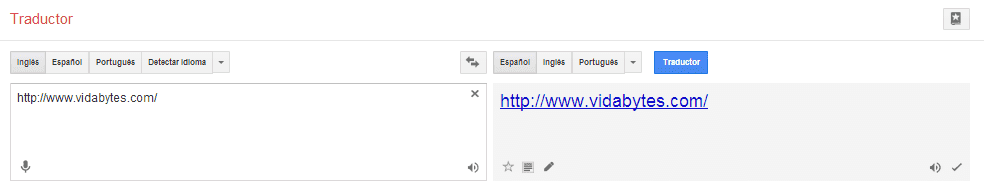
|
| Click on the image to enlarge |
One final click on the translate button and you will see that the page will open normally.
3. With URL shorteners
Following the example of technique I, we may have only blocked the URL, so 'camouflaging' that URL of the site with shorteners, it will be possible to enter in a normal way. I personally use Google URL Shortener y Bit.ly.
You simply shorten the URL of the site that has been blocked, and with that new shortened URL, you can probably access it.
4. With Wayback Machine
This great site Wayback Machine, collects the content of all existing web pages, from the beginning to the present. It will certainly not be blocked on your machine, so we will use it as a "bridge" by entering the URL of the blocked site and thus accessing its content.
5. With the extension Hello!
6. With Google cache
Surely you already know the cache version that Google offers in the search results, since it allows access to the content of a web page that is already indexed in the search engine. Therefore, if you access through this route, you will be indirectly visiting the site that you have blocked.
At the moment these are the 6 methods to enter blocked pages that I share, do you know others? share it in the comments to add it to the list.
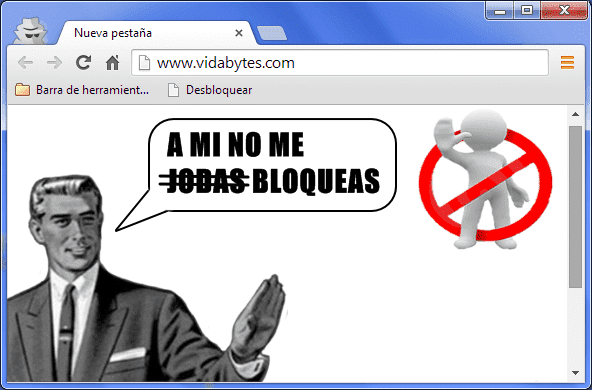
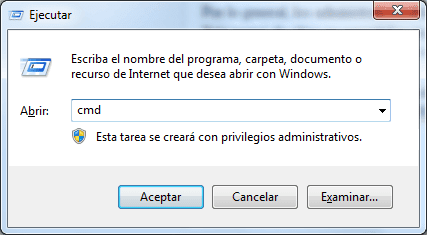
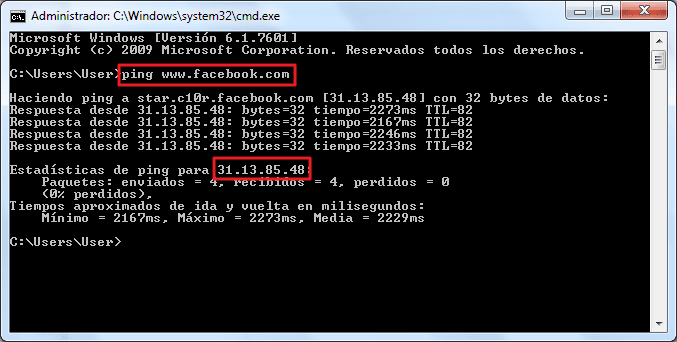


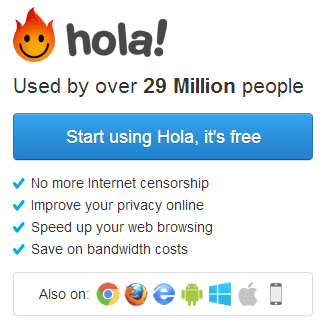
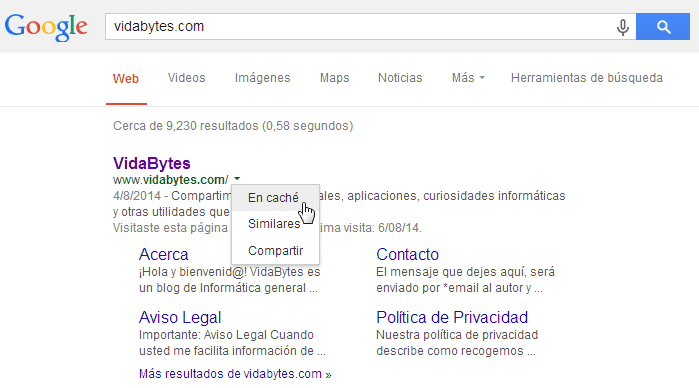
haha it's true, Facebook is usually the first site that many want to unblock 😀 I'm glad you liked it Headstrong, thanks for the comment.
Regards my friend!
The methods are good, this gives me more ideas to block websites, too bad for the facebookers haha
Good article…
If you have a pendrive with an OS, such as TAILS, based on Debian, and the possibility of booting it from the BIOS, the shot can backfire on the Censors ... heh, heh ...
Greetings ...
It's good to see you here again Jose, the suggested idea is undoubtedly devastating, if someone has the possibility of doing it, then don't think twice hehe 😀
Greetings!
Here is an updated and functional list of web proxy for blocked pages
https://soporteweboff.appspot.com
https://miayudaweb.appspot.com
https://salvamiweb.appspot.com
https://liberadmiweb.appspot.com
https://permitemiweb.appspot.com
https://mysuportblog.appspot.com/