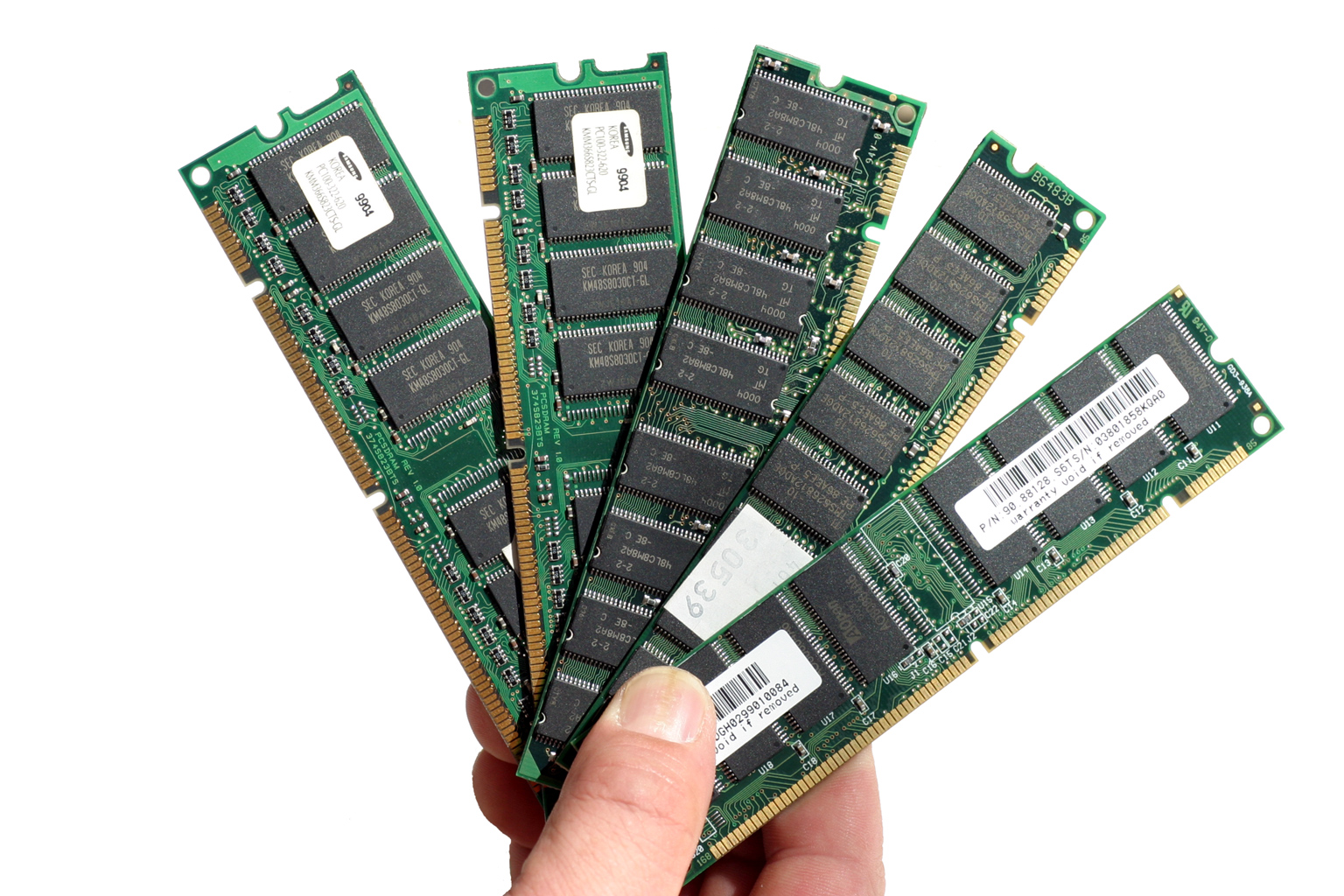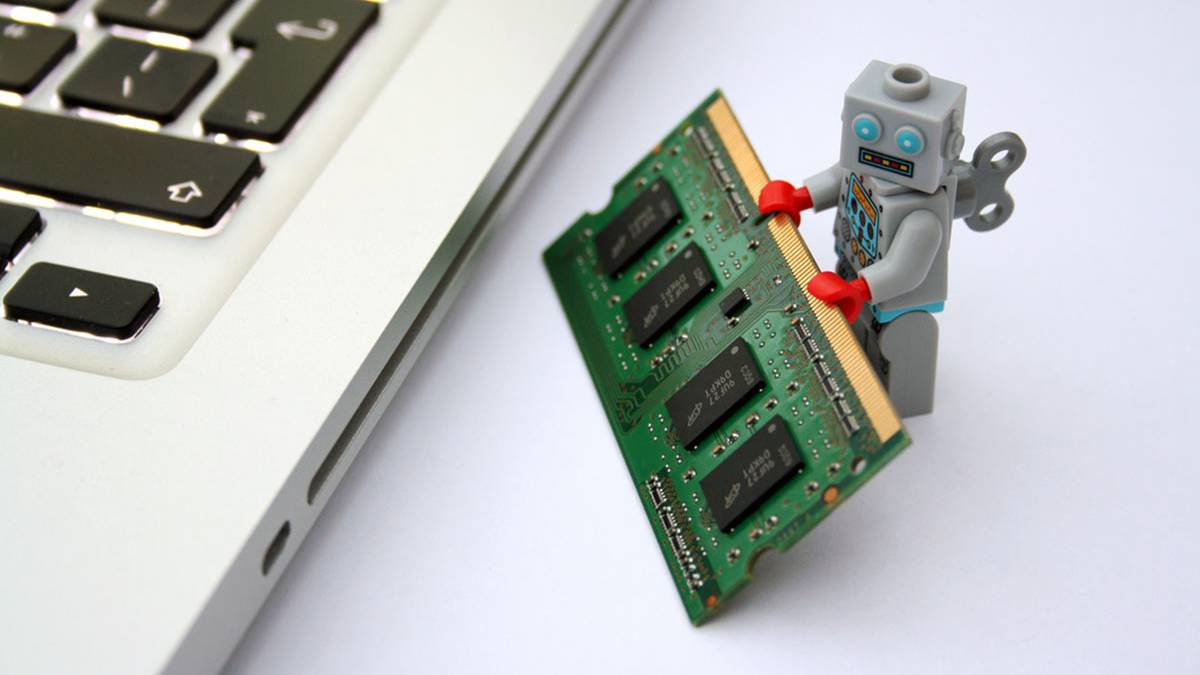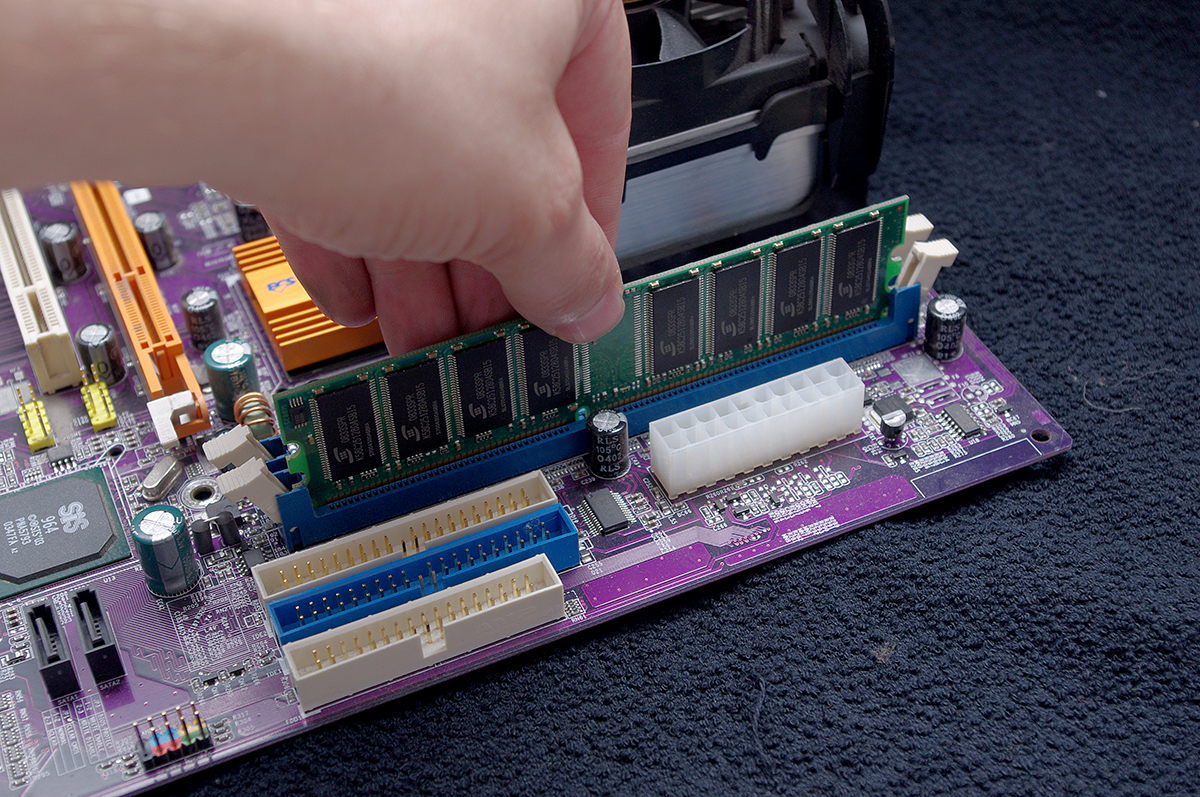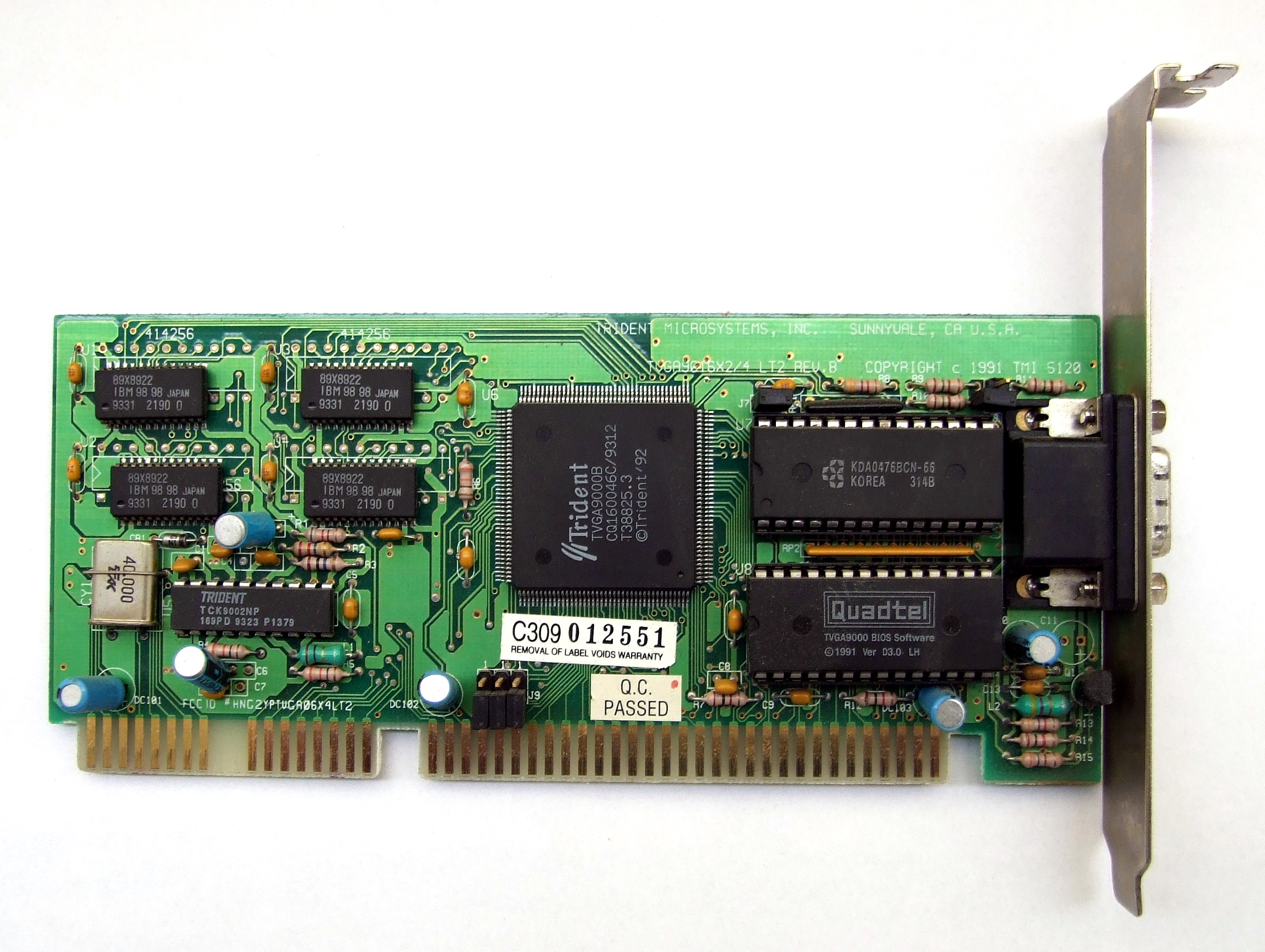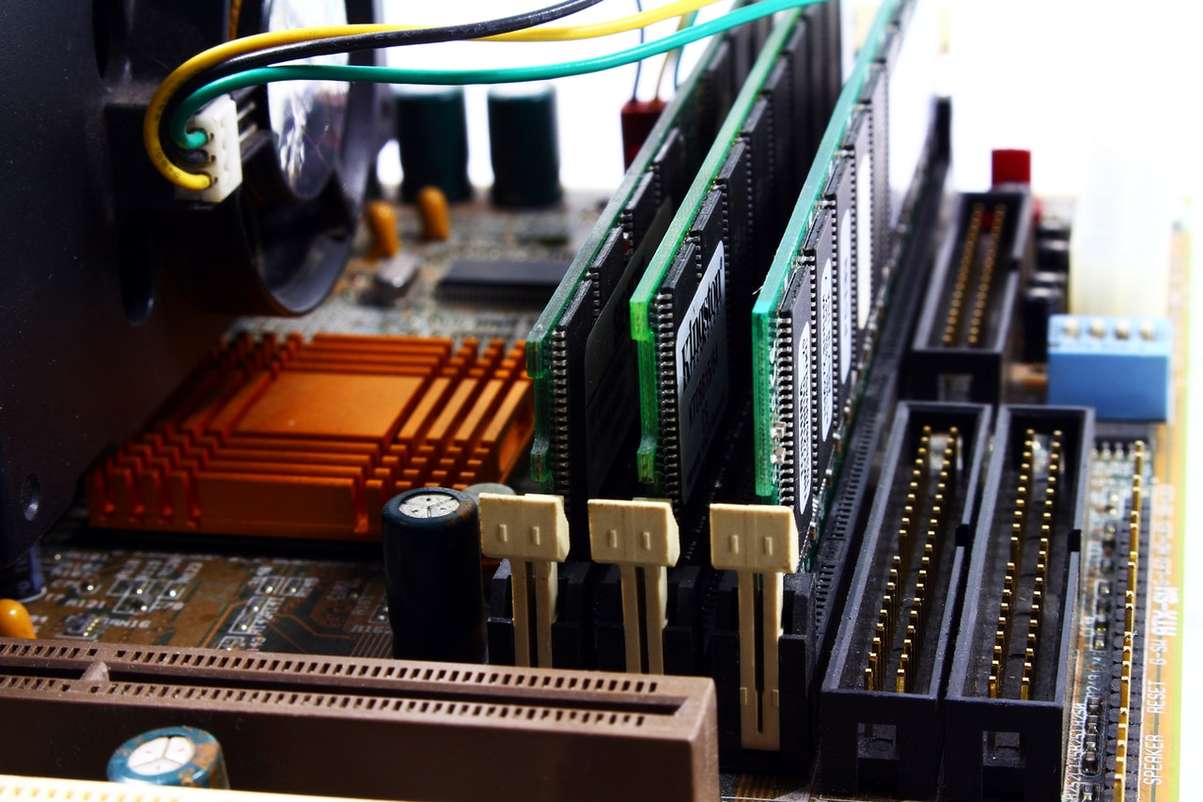It is common to hear about the memory of a computer, but do you know what the types of computer memory that exist? Keep reading this interesting article and you will know everything you need to know about it.
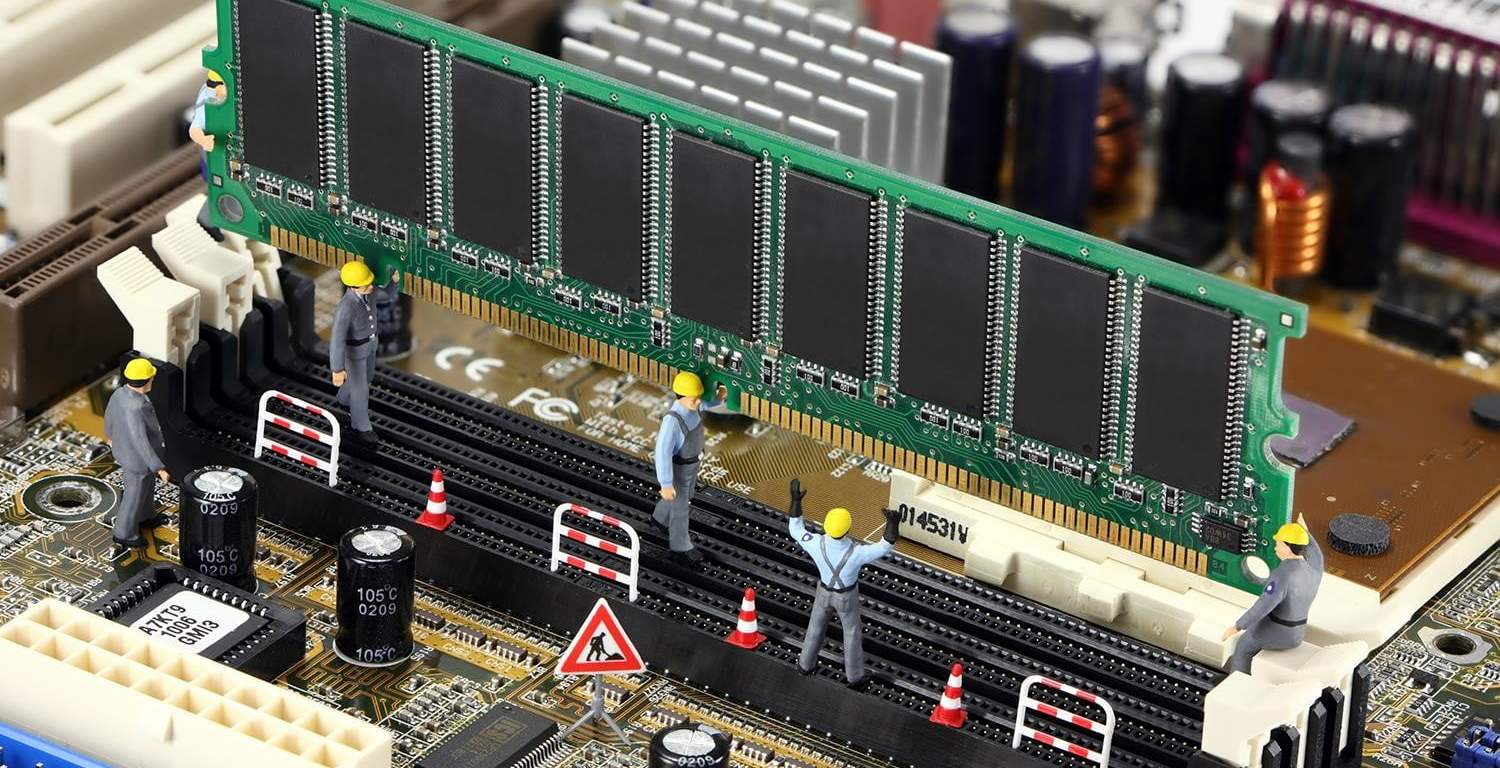
Memories essential for the proper functioning of a computer.
Types of computer memory
Generally speaking, for a computer to function efficiently and correctly it needs four types of computer memory. Next, we will give you all the details about them.
However, first it is necessary to remember some basic aspects related to this important topic. For example, the meaning of a computer's memory, its characteristics, and more.
What is the memory of a computer?
The memory of a computer, or computer memory as some people often call it, is nothing more than a device that serves to store data and instructions digitally. For this, we have various types of computer memory, each of which has a set of unique and specific characteristics.
In other words, a computer memory is a processing component that, through a set of chips, stores information temporarily or permanently. Regarding this last aspect, it is important to note that the type of storage depends on the specific function of each of the memories.
Features
All types of computer memory that exist are described by common parameters, most of which give rise to various classifications according to the criteria used for their definition. These are: the unit and the storage capacity, the time and type of access, the cycle time, the stability, the functionality, among others:
Storage unit
The storage unit of any of the types of computer memory that we have named, is the bit. Thus, a bit is the amount of information that can be stored in an electronic device, by means of which it is possible to construct more complex values.
Storage capacity
This is the number of bits that a computer memory can store. In this regard, depending on the type to which we refer, we usually talk about kilobytes, megabytes or gigabytes.
Access time
It is the time that elapses from the moment a word is addressed until it is read or written in memory. In this regard, it is important to mention that each word is made up of a series of bits, which are accessed simultaneously.
Type of access
Basically, we can talk about two types of access to computer memory: random and serial. In the first, the access time is constant, regardless of the position where the word is in memory, while in the second it varies considerably.
In this way, we have within the random access memories the RAM and ROM memories, and their corresponding subdivisions. While serial access memories are classified into: Shift registers, LIFO memories and FIFO memories.
Cycle time
This refers to the minimum time interval that elapses between a memory access and a successive one. In this regard, it is important to clarify that the cycle time is always greater than the access time; furthermore, its inverse measures the number of words that can be processed per unit of time.
Physical environment
In general terms, types of computer memory that exist can be classified according to their physical environment. In this way, we have electronic, magnetic and optical memories.
The main characteristic of electronic memories is that they are built with semiconductors, while magnetic ones are made with ferromagnetic materials. Finally, optical memories are based on the use of laser technology.
Stability
On the other hand, computer memories can be classified according to the type of stability they represent. So we have volatile, dynamic storage, and destructive read memories.
In this regard, the information stored in volatile memories is lost when the computer is turned off. While in the dynamic storage memories the data must be restored through a periodic refresh that prevents them from being damaged.
Finally, in destructive reading computer memories, the information is eliminated as soon as it is read. In this way, this type of memory always includes a restore process.
Functionality
Generally speaking, another way to differentiate types of computer memory that exist is through their functionality. In this way, we can talk about the following: Internal memory, main memory and secondary memory.
Internal: The main characteristic of this type of memory is its high capacity to transfer data. On the other hand, it contains all the information or internal records found in the Central Processing Unit (CPU).
Main: Also called central memory, it is responsible for storing programs and data. In general, this type of memory is fast and of considerable size; in addition, the CPU can access it directly through a bus.
Secondary: The size of this memory is considerably higher than the previous ones; however it turns out to be slower. Additionally, secondary memory is responsible for storing system programs and large files; furthermore, the access to it by the CPU is indirect.
What are the basic operations of a computer memory?
Generally speaking, computer memories are associated with two basic operations: writing and reading data. In this regard, we can say that the first refers to the accommodation of a word in a specific memory address.
For its part, data writing is the process by which said word can be retrieved once it has been read from memory. In this regard, it is important to mention that the term address indicates the position that a word occupies within memory.
Additionally, it is necessary to note that the implementation of these operations is possible thanks to the address and data buses. On this particular, we have that the first ones are used to indicate the read / write direction; while the data buses serve to read or write each word.
What are the types of computer memory that exist?
As we have already mentioned, the operation of a computer depends on at least four types of computer memory. Next, we will give the details about each of them.
Also, in the following video you can see more information about it:
RAM
RAM (Random Access Memory), is also known as random access memory, and means that any part of it can be accessed at any time. Also, it is the most popular among all types of computer memory out there.
Generally speaking, RAM memory stores data and program instructions required and used by the CPU. Additionally, it is considered a volatile and read / write memory since it fulfills both functions.
In this regard, the volatile nature is due to the fact that the information it stores is lost when the computer is turned off or a power failure occurs, requiring saving its data in an additional storage device. On the other hand, it is from RAM that programs are started, loaded and executed; furthermore, as these programs require more data, they continue to be temporarily housed in this memory.
SRAM
In general terms, it is a static RAM memory, which maintains the information as long as the computer is on. Additionally, it provides a reduced access and cycle time, which translates into a high data transfer speed.
However, it is a memory with a low storage capacity. On the other hand, the SRAM memory serves as a bridge between the DRAM and the CPU, that is, it acts as a kind of cache memory.
Additionally, this memory is easy to handle, since access to the data and address buses is direct. Finally, we can talk about two types of SRAM memory: asynchronous and synchronous.
On the other hand, in the asynchronous SRAM memory, the direction buses control the input and output data. While in synchronous SRAM memory control is the responsibility of the clock edge.
DRAM
In principle, DRAM memory is a dynamic type of RAM, large and low speed. Thus, this type of memory loses the information it stores when the equipment stops receiving power supply.
In this regard, that is the main reason why this type of memory constantly needs to be refreshed or re-energized, in order not to lose data. Generally speaking, DRAM memory has greater storage capacity than SRAM memory.
For more information on this, you can read the article: RAM memory types and their characteristics.
ROM memory
ROM (Read Only Memory) is a medium-capacity, non-volatile, read-only memory. In other words, the data is read and used, but not modified; In addition, the information is stored permanently, without being lost even when the computer runs out of power.
As for its operation, the ROM contains all the instructions that the computer needs to work, which are known as startup instructions or the computer's BIOS. In this way, when the computer is turned on, it accesses this memory to take what it requires to start, as well as to know the information related to its hardware.
On the other hand, the information stored in this type of memory cannot be modified; however, in some cases it is possible to alter it with great difficulty. In general terms, the storage of data within this memory occurs during its manufacture, so that these are permanently recorded, even when the computer is not powered.
Finally, we can say that ROM is a kind of software that is inside the hardware of the computer. In this regard, this is what is known as Firmware, a very popular concept today.
PROM
It is a type of programmable read-only memory, which is based on semiconductors capable of containing a series of instructions and data. Additionally, the contents can be read, but not modified; Furthermore, these are created not from the manufacturing process, but by using a special subsequent programming.
However, once the programming process is complete, the PROM works like a normal ROM. In this regard, it is important to note that if a programming error is made during said process, it cannot be reversed, which would cause the memory not to function as expected.
EPROM
It is a type of electrically programmable ROM memory, which allows to store the data necessary for the operation of an application. However, data can be erased by using ultraviolet light from a mercury vapor light source.
In this regard, we can mention that this type of memory was designed to solve the program that represented committing a programming error, during the recording of the content in a PROM memory. In this way, EPROM memories remain in systems to function as read-only devices, unless their content has to be modified and they have to be temporarily removed.
Thus, after the content is erased, the EPROM memory is programmed again through electrical impulses, and it is placed again within the same system or in another where it is required. In this regard, a fact that we must highlight is that the erasure of the data must be done in a total way, and in no way selectively on a portion of the memory content.
EEPROM
The EEPROM, or as it is often called E memory2PROM, is electrically programmable like the memory that we mentioned in the previous section. However, the data stored in the EEPROM is electrically erased.
In this regard, this means that the content is erased without the need to remove the memory from the circuit board. However, it is not something frequent, since in general the writing times are higher than the reading times.
RAM memories
SRAM memory is mostly known as cache memory, it is responsible for speeding up access to information by the CPU. In this regard, the function of the cache is to store copies of frequently used data that are housed in main memory.
In other words, this type of memory contains duplicate data for easy and fast access. In such a way that the CPU searches the cache first before going to the main memory; If it finds what it is looking for there, it reads or writes in said memory and continues with the other pending tasks.
In our article: Cache: Meaning, function, importance, and more, you can know all the details about this important type of computer memory.
Swap memory
Swap memory is also known as virtual memory or swap space. It is used when the requirements of the operating system and users exceed the available memory of the equipment.
On the other hand, this type of memory can be expanded when the needs of the users require it. In this way, swap memory is an extension of main memory, requiring a disk partition for its operation.
Additionally, swap memory is capable of supplying the operating system with more RAM memory than it can physically exist. That is, swap space provides a reservation of disk space for those pages that do not have an image on it.
However, the use of this type of virtual memory is not entirely recommended, since generally the swap space is greater than the access to a page of RAM to the point of exceeding its limits. However, it can be useful when we want to remove some low-use processes from RAM to replace them with others that require space within it.
In addition to the types of computer memory that we have mentioned, we have Flash memory. This is a special type of memory that is present in some portable digital storage devices, such as: photographic or video cameras.
Flash Memory
Generally speaking, flash memory combines the benefits of RAM and ROM. In this way, the user can access the data randomly, as well as overwriting its content at any time.
Fun facts
Among all types of computer memory that exist, RAM is the most popular. Hence, the term memory is often used to refer to it in a general way.
It is common for some people to confuse the terms storage and RAM; however, there are marked differences between the two. First, storage is larger than memory; In addition, the information that is in it is not lost even when the computer is turned off, while the information that is stored in memory is temporary.