
Audible is Amazon's audiobook and podcast service. Signing up and starting your subscription is quite easy. But what happens when you want to cancel the Audible subscription? Well, they give you problems.
Whether it's because you've been paying for it and now you don't want to continue, or because you had a free trial and it's about to expire and you don't want to pay, here we're going to give you all the steps you need to take so you don't get dizzy.
What is Audible

As we have said before, Audible is Amazon's service where you can find audiobooks as well as podcasts. It is booming, because being able to listen to a book or a podcast while doing other things is something that many are beginning to use to enjoy a book or a radio program.
Although for many it may be a new service, you should know that it has been active since 1995, when it started as a digital audio player. With it you could listen to audiobooks but it had limitations because it could only hold two hours of audio. Therefore, at first it went unnoticed.
In 2003 the company signed an agreement with Apple and began distributing and promoting his books on iTunes.
About five years later, in 2008, he started producing his own audiobooks., which carried the Audible Frontiers brand. And that's when Amazon noticed her and saw the potential. In fact, she did not let it go much because they signed the purchase of the company that same year.
To give you an idea of the development under the hands of Amazon, It is currently the largest producer of audiobooks in the world. And the good thing is that it is linked with the millions of Amazon accounts, so signing up and signing up is very, very easy.
How to subscribe to Audible

Audible is a paid service. Usually, It is not within the benefits that the Amazon Prime annual fee offers you, but you can sign up for it through a subscription. Or wait for the free promotions that come out from time to time and allow you to try the service for free for between one and three months.
Has multiple subscription plans And the truth is that it is very easy to sign up.
As soon as you enter the official Audible page They already tell you that you can try it for free for 30 days. To do this, you just need to log in with your Amazon account and, after 30 days, they will start charging you 9,99 euros per month.
In fact, when you click on the button, almost the same image will appear as when you enter your Amazon account, only the name at the top will change, which instead of being Amazon, says Audible. With your email address and password (from Amazon) you can activate the service for free for one month.
How to unsubscribe from Audible
As easy as it is to sign up, shouldn't it be just as easy to cancel? Well the truth is that that's where they put some problems. However, we are going to help you cancel it easily and without any hassle.
Everything will depend on whether you want to cancel it through the mobile app or a computer.
Steps to cancel Audible subscription on a computer
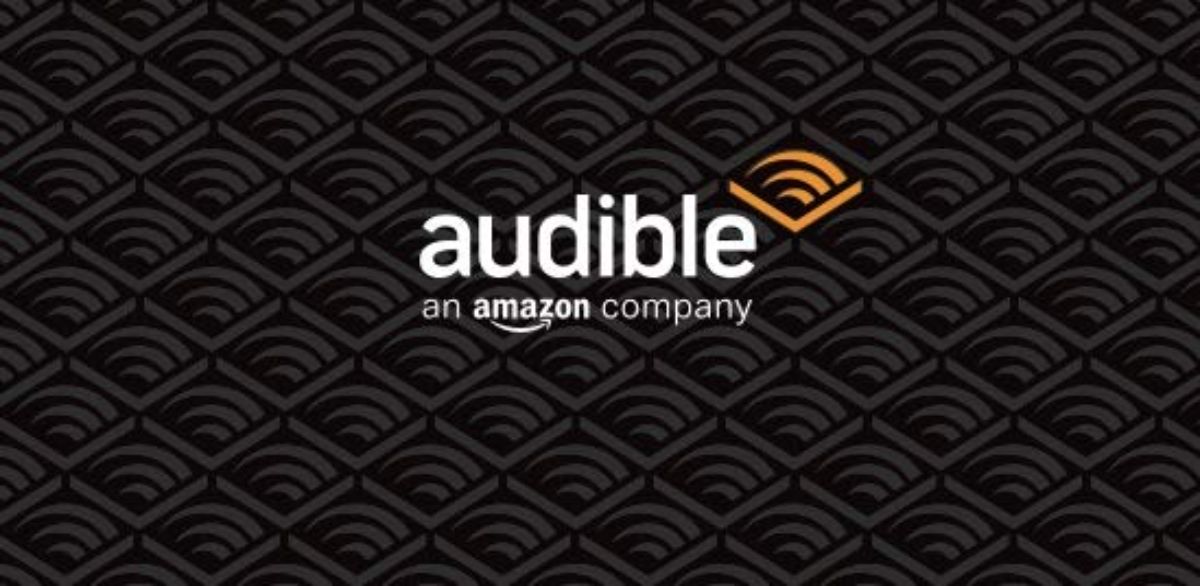
To cancel the Audible subscription from a computer, the easiest way to do it, the steps you have to follow are the following:
Sign in to Audible
We refer to entering the official Audible page. To do this you will have to enter your credentials, that is, the email and also the password. These are the same ones from your Amazon account.
Go to "Account Details"
Once you have entered the Audible account, you will have the possibility to access the account details. You will find it at the top of the screen, where it says Hello, (name). There you will see a down arrow, if you click it it will allow you to enter those details.
Subscription details
Once you have entered the previous screen, it will allow you to see the “subscription details” section. In this case, it informs you of everything related to your account., including the billing date and, a little further down, will allow you to “Unsubscribe”.
If you click on it, you will get a new customer service screen. It's an attempt why don't unsubscribe (sometimes that allows you to get some benefit like one more month of subscription or something similar, but you will not always get it).
So you will have to hit “No, thanks. Continue with cancellation».
The reason and the purpose of the cancellation
Once you continue with the cancellation, the next step is to specify the reason why you want to cancel it. Here you can put something or not. Click on “Continue with the cancellation” and, finally, in “Finish cancellation”.
And that's it. Now You will get a notice in your account that the subscription will be canceled on the last day of billing that you have paid. Until then you will be able to continue enjoying Audible but beyond that you would have to re-subscribe to do so.
Cancel Audible in the app
The other option that you can use to cancel the Audible subscription is through the mobile application, although we must make a point here. And it is that, from the app it is impossible for you to cancel it, because it will actually take you to a web browser and you will have to follow the same steps as with the computer (only on a smaller screen).
Now, there is also another way and that is that on some mobiles the subscriptions are managed through Google Play in such a way that it would be there where you would have to go to cancel it.
In short, you have two ways:
- With the mobile browser using the same steps that we have given you for the computer.
- With Google Play.
As we have explained to you in the first method, here are the steps you must take if your subscriptions are with Google Play:
- Go to Google Play Store of Android.
- Once inside, touch your profile picture to bring up a menu. There you will have to select Payments and subscriptions.
- Click now on Subscriptions.
- Now, you should get a list of subscriptions to applications and games that are managed by this app.
- Find Audible and tap “Cancel Subscription”.
If you don't see anything, it's because the subscription isn't managed other than through Audible, so you'll have to use the desktop (or mobile browser) method.
Are you clear on how to cancel your Audible subscription?