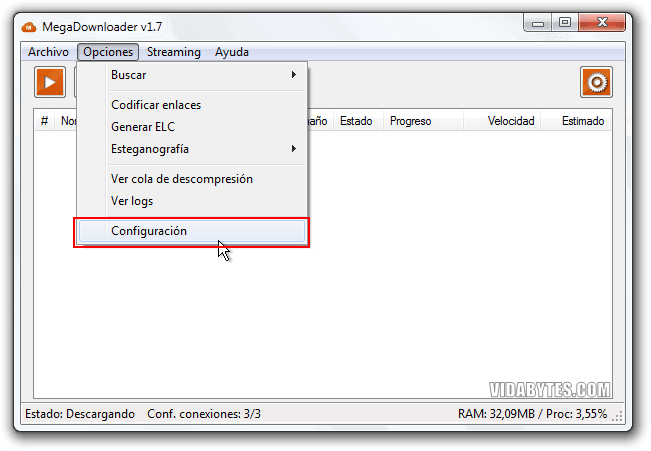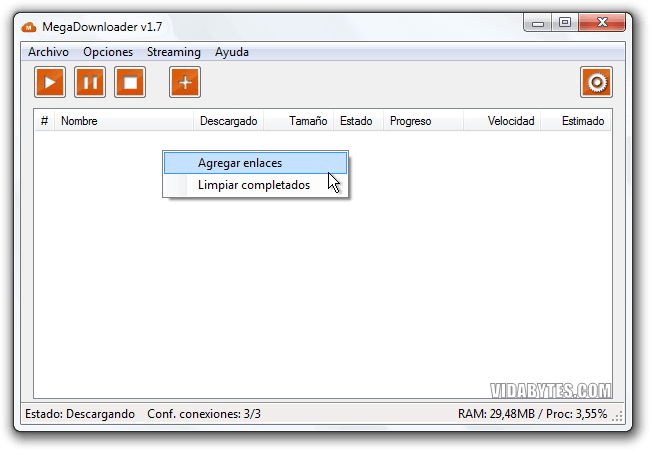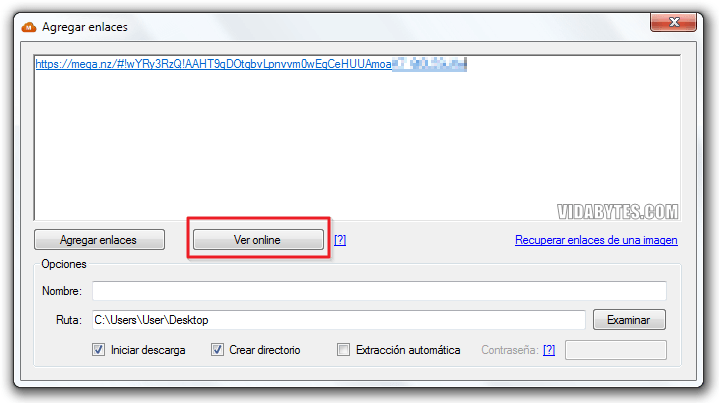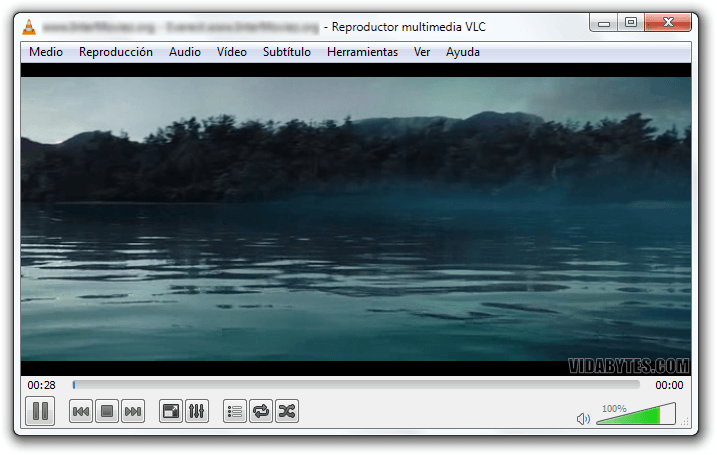Good people! 🙂 In a previous post we saw an interesting tutorial for download from MEGA with IDM, this in order to accelerate our downloads, taking into account that Internet Download Manager is the master, the alpha and the omega of download managers for Windows.
In that post we made use of a free tool that bears the name MegaDownloader, very powerful and that we can take advantage of it to do other things, such as the one that we will discuss in this post, which consists of see the quality of the videos hosted on MEGA, in conjunction with the good VLC media player that we all know.
What can this be for?
You are probably used to downloading video tutorials, movies, series, documentaries, concerts or any other type of video file from MEGA. So, applying this trick you will be able to check previously how is the video quality What do you think to download and if it is worth it 😉
That said, download MegaDownloader, I recommend the Portable version, which is free of adware. Also download the powerful player VLC media player if you don't have it installed on your computer yet.
Let's do it!
Step 1:.- Run MegaDownloader, if it is the first time you open it, it will ask you to accept the terms of use, then you go to the Options menu and then to Settings, as in the following screenshot.
Step 2:.- Go to the 'Streaming' tab, in its settings enable the 'Use streaming server'and click the save button to apply the changes.
At this point you may get a warning in Windows Firewall, just allow it access.
You will do these first two steps for the only time, from step # 3 is what interests us 😎
Step 3:.- Right click on the main panel of MegaDownloader and choose the option 'Add links'. (If you already had a MEGA link copied to the clipboard, the window from step 4 will appear directly).
Step 4: (final) .- Paste any link you have from MEGA and click on the button 'Watch online'.
That is all!
The VLC player will open immediately, you just have to wait for the video file that is hosted in MEGA to load so you can view it.
The example image below is a DVDRip movie that is compressed into a .rar file
Interesting right? Well, without a doubt it will be useful for many occasions, try it and tell us. If it worked for you, share it on your social networks, this info is good for everyone 😀