
Imagine the following scene. You just took an amazing photo for your business or personal account. You are very proud of her so you are going to post her on social networks. Facebook, okay. Twitter, okay. Instagram… Why is Instagram not working?
Believe it or not, social networks can also fail at some point of the day And while problems are fixed in a matter of hours, knowing why it's not working for you can help put your mind at ease. How about we tell you about those moments when Instagram does not work?
Instagram, Facebook and Meta
As you know, Instagram is part of Meta, a company that includes not only this social network, but also Facebook and WhatsApp. On many occasions, when there is a problem on Facebook, sooner or later it ends up affecting, to a greater or lesser extent, other “companies” in Meta.
In fact, surely it has ever happened to you that Facebook, Instagram or WhatsApp they have been down for a few hours due to a problem of theirs. And you couldn't do anything but wait for them to fix it.
But what if we told you that there may be more reasons why Instagram is not working?
Reasons why Instagram is not working

There are times when the fault of Instagram not working is not on the part of the company, but on you. They can be small nonsense, or medium problems, but what They can be fixed and will make the social network work correctly.
Some of the common ones are:
A bad update
As you know, the mobile needs to update the applications it has every so often. However, it may happen that in one of those updates the application does not respond properly, either because you have lost the Internet at the least unexpected moment, because the update is wrong or for other reasons.
This disables the app and although you have it available, does not behave correctly.
The cache or memory of the mobile is full
Another reason why Instagram is not working It may be because the memory of the mobile, or the cache of this, is already full, and no matter how much you want, you can not overcharge the mobile.
In fact, when that happens it will slam the app and it will warn you that you don't have space to execute it.
Known issues for Instagram
Did you know that you have this section on your Instagram? Yes, specifically in the configuration menu of the app. Here are notified the problems that have reached Instagram reported by its users and even they may also give you the keys to fix it.
If nothing appears it's because there are no known issues (and so you can also focus on seeing if the problem is with your device).
massive falls

This affects not only your device, but practically everyone. Those responsible are Instagram itself (usually because they've messed with some code and the app stops working properly, so they need to check what's wrong and fix it, which can take anywhere from minutes to hours).
Mass falls are the best known because, when it happens, the rest of social networks burn with this event, either warning others, or with memes or jokes about what has happened. They also inform their readers about this in the newspapers.
Not having internet
We are not going to tell you that Instagram does not work without the Internet, because the truth is that you will be able to enter and see old publications; but it will not update nor will it allow you to do some of the actions What would you normally do?
Keep in mind that, sometimes, even if it tells you on your mobile that you have Internet, actually it's not like that, so you would have to verify that everything is fine before ruling it out as a problem.
What to do if Instagram is not working for you
We know. When Instagram doesn't work for you, that's when you most need it to. Either because someone has sent you a message that you need to respond to, because you have to hang something from the clients, or for any other reason.
So here are some things you can do to verify that the app is fine and that it is not your fault that it does not work. If it goes through all of them then there may be a problem at the Instagram server level.
You have internet?
For that, try to get into the browser and search for something that you have not searched on your mobile (so that the cache or previous searches do not act, showing you results).
If you browse well then there should be no problem with the Internet. If you still want to make sure and you have active WiFi, remove it and get data, and then activate it again. In case you only carry data, deactivate them for a few minutes to activate them later.
Force stop Instagram
There are times when the apps get blocked and that prevents them from working correctly. So if you go to the phone settings, to applications, and look for Instagram there you will access a section where you can stop the app.
Thus you force it to stop and you can open it again starting from scratch (and hoping that this will solve everything).
Sign out of Instagram
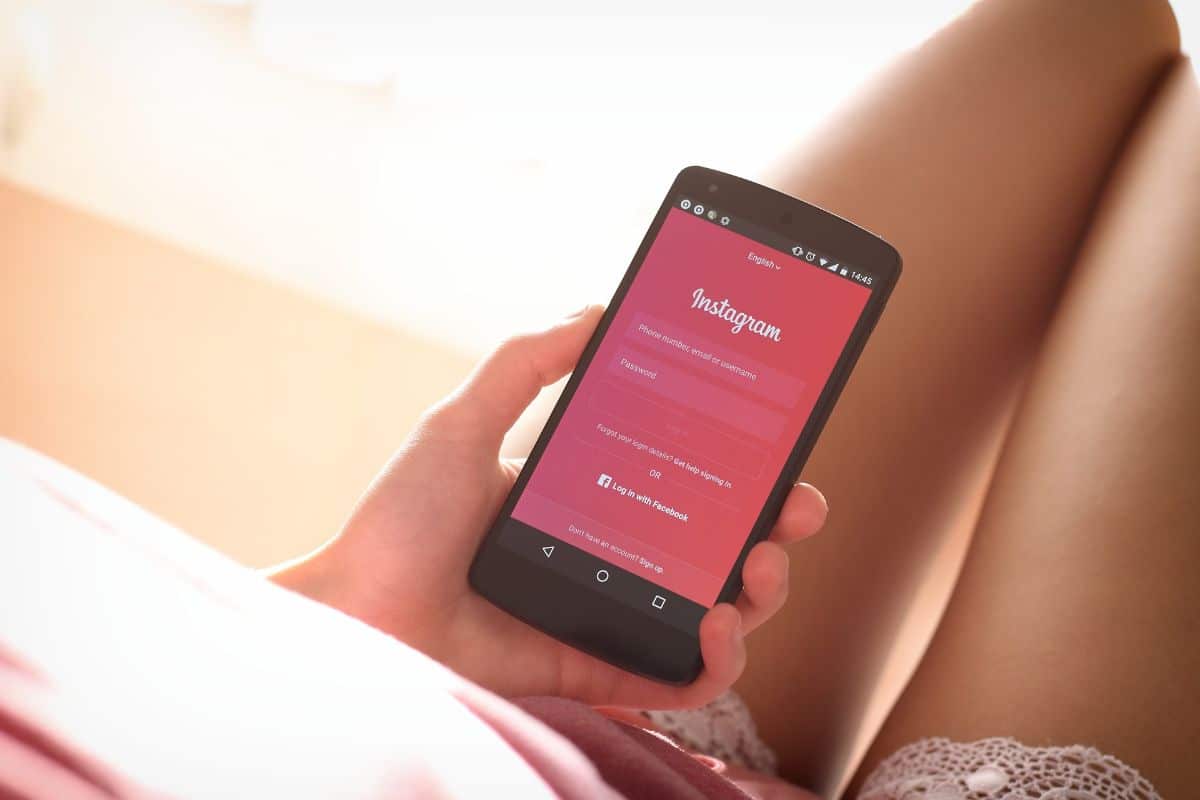
Like there may be a crash in the app, too it may be that your account has remained in a standby. So if you restart it, you will get it to activate again at 100%.
What time and day do you have your mobile?
Believe it or not, when a mobile does not keep the time and day of the phone well several of the applications are affected by this. And it is that only the devices that are going correctly pass the validation of certificates and, if you don't get it right, it won't let you enter.
Delete and reinstall Instagram
It is one of the extreme measures, because we are talking about deleting Instagram directly from your mobile. Yes indeed, before reinstalling it we recommend that you turn off the mobile for five minutes for all apps to stop and return to 100%.
Once done try to install and see if it works correctly.
We are not going to deceive you and it is that, even if you do all of the above, if the problem is not yours, the normal thing is that the problem continues without being fixed and you have to wait for the company itself to solve it. But at least you will have tried everything in your power. Has it ever happened to you that Instagram does not work?
Service outages especially, such as today, even my account was closed for a while (many accounts were closed by mistake as a result of the service outage).