Below we provide you with the best information about the Windows 8 versions so that you are able to choose the right one for you.

Everything you need to know about Windows 8 versions and many more details
The best Windows 8 Versions options
Every time a new, updated version of Windows is released, millions of customers are constantly wondering which version best suits their needs. Different Windows 8 versions of the Operating System remain focused on various areas of the market and also, they are able to obtain certain details for programming and work with different Software; that is when the question of which one to use arises.
Upon learning of the premiere of Windows 8, the company has decided to facilitate this situation by giving the medium only four alternatives to it. Each of these versions have a series of qualities that must be taken into account when wanting to acquire one.
Hand in hand with this article we will bring you the Windows 8 Versions available to date so you can discover which one is right for you.
4 alternative versions of Windows 8
When we talk about this version we refer to that well-known version belonging to Microsoft Windows, which is the owner of the Operating Systems worked by Microsoft to give good use to devices such as: business devices, home computers, tablets, centers multimedia, laptops, servers and netbooks.
The most outstanding novelty that has been discovered at the time of launching the new version of Windows 8 is, without a doubt, the excellent resolution of the range that its versions of the new Operating System have. At other times the alternatives were almost infinite, making it almost impossible to choose which version could be better; however, when purchasing Windows 8 you will be able to choose from four Windows 8 versions more easily.
Windows 8
It is a much more efficient version compared to versions from Home Basic to the popular Windows 7; however, it is the simplest version of the Windows 8 versions since it does not work with virtualization, security or certain functionalities of the network, being then perfect for the home.
Windows 8 PRO
Known for being a version quite similar to those of Windows 7 Professional and others derived from it; It has different functionalities which are not present in the basic version that we have mentioned above (security, network and virtualization), being a perfect version for homes or places with greater professionalism.
A clear example would be that with this version it is possible to generate a VPN connection and perform remote access to a second computer. Amazing, right?

Logo of some of the Windows 8 versions
8 Windows Enterprise
Developed especially for large networks of teams specialized in the much more powerful functions within the world of virtualization, communications and computer security. Includes new and better functions such as DirectAccess, Windows or AppLocker and many more that improve work within teams with the new Windows 8 versions.
8 Windows RT
The last among the Windows 8 versions, it is the most recent version among the others; It was designed to work with laptops and tablets that have the ARM architecture. On the other hand, it is a fairly light version so that in that way the laptop's battery lasts a couple of hours more.
What stands out most about this incredible version is that it does not have the conventional desktop and that is why it is possible to work with applications focused on the Modern UI.
Which of the Windows 8 Versions should I Purchase?
If we talk about large companies, advanced users or those users who generate a basic use for their computer, we can faithfully say that each of these customers has a perfect version of Windows 8.
For Large Companies
For Large Companies, the best option, without a doubt, is the Windows Enterprise version, as it has different functions that are much more advanced in order to be able to carry out a much more secure work network. This version has different complete applications to provide better work in the business environment such as remote collaborative work through a VPC with Direct Access.
Likewise, it works with an App Locker which is ready to establish a list of applications to know which ones will be executed and which ones will not; It also works with Windows To Go to obtain computers from some portable USB devices and finally, it shares the possibility that each of the computers connected to the same domain where it is maintained in Windows 8 can exchange applications between them.
SMEs and the Self-Employed
In the world of SMEs and the Self-Employed, all the requirements for work are generally much easier than for Large Companies. However, it is possible that in some cases the Windows 8 Enterprise alternative may be required, but for most of these options the Windows 8 PRO version will work perfectly.
It is known for being a much smaller version within the System in the Enterprise edition, which means that it does not have diverse applications, such as: AppLocker, Direct Access or with the ease of sharing the applications through a domain; however, it works perfectly on computers used professionally within a small or medium-sized business, so it will be worth the purchase.
When working with this option of the best Windows 8 versions It will be possible to maintain a connection through the VPN and a remote desktop in addition to keeping all the BitLocker systems or the EFS encryption system available and thus being able to allow the computer to belong to a single domain, in addition to providing many more things.
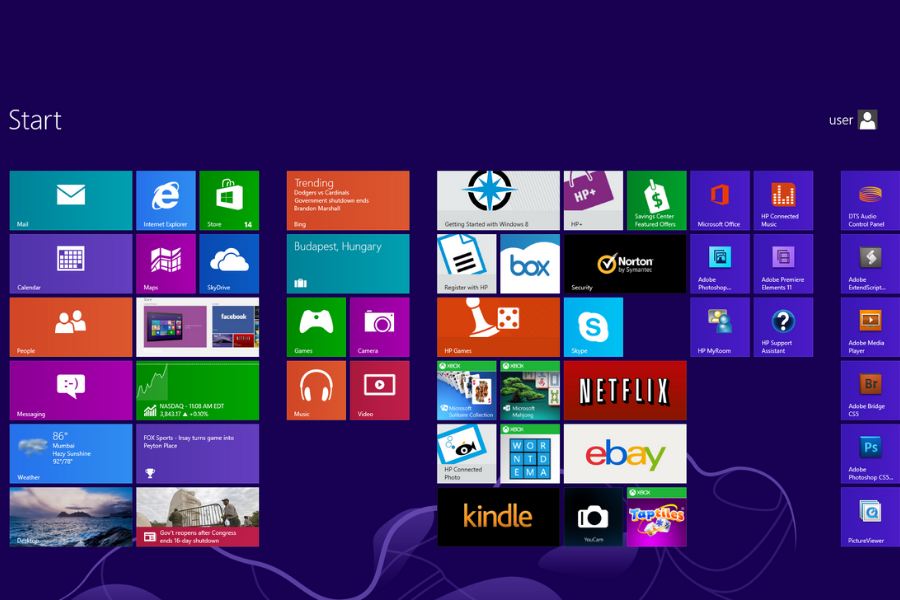
Windows 8 desktop image
For much more advanced domestic customers
For all home users who are much more advanced, the best option for them would undoubtedly be the simplest version of Windows 8 if they wish not to complicate life too much; although of course, the version of Windows 8 PRO would not be a bad option because it allows its user to access the same functions mentioned above for SMEs and Self-Employed, which will be prefect for those who want to have a better professional network at home.
For all Home Users much more Basic
Perfect for all users who do not need to give intensive use to their computer that just have a little knowledge about computing; the Windows 8 version is the simplest and the perfect one for these cases. Whoever uses it will not have to worry about anything other than turning on the computer and enjoying it together with their favorite applications.
However, it should be borne in mind that only applications obtained from the Windows Store work in this alternative and that it does not allow the correct installation of common Desktop applications.
Windows RT, perfect for whom?
This last but not least of the Windows 8 versions it is completely useful for those segments described as long as it is obtained from a portable device with an ARM architecture. This means that these devices and equipment with much more sophisticated features will now have the new Windows 8 RT version designed to improve work or tasks such as reading documents or making presentations.
If you were interested in this article, we invite you to take a look at this other about Obsolete Computers Warning Signs!