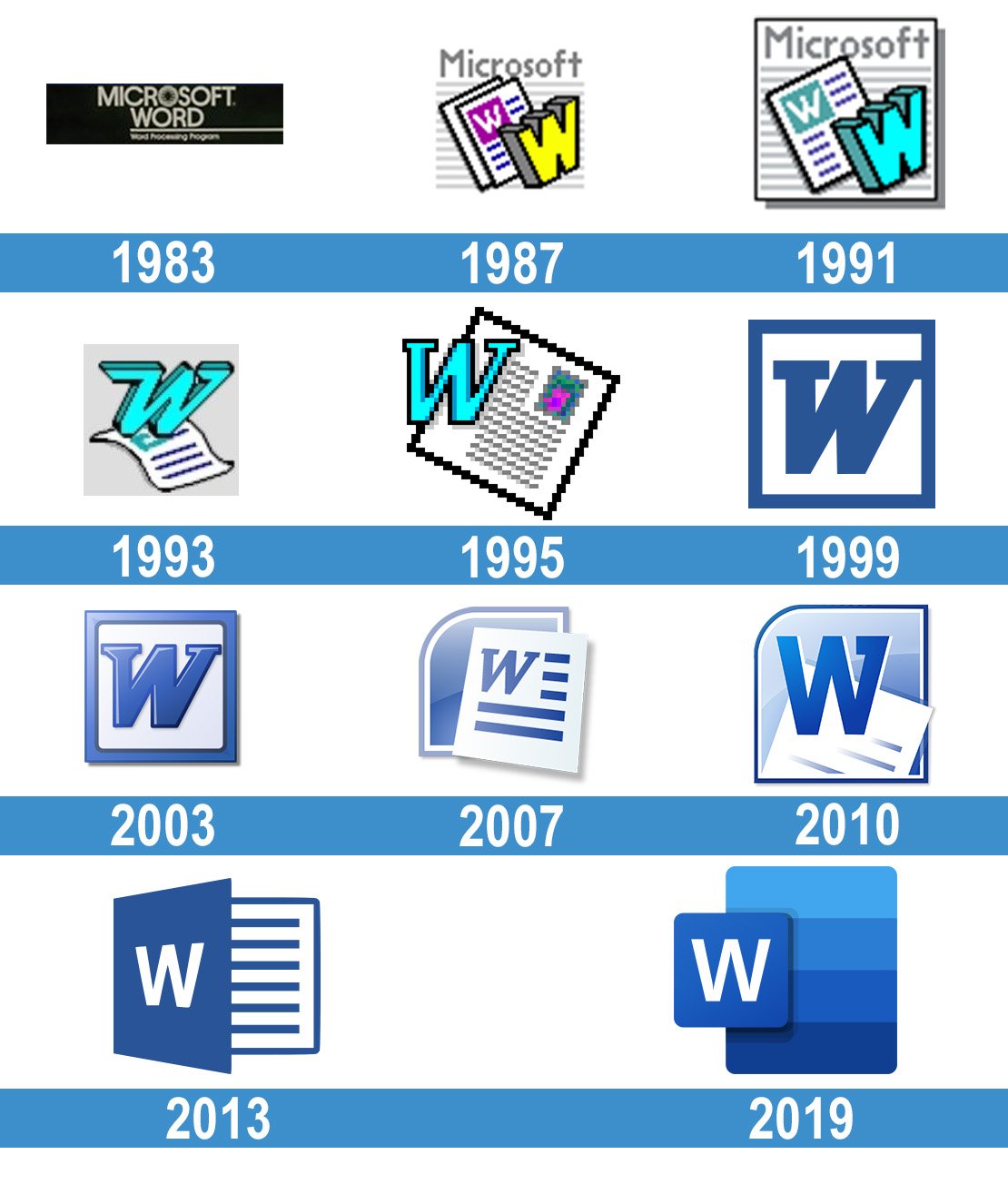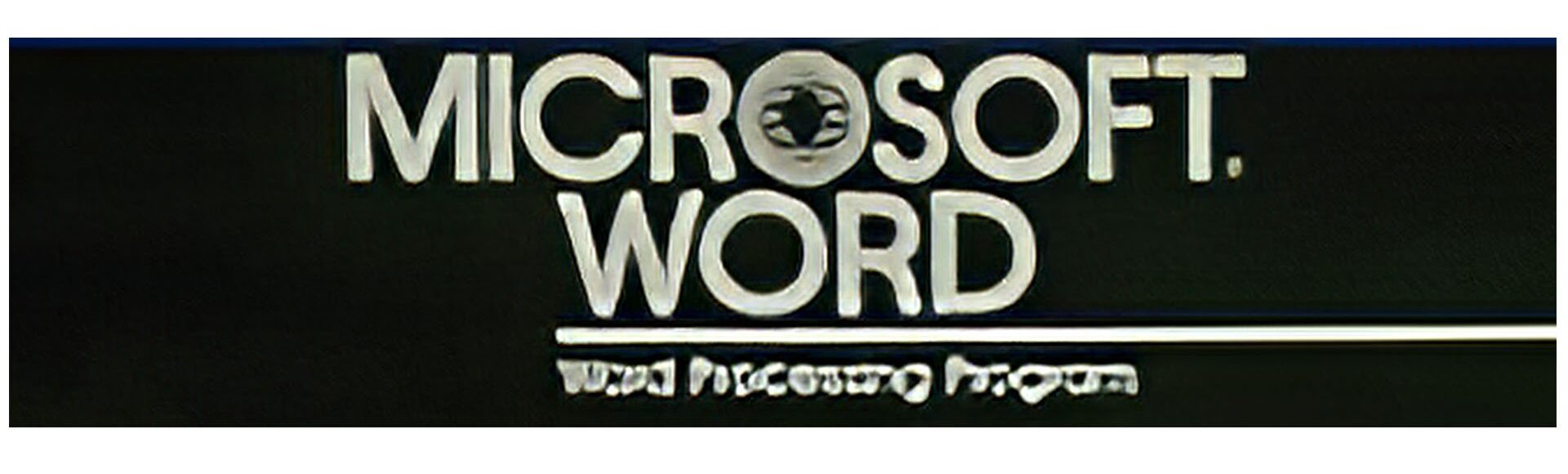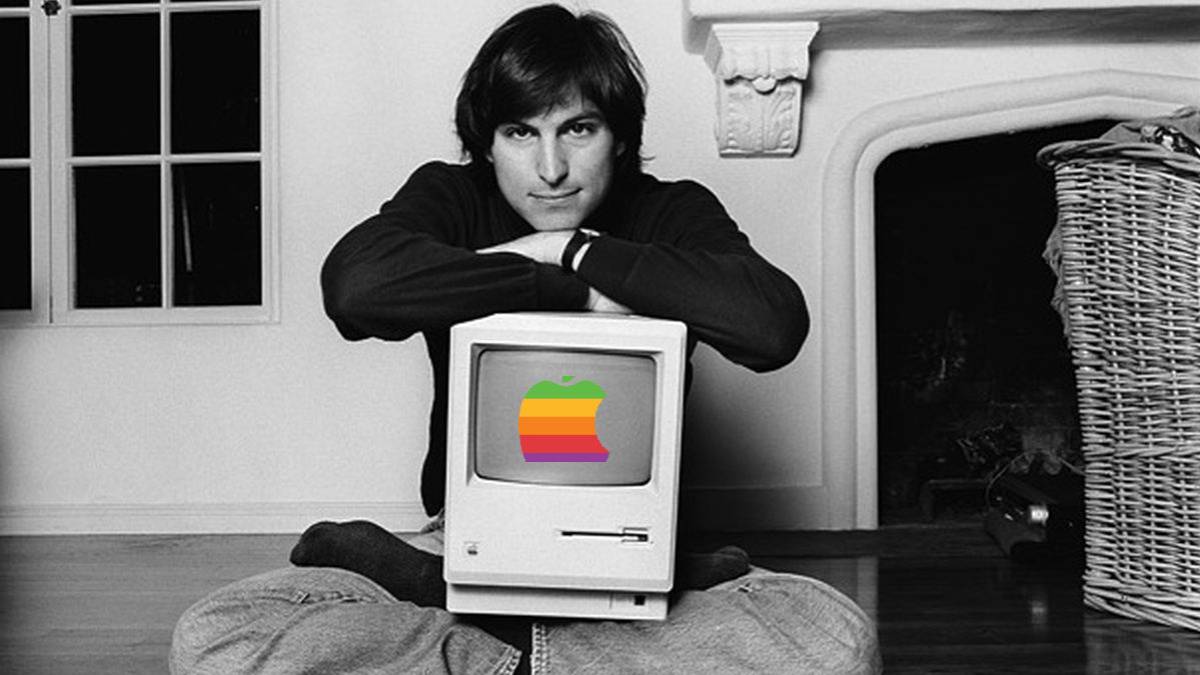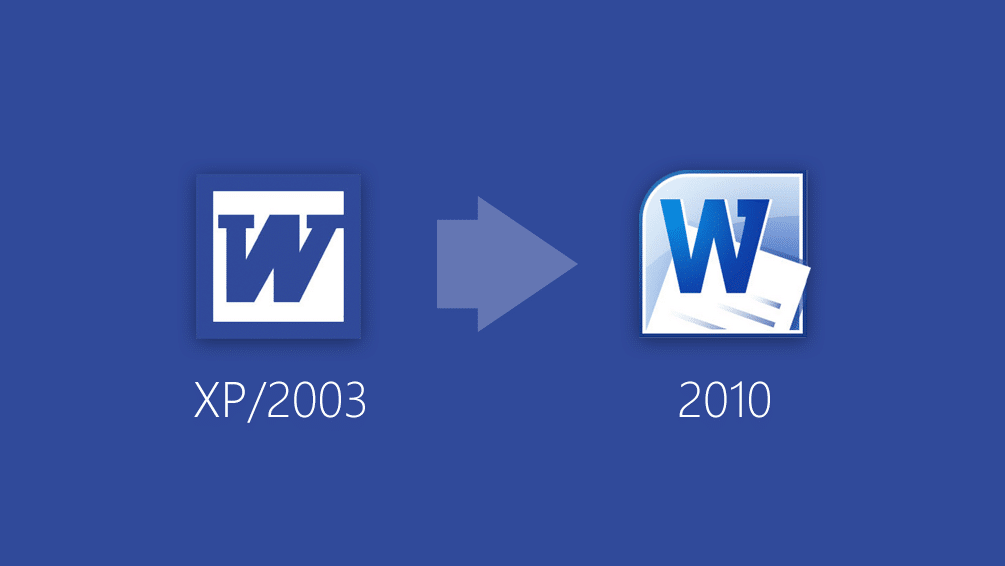
Word is a program that has made life easier for millions of people in the world and with which writing that was previously only possible using typewriters can be made today. Since its launch by Microsoft, it has improved through various Word versions, get to know them all by reading this interesting article.
Word versions
This application is currently part of the Microsoft Office programs, a suite or computing platform that includes various desktop tools. Its first appearance was in 1989 on a Mac machine and then in 1990 on Windows. Since then it has been known by the name of Microsoft Word around the world, and millions of people have benefited from the way data is processed.
From
The first version had its origin thanks to Charles Simonyi and Richard Brodie, who were Xerox employees, it began to be designed in 1981, but its commercialization began in 1983 and was given the name of Word 1.0 for systems Xebix and MS-DOS operating systems. Other versions emerged after them but none were recognized by users.
It was with the Windows operating system that in 1989 it began to be implemented with better utilities to work with. By 1990 they already had version 3.0 of Windows, where Word began to be used with greater success, little by little the services were improved until it became Office.
The program has managed to make the tasks of people who must create, edit, view and share files easier, this program is used by writers, journalists, project managers and anyone who currently has to work making or writing documents .
Evolution of the Word
With each of its versions it introduces new changes and improvements, as well as incorporating new functions, which make it the perfect tool for those who are in the field of word processors. When it began to be used in MS-DOS systems, it had Word version 1.0 and with this operating system it reached version 6.0.
Microsoft came to make many versions except 13, version 12 came out in 2007 and the next update was 14 in 2010. That the number 13 was not placed in that last edition was due much to the issue of superstition of the bad luck of that number. Similarly, the Mac version of Microsoft Office 2013 does not exist for computers, but if you thought about launching it only to be used on mobile devices.
Versions of Word for MS-DOS
MS-DOS is the acronym for Microsoft Disk Operating System, a Microsoft system that worked on the basis of text. MS-DOS started with 1.0 and had 9 versions in total, but it began to be replaced with the Windows system. In this system it did not have as much acceptance for working based on Word Perfect:
- Word 1 1983: was the first to be marketed with the MS-DOS system on IBM computers, it used WYSIWYG graphics, and users could see the format on the screen while they were typing, but this format was very limiting. Being the first, it was not accepted much by users because it did not have many functions and basically the key points had to be worked on in Notepad or TexEdit. Users for this year preferred to use WordStar, Multimate and Word Perfect.
- Word 2 1985: kept basic and elementary functions. Microsoft at that time was more focused on an operating system that was the flagship that in that year had more commercialization within the market.
- Word 3 1986: known as the Word 3.0 version, which did not keep the expected sales of the product rising, it is taken into account because it implemented some additional features such as the incorporation of CGA color graphics and IBM EGA, in addition Text modes with EGA.
- Word 4 1987: it was the IBM version 4.0 that brought the innovative Graphics Card, so it allowed to make text configurations, it was based on the use of the Windows 2.x application (Microsoft Pageview) where you could see a preview and do graphic manipulations.
- Word 5 1989: this version began to establish the use of graphic mode, but a configuration had to be made on its graphics card and then made a specification of the video mode that was desired, it was until this year that Microsoft Word was a system application operating DOS.
- Word 5.1 1991: these were the last years of use of the MS-DOS system, it did not have many innovations, only in the graphics mode and some changes in the interface.
- Word 6.8 1993: it was the last of the versions of this type of MS-DOS word processor, and it kept the same trend as the previous versions, but with it they tried to use some applications that would allow to make the molding of a new program that later they were incorporated into modern operating systems.
Versions for Microsoft Windows
For Windows operating systems, Microsoft's office automation has been their greatest treasure and did not appear in this operating system until six years after it was released:
- Word 1989: this year the first Word was released for Windows 1.0 and 2.0 systems, it worked with a graphical environment that was easier to handle, but sales were never good because other types of word processors were in use. Its best innovations were the inclusion of the toolbar, dialog boxes and the option to incorporate images.
- Word for Windows 3.0: this arose in 1990 after making evolutions in personal computers, where improvements were placed in the interfaces to work in graphic environments that not only included text, it was with this launch that Word managed to have the momentum business that it needed to establish itself in the market.
- Word for Windows 2.0: it came out in 1991 to update Microsoft Office 3.0, and they became one of the main companies in updating Windows operating systems. Since then it has been the key part of office automation systems, leaving behind its strongest competition, Word Perfect.
- Word for Windows 6: it is from 1993, and there is a differential jump in the versions because the company wanted to synchronize the numbers of its updates with the versions of each DFOS, MAC and Windows operating system, among which they tried to search different forms of interfaces.
- With the 1993 version, improvements are made to the screen and the toolbar is added at the bottom, including 8 new instruments, including the context menu, the Help section, the Dialog table and the Office Assistant. Learn how Schedule Tasks in Windows in a very easy way.
- Windows 95 Word: from this version, the year of each version is placed at the end to remove the previous synchronization. This version from 1995 would be version 7.0, where not only does it talk about a simple word processor that manages to introduce 9 additional instruments, it also had drawing tools, language support, spell checker, and it was also included in the Office package .
- Word 97: the update in this version brought the new assistant "Clippy", which for many users was more of a nuisance rather than an innovation, it was a kind of software mascot that continued to be released in later versions until 2002, always it was sought to adapt to the conditions of the users. It also brought a new program called Visual BASIC in VBA applications that was used until Word 2016 with which they wanted to extend the functions of the Office suite and automate tasks.
- Word 2000: it is the last of the versions that had Windows 95 and with it it brought 23 new tools, among them the Office Genuine Advantage was incorporated, a system created by Microsoft to prevent acts of piracy, it was also used to allow the use of legal copies and new updates from the website of the office suite.
Other versions more
- Word 2003: this year and this version began to be called with the name of Microsoft Office Word, to make it clear that this program belonged to the office automation applications of this company and to be part of an integrated system together with the Excel programs, PowerPoint, Access and others. It had 32 additional tools, it integrated the task pane, adding labels and other commands that helped users to perform actions. Also know the History of PowerPoint.
- Word 2007: after 4 years a new update was made to the program, among which the new Ribbon user interface design stands out, a ribbon that can be viewed at the top and where all the tools were grouped, with it the The user could do a better job with the interface because he got the functions quickly and in one place without having to use the commands, in addition to adding the XML file format.
- Word 2010: The Ribbon remained in this version but its utilities were improved, including that some file formats can be shared and other updates in the user interface, the compatibility extended to the operating systems Windows XP SP3, Windows Vista SP1 and Windows 7.
- Word 2013: this program, after many years is the one that is still in use by users, its appearance was more organized and focused on the Cloud, that is, the documents were saved in OneDrive, it was added a new form of reading mode, column scrolling functions were added, opening files in PDF format and a version was created to be used on mobile devices.
- Word 2016: Although it came out in 2015, it did not have any new innovations that made it stand out, but if it improved the ones it had in use a lot, it added some additional tabs to make it look different from the previous version. It has a multiplatform aspect that is stored in the Cloud that allows editing of documents by different users to have progress in real time.
- Added a kind of history where the changes that are being made are displayed. It allows you to open and edit files in PDF format as if it were a Word document and other templates were added for those who do professional projects.
- Word 2019: this latest version for Windows brought more news such as the incorporation of a digital pen, navigations in pages like a book, translation commands, new learning tools, latex syntax for those who like mathematics, voice text and many others more.
Versions for Apple Macintosh
The Macintosh company did not have many rival companies at the time, the only one that sought to position itself like it was the Nisus Writer, as the first word processor launched in 1989 and which had many of the characteristics of Word that managed to remain until the year 2002.
- Word for Macintosh 1985: this would be version 1 of Word for this system, they had a more striking appearance than that used by MS-DOS, which led to having more followers and users in addition to having the Apple sales GUI that it allowed him to have better functionalities.
- Word Macintosh 1987: Complements were made and other functions worked with a spell checker, showed the sheet in outline form, style sheets, page preview, separated syllables and did classifications. Being a novelty in this year, it was considered a more advanced processor, it had few details that with later versions (3.01 and 3.02) were modified and corrected.
- Word Macintosh 1989: for this version it was Word 4, with improvements in the spelling checker, which worked intelligently especially in the English language, had a user interface that was more friendly and functions were added as a text or graphics.
- Word 5 for Macintosh: this version of the year 1991, the program still had many limitations and its advances were not competitive, in fact its direct competitors WordStar and Multimate greatly surpassed it in functions, but this problem was mainly due to the problems it had Microsoft to position its products against the competition of the time.
- Word 6 for Macintosh: This version had a better word processor, which was not very new, but it worked perfectly. An interface was placed on it that could be recognized by users from the first moment they used it.
- Word 98 for Macintosh: this update from 1998 was the most attractive competition for the Windows versions, but in this version and those that followed, the program became susceptible to malware that could bring inconveniences to the documents that were produced, for what the version stopped having user support.
- Word 2000 for Macintosh: It was the last of the versions for the Macintosh operating systems before it was renamed to MacOS. The best thing about it is that it was the basis for creating the new Mac computers, and the company created the new ones. Word versions for this type of system, it was the first version that had a native execution and it became a very popular application.
- 2001 Word vX: it was the first version for Mac OS X, a system created exclusively by Apple and it was the company's first Mac computer, it was the first completely native application created specifically for this operating system.
More versions
- Word 2004 for Macintosh: this is an almost exact copy of the version of Word 2003 that used the Windows operating system, Apple at that time was developing Pages a word processor of the system itself and those who were in the Open Source community were creating NeoOffice, a new version of the office suite, which could not remove the leadership of Word from Windows.
- Word 2008 for Macintosh: as the 2004 version was so successful in the world of users of text programming and office programs, it managed to stay in use for 4 years. With the 2008 version, emphasis was placed on the interface and other functionalities were added that allowed better access and organization of the documents that were being created.
- Word 2012 for Macintosh: Samtware were already dominating most of the world so Microsoft decided to create one of them very quickly to enter the competition, this version had the innovations of having autosave and autorecovery of data, as well as a mode reading where documents could not be edited.
His best innovations were the inclusion of online videos in documents and their sharing on the Internet so that work teams were created that could make use of them in real time. - Word 2016 for Macintosh: following the line of the previous version, not many improvements were made, but rather focused on the appearance of its display, adding an automated user interface with a new "What do you want to do?" Function to the program. Know all the History of the Tablet.
- Word 2019 for Macintosh: it is the last of the versions, which has maintained the same working structure although with some improvements: new language bar to translate words and texts automatically if you have an adequate Internet connection, new reading mode where you can make customizations to the interface with various themes, adding the dark mode for those who are fans of it.