Since ancient times, communication has been a key factor in the development of various areas of society. Technology is no exception. Since the inception of computers, advances have been made in communication ports, those that connect the human being with the computer.
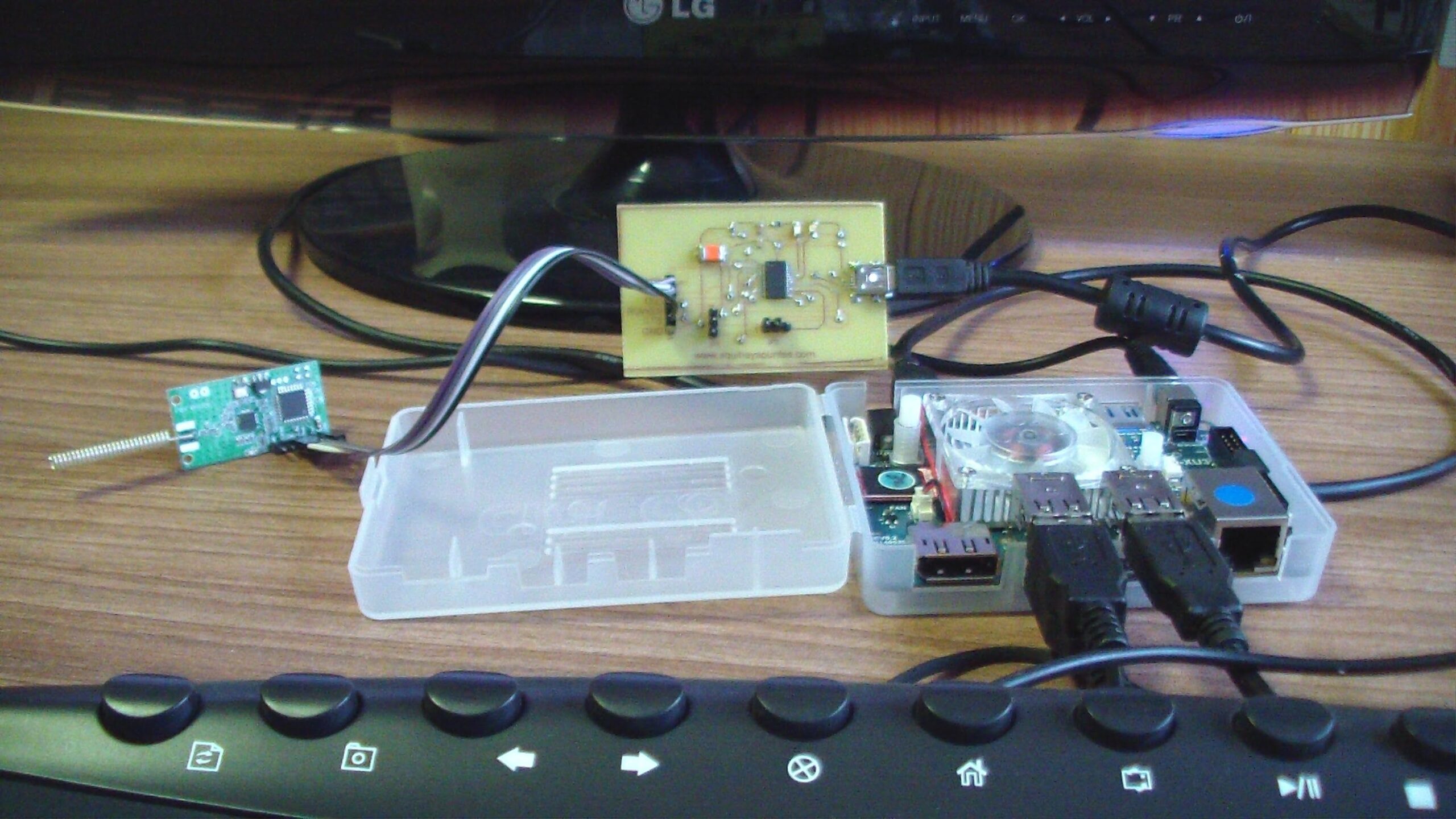
Communication ports
Before defining what are communication ports, it is important that we know a little of its history. As far as computing is concerned, one can speak of six generations of computers. The first of these is located between the late 1940s and mid 1950s. However, it was not until a few years later that real efforts were made to improve the input and output of information. Due to these efforts, a wide variety of communication ports.
Definition
The communication ports they are those means, or paths, that allow the connection between the computer and the outside world. Through an interface, also called screen medium, the computer receives data from the peripheral elements that surround it. In some cases, this data, once processed, can also be returned to said devices. Due to the completion of this process, communication ports they are also called Input / Output or Input / Output ports.
For this process to be successful, both the computer and the elements must be connected to each other. This is achieved through digital lines or groups of cables, which make up a bus.
Function
Starting from the definition, it can be understood that the function of communication ports is to serve as a connection point, allowing data to flow between the device and the computer, or vice versa.
Features
Based on the definition of communication ports, the following characteristics can be set:
- There are two types of connectors: female and male. The male has pins through which information is transmitted. The female does not have pins, but holes. These correspond to the number of mechanical pins that the male connector has.
- They are located on the motherboard of any computer.
- They are the link or junction point with external devices.
- Using electrical signals, they allow the flow of data to and from the computer.
- They are usually found on the back of the computer. However, today, it is common to find some of them on the front of it.
There have been many communication ports that have existed, as a result of changes and advances in technology and electronics. However, currently, we have the following:
Serial port
This type of connector owes its name to the way it transmits data: one bit at a time, one after the other. That is, the transmission is serial and occurs through a single communication channel. Therefore, its great weakness is slowness.
Generally, there are two of them on a motherboard, called COM 1 and COM 2. Both are located on the back of the motherboard. However, there are some boards that accept more than two types of serial port.
Due to their size, there are 9 or 25 pins. The most common type is the D-sub, which carries RS-232 signals through simple wiring.
Accepts connection of external modems, keyboards and mice. In addition, it acts as an adapter to be able to communicate several computers with each other.
parallel port
As its name implies, it transmits information through parallel channels. Or what is the same, transfers several bits simultaneously, over more than one communication line. This feature makes it faster than the serial port.
A parallel port is a female type connector and has 25 pins. It is located at the back of the computer, and on some models at the bottom of the mouse port.
Due to its simplicity, the printer is the most significant example of this type of connector. In fact, it is sometimes called the Centronic port by the name of the connector on the side of the printer. It also allows the connection of a scanner.
There are other parallel ports, less used, which allow the connection of the hard disk and the CD and DVD reader.
USB Port
It is the communication port par excellence. Also called universal port, for its ease of use and because it has the same type of cable and connector, regardless of the function it performs. With its arrival, the connection of peripheral elements was standardized.
In this way, from its origin, it displaced serial and parallel ports. It can connect with almost any type of external peripheral, such as: printer, keyboard, mouse, external hard drive and, today, even with mobile phones. The connection with multifunctional type USB devices does not affect its speed or operation. An example of this type of device are printers, which in turn are scanners and photocopies.
It works as plug and play, that is, the connected peripheral is automatically recognized when the computer is turned on again. This means that it is not necessary to connect and disconnect it by turning off the equipment. This is its main advantage over the previous ports, in addition to the high speed with which it transmits information.
In theory, up to 127 simultaneous connections can be established with it, all operating from the same computer.
Physically, it is the smallest port on the back of the computer. It is an individual connector, with four pins, although there may be some made up for more than one connection.
PS-2 connector
Today, it is the classic connection for keyboards and mice. It is a multi-connection connector, which is expected to be completely replaced by the USB ports.
It has six pins and is located on the back of the computer. Generally, there are two connectors of this type, differentiated by their colors. Due to manufacturing standards, the purple port is used for the keyboard and the green port is used for the mouse.
Both connectors are completely the same, if they were to be interchanged in their connection, there will be no damage to the equipment. However, it is not recommended.
RJ-45 connector
It is known by the name of Ethernet connector, and from the beginning it was designed to meet the needs of local area networks. Currently, it is used when the computer is not compatible with wireless networks, or when we do not have access to Wi-Fi networks.
Its main characteristic is that the data is transmitted through the same type of band by which it is received, that is, its transmission is baseband. It is a more secure and stable connection than that produced by coaxial cables. It also offers higher performance than most wireless connections.
It does not have a specific location within the motherboard. However, it is common to find it above the RCA connectors, on the back of the computer. Generally, the motherboard only has one such port.
RCA connector
It is the connector dedicated to external audiovisual type devices. It consists of two male and female connectors, which can be identified by their colors. The yellow one is used for composite video, the red one for the right side sound channel. In stereo systems, the color is black or white for the left side channel. Its main disadvantage is that separate cables are needed for each type of signal emitted.
These connectors are located on the back of the motherboard. The video in the video card slot and the audio in the sound card slot.
VGA connector
It resembles the serial port, but instead of pins it has holes, grouped in three rows. It is a standard communication port, through which the monitor is connected to the computer's video card. It is also present in projectors and high definition televisions.
Possibly, the lack of support from some processors is the cause that it has been replaced by connectors of the DVI or HDMI type.
Although it is located on the back of the motherboard, its specific location depends on the motherboard model. The most common is to find it under the serial port.
DVI connector
It became the successor to the analog technology VGA port, and has been somewhat superseded by HDMI connectors. It transmits digital video signals without any loss of information, by connecting it to the monitor's LCD screen. This means that the image does not lose quality during its output. These can be one or two links.
HDMI connector
It allows the connection of high definition multimedia devices, which caused it to easily displace the DVI connector. In fact, it owes its origin to the appearance of HD and Full-HD image resolutions, which are substantially better than DVI.
It is located on the motherboard and, at the same time, on the computer's graphics card.
Firewire port
Its main characteristic is the transfer of a large volume of data at a high speed. It allows solving connectivity and speed problems, still present in the USB 1 port.
Video cameras and video equipment are connected to this port, allowing the connection and exchange of digital video. It is found on the motherboard of the computer, but there are several types of them, depending on the manufacturer.
IrDA connector
Its main feature is the ability to connect wirelessly. Generally, it is used in portable equipment. It started as a type of infrared connection, but was soon replaced by bluetooh devices. This is due to the fact that for its operation, the elements were required to be located less than one meter away from each other.
It is important to note that all the communication ports explained here refer to physical ports. However, it is necessary to mention the existence of virtual ports.
Virtual ports
Its primary function is to share the use of network applications and services that run simultaneously on a computer. It allows the incoming traffic of information through the network, easier for applications.
Assigning a virtual network port is useful when the computer does not have hardware ports, or when the one it does have is insufficient. Its use reduces the number of cables connected to the computer.
Once the details of each of the communication ports, the following can be concluded:
Conclusions
After the review of the most important aspects, referring to the communication ports, you get the following:
- The communication ports they are the means by which the connection between the computer and almost any type of peripheral device is achieved. The most common connections are given by printers, keyboard, mouse, external modem, among others.
- Serial ports maintain low-speed connection to external printers and modems.
- Parallel ports, among other things, allow connection between multiple devices at the same time. Here you can see how connect two monitors to a laptop
- The USB ports are the most widely used and fastest connectors, allowing the simultaneous connection of 127 devices.
- The PS-2 ports are the quintessential connectors for connecting keyboards and mice.
- The RJ-45 connector is exclusive for the connection of local Internet networks.
- The RCA connector was designed to connect with audiovisual devices.
- The VGA connector connects the computer's graphics card to the monitor.
- The DVI connector allows the image quality to be exploited to the maximum.
- The HDMI connector refers to high definition video and audio transmission.
- The Firewire port allows the connection of video devices to the computer.
- The IrDA connector, currently in disuse, is used for infrared communications.
Finally, we offer some recommendations to optimize the use of the communication ports.
Recommendations
- Most communication ports they are of delicate use. Therefore, extreme care must be taken when connecting them to avoid damaging the pins.
- Before connecting the ports to the computer, we must check that it is not energized.
- To ensure greater speed in the operation of ports, such as USB, it is recommended to perform periodic updates.
- If we do not know the main technical and functionality details of any of the communication ports. Before deciding on your purchase, it is preferable to seek specialized help.





