Those of us who have an old computer, or not so old, with few MB of RAM that barely gives us to work with documents and do a few simple tasks so as not to overwhelm it. We well know how difficult and even exasperating it is to use these computers, taking into account that today we have several GB. Even more so if we intend to run applications and resource-intensive games, they take forever ...
It is in this sense that today I want to recommend a compilation of programs to optimize RAM memory, Or what is the same; free up RAM to obtain a better performance in our PC.
Let's see the following list:
1. RAM Rush: Is a free application, designed by the creators of FCleaner, CCleaner competitor and has the goal of free up RAM when your PC is overloaded, improving and / or accelerating its performance. Its use is quite intuitive, it is more until you do not have to do anything, since the program free up RAM automatically when deemed necessary, although if you prefer you can do it manually with the shortcut keys Ctrl + Alt + O (configurable).
RAM Rush It works from the system tray and from there you will be informed with a graph of the use of CPU and RAM, as well as the free megabytes. It is multilanguage, includes Spanish and compatible with Windows 7/Vista/XP, etc. Distributed in a portable and installable version, both light with just a few KB.
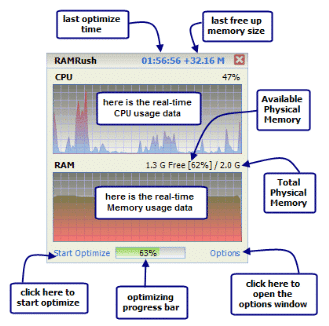
2. Extra RAM: Una free utility Its installer file of 488 KB, despite being only in English is quite simple to use, within the reach of a click with the button OptimizeNow. It shows a RAM monitoring graph at all times, works from the notification area and can be configured according to our needs. Supports Windows 7 / Vista / XP.

3. CleanMem: The most complete and advanced tool for optimize RAM. Every 30 minutes it ends the unnecessary (useless) processes, and accelerates the performance of those that are necessary for a good PC performance.
As a point against maybe for some users, is that does not work in the backgroundInstead, periodic cleaning is added to the task scheduler. Also tell them that there are 2 versions of this program; one free and one paid with more options of course. As a plus point, is very efficient and fulfills its mission: speed up the computer, freeing up RAM.

The table is served friends, you will say with which tool you are staying and then comment it here. As an extra, a yapita, I leave you another 2 programs with the same purpose and with good acceptance.
* PLUS, other programs recommended by VidaBytes:
I used to use this type of program a lot on my old XP PC, but I think I remember that TuneUp Utilities said that they no longer worked for Vista / 7, because the memory model was different. But I see that one of the programs is running under Windows 7, maybe it uses different functions. In any case, I now use Ubuntu 12.04 / Win7 and have more RAM :)
Regards!
very interesting good http://www.elecnetsolar.gr
This is my friend, there are 3 valid alternatives for Win XP / Vista / 7. They are especially designed for XP, as we well know that this OS is used on computers with little RAM.
regards Phytoschido, thanks for stopping to comment 😀
Thank you Chrissa for comment 😉
Best regards!
Claro que sí wabriz, you don't need to open the translation, just right click on the language file and choose Save Link As… in case you use Firefox, for other browsers it is similar. You will download a file with the extension .lng and copy it into the RAMRush installation directory.
By the way, I recommend the translation with the name Spanish, is the one that is better 😉
A greeting.
Would you tell me how I add Spanish to ramrush..because I don't know how to do it..as in the page, what translations come and one gets and paces a html configuration ... and if I put save as..it is saved as a file text not as file.lang..I would appreciate your help .. and thanks for the contributions
thanks …… man you are super…
Would you teach me to hack suisa's bank ... haha ... just kidding
thank you ... on the other hand, I'm going to become a follower of your blog..THANK YOU =)
Thanks to you wabriz for visiting the blog, what about Switzerland jojo I wish it was so simple huh 😀
Well, welcome to VB, thanks for your support, we are here to order.
Greetings friend.
very interesting good
Thank you photovoltaics for comment 😀
Greetings.
I use wise memory optimizer in windows 7 and it works great
Good choice, it is an important soft for when the team gets heavy on us 😉