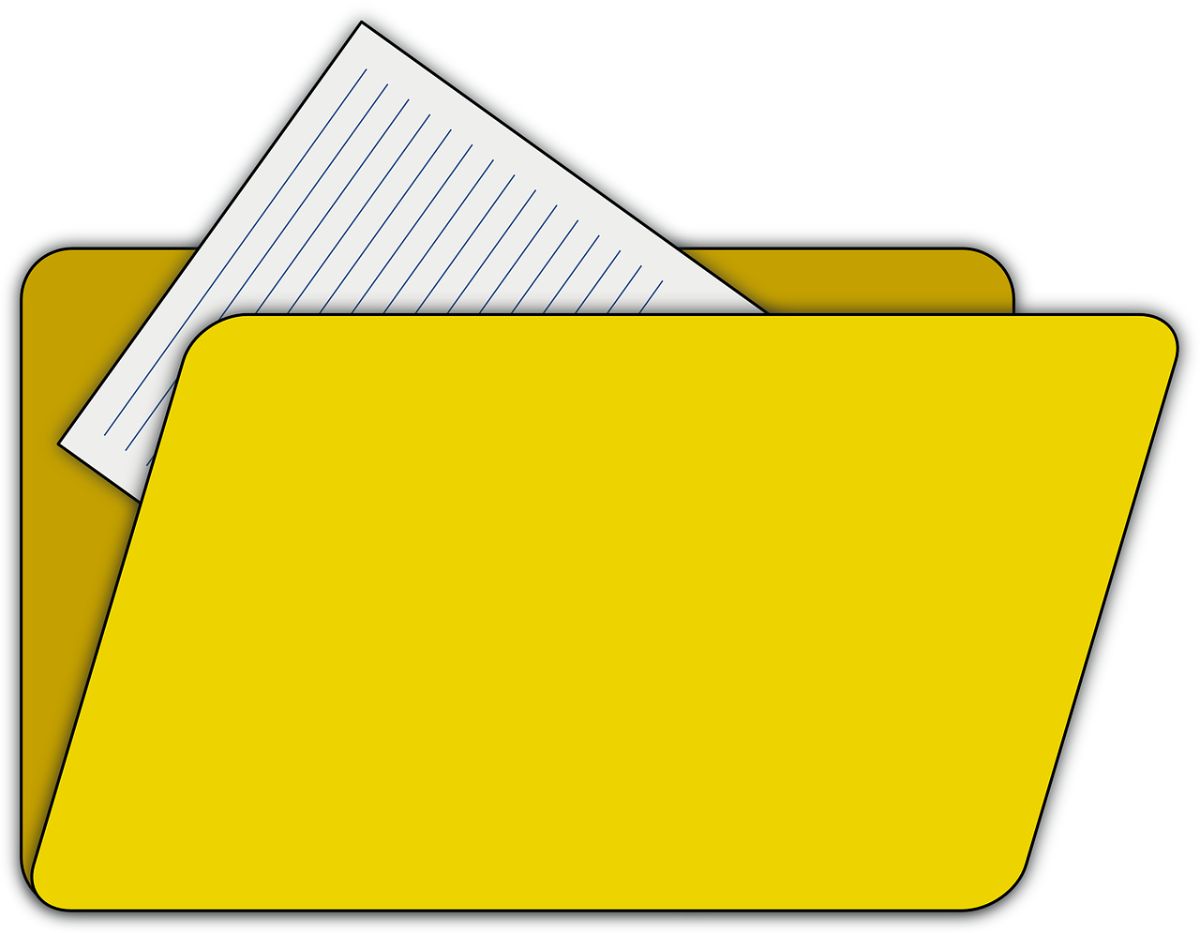
When you work a lot with files you get to know a great variety of them. Nevertheless, others are practically unknown and you rarely face them. Such is the case with 7z files. You know that they are? How do they open? Involving?
If you want to know more types of files beyond the typical zip, rar, images, videos, documents, etc. then this interests you, since you will not only know what they are, but also how they can be opened and how to create them yourself. Go for it?
What are 7z files

Before anything else, the first thing you need to know about 7z files is what does this mean. And the truth is that we are referring to a compressed file format. Specifically one that is created with an open source program called 7-Zip. Hence that curious name of 7z. In fact, it is a compressed zip file but, to avoid losses that occur in these more popular formats, they use another, LZMA, which reduces the size but without diminishing the quality of what is inside. To give you an idea, is capable of reducing the size of files by compressing them by up to 85% so it is one of the best for getting files with little weight (for sending they are much better because you can upload more).
What are they for

Are you wondering why use 7z files instead of the usual zip or rar files? Actually, it has a reason for being and it is important to know what the usual functions of these files are.
In this case, these serve to:
- Contain large files inside, not only in quantity, but also in size. Only, unlike the others, it offers a format with a smaller size (they are more compressed but without losing quality, something that does not happen with other formats).
- Compress files as much as possible to send them through the mail electronic (Without giving you failures, they cannot be sent or they are uploaded to the cloud to be able to share them).
- Compress zipped files inside others into a single file. By having more compression you can fit more.
- Encrypt and protect the documents inside much better.
How to open 7z files
Not all operating systems have programs or drivers that allow you to open 7z files just like a zip or rar. Actually, in this case, external programs are required to open them. This is perhaps the biggest disadvantage because many who are not computer savvy, when they come across this format do not know what to do and often end up discarding it for this reason.
However, it is actually very simple., and then we are going to give you some keys depending on the operating system you have.
Open 7z files on Windows and Mac OS
Let's start with Windows and Mac OS. They are two very common systems and, especially the first, is the one that almost everyone uses. For them, the best program with which to manipulate 7z files is 7-Zip, a third-party software that allows you to zip and unzip files in a matter of seconds.
This you can download it directly from its official website (We recommend this because this way you will avoid virus problems and other Trojans that can "nest" in your computer and even control it).
Once you download and install it, You just have to go to the file you have with that extension, hit the button on the right and ask to open it with 7-Zip. It will automatically take care of opening it and you will only have to select what you want and click on Extract to give it the folder location (destination) and accept.
Other alternatives, in case this program does not finish convincing you or you do not want to have too many on your computer, are:
- winzip. It is more popular and easy to use (in fact it is one that we use almost automatically).
- Winrar Similar to the previous one. In fact, it does the same thing as WinZip.
- The Unarchiver. This is exclusive to Mac OS and is one of the most powerful programs to compress and decompress. You find it in the Apple Store and you will only have to install it and start working with it.
Open 7z files on Linux
In the case of Linux (which you can also use on Windows) you have PeaZIP, a compatible program with which to compress and decompress. It works like all the previous programs so it won't be difficult to use.
Is it the only one we have for Linux? The truth is that no, but it is the most used and recommended, which is why we propose it to you.
Open these files online
Finally, in case you don't want to download and install any problem, you have an online option (actually several, just put unzip 7z files in the search engine and tools will come out).
The one we recommend is EzyZip, although, if the documents are private or personal, we do not recommend you do this, especially since you will have to upload them to the cloud of that website and there you lose control of what they can do with that data (even if they say they delete it in x time).
Advantages of this file format

Now that you know a little more about the 7z files, it is likely that you can already comment on some advantages that they offer over other files such as rar or zip files. In general, it not only helps to compress more efficiently, managing to maintain quality, but also also minimize the weight of each data set as much as possible.
As if that wasn't enough, It is compatible with many formats, from Zip, Rar, Gz, DOCx, FLV... both to compress and to decompress.
And there is more, as well as something that makes it stand out from other alternatives: file encryption. It is capable of encrypting them for greater protection, but you can also divide them into subfiles to achieve a faster data transfer (because each one has less weight, they will be downloaded sooner).
For all of the above, there is no doubt that 7z files are a good choice when you work with a lot of data on a day-to-day basis and have to move it or send it to other people. Did you know this file format? Have you ever used it or did you not know it existed and therefore how to use it (by zipping or unzipping it).