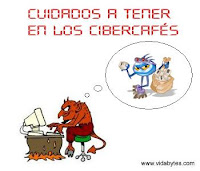
Trust not even my shirt! This is what a military man from my country said, referring to the fact that we should not be so sure of the people around us, because that phrase is the one that we must apply in our daily lives if we habitually resort to cybercafes or computers that are public (work, school, libraries, etc.) including our home if there are several users. Because even if you don't know or believe it, your data is in danger.
When we say 'danger' we are referring to the most vile; that our passwords can be seen from another computer, for example the central PC (server) or any other on the local network. In addition, the computer we are using may have a Keylogger, registering our keystrokes, saving them in the most remote place or sending them directly to our victimizer.
Although it is not only this that we are vulnerable to, there are other risks such as leaving our footprints (browsing history, conversation and others) in the sight and patience of anyone, the next person to use the equipment for example.
Anyway, there are so many care to be taken in internet cafes, that you have to be forewarned. Better safe than sorry friends ☺!
Free programs that will help us be more secure
- Portable keyboard: Neo's SafeKeys is the recommended one, it is a virtual keyboard where we will only use the mouse to enter our passwords and drag them to the personal data insertion box. It is actually a very safe and effective method, you can find more information here.
- Portable browser: It is ideal for safe surfing the network so we will not leave traces of the sites we have visited and other confidential data, you can use the one you like although as we all know the best is Mozilla Firefox, in the place PortableApps.com you will surely find the latest version and in Spanish.
- Portable messenger: This is good, our own messaging client gives us the assurance that only we can use it and with the settings we establish. Different versions are distributed on the net, however I recommend you download it from reliable sites, please read the following article to find more information. Or you can use the one distributed in ax.org is 7 Mb in size, suitable for USB sticks.
-Portable task manager.- Although Windows integrates its own Task Manager, many times it is disabled, taking away the ability to see what processes or services are running. For this we have System Explorer, which is very complete and available in Spanish. In addition, it will serve us among many things for example when the team does not respond (hangs).
These 4 elements are basic and at the same time essential for our safety, it is advisable to always carry them on our USB memory. At the same time, our user experience will be more rewarding. There is no doubt about that.
Notions and tips
As we saw previously, USB memories are essential for our security, since we carry the applications that will be useful to us. Now, lately a new way has been adopted to steal the files from our device. This activity is very rare but maybe it can happen to you.
How does this work?
When inserting the USB device into the computer, the files from said device are automatically and silently copied to a hidden directory. These programs work in a similar way to the Keylogger. However, there are ways to detect them: the most common symptom that this may be happening is when the computer suddenly becomes slow and hangs at times. In that case, you just have to verify which process is causing this and terminate it, seeing of course what is consuming more system resources and those that are suspicious. You can use Windows' own task manager or System Explorer.
- If you are in a local network (Internet cafe), never share your device with someone even though they are known to you, since by doing so anyone will have access to do whatever they want with your information. The correct thing would be that you insert your USB memory in the computer that he is and pass him the information he needs, or vice versa that the person brings his device and you copy what he needs. This way you will be verifying and taking control of the situation.
- If you ever run out of time you had requested in the cybercafé (1 hour for example) and suddenly your access is blocked leaving your Messenger online and your internet accounts open, try to ask the administrator for a few seconds to be able to close your activities safely. If this is not possible then all you have to do is restart the computer directly from the case (CPU). Being cautious of course.
- Of course there will be situations in which we will not have our USB memory on hand or the 4 elementary programs for our safety, however as we will be in a public internet we will compensate by downloading Neo's SafeKeys (portable keyboard) this will suffice, so we can enter our access data safely. These being the ones that need to be taken care of the most.
– If you find yourself in the aforementioned situation and you use the Messenger of your own computer, verify when entering your access data that the options of «Remember my account" Y "Remember my password» are disabled. This is also valid when using the device's browser.
Well friends, I hope this information has been useful to you, I wrote this humbly based on my experiences since I commonly visit internet cafes because I do not have internet access from my home.
If you want to suggest a program or care to have, your comments will be welcome since to share and learn we are ...