Many of us have a family computer which is shared between siblings, parents and good nephews who always visit us to play on the PC 😉 Something that we should not overlook is to carry a control of equipment useWhether we are administrators or not, we can be aware of important tasks such as: know what they did on your computer y find out how many hours the equipment was on.
This time we will get down to work to find out the second, which by the way is easy and as always, I like to share 2 methods: manually and with the use of programs.
View PC usage hours - Manual
It is as simple as opening the console of the symbol of the system (Win + R> write cmd) and there execute the command «systeminfo»(Without quotes), to finally scroll until we find the option: System uptime.
Easy enough right?
See the hours of use of the equipment - Schedule
If you want to see the report beyond 3 weeks, from the first day of use of the equipment, you will have to purchase the Pro version for $ 9 and for networks at $ 39. However, I think this three-week free version is more than enough for personal use.
The yapita 😉
Was the post useful to you? Share with a +1, Like or Tweet 😉
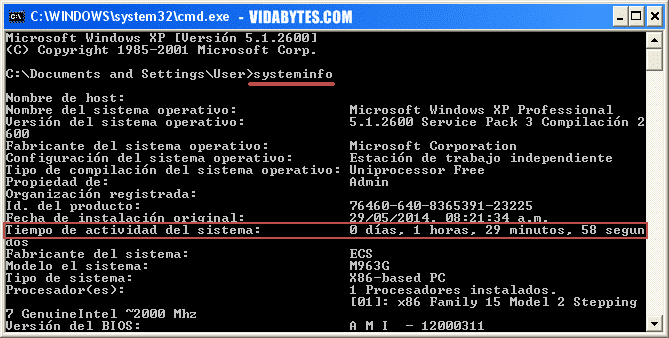
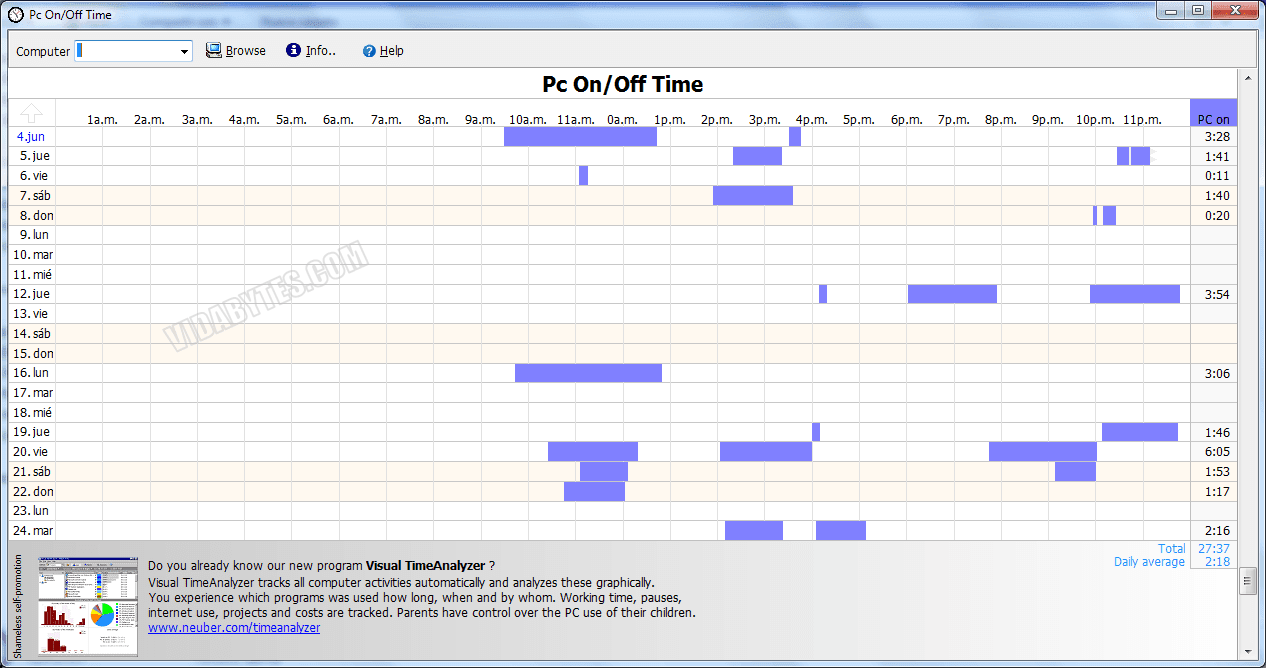
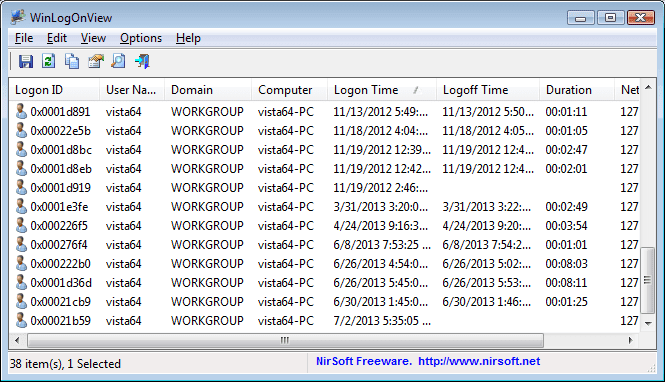
Hello Marcelo, my name is José and I am from Spain, grateful for your effort and love that you put into all this. I am concerned with the life of my PC since the hour and start counter is advanced and I believe that computers are prepared to fail when they reach "x" days of use thanks to programmed obsolescence.
Could you tell me how I can reset the counters to zero without having to return the computer to the factory state, thank you.