If from one day to the next you realize that one of your WhatsApp contacts no longer has a profile picture, you cannot see their last connection, nor their status and worse still, they do not respond to your messages by marking a single check (sent but not received), that may mean that I deactivate the service, change of number, or in the worst case: I block you.
To find out the first two situations is simple, a call is enough. But for know if they blocked you on WhatsApp, you have to resort to other "ninja techniques”As I call them, for being silent, cunning and very accurate. Let's go to trouble!
Finding out who blocked you on WhatsApp ...
Method 1 - Online
What do you need? Internet access, from any device that is most comfortable for you. Visit PhotoWhatsApp o Check Wa and in the indicated field enter the cell phone number of your contact, choosing the corresponding country.
Wait a couple of seconds and voila !!! If you see that he has a profile picture, that clearly shows that he is still using the application, therefore there is a 99.9% probability that he has blocked you.
What these web services do is, as their name says, allow you to see the user's photo and their status, which can be used in this case to find out if they blocked you on WhatsApp.
Method 2 - Using another mobile (the final test)
Once the previous method has been verified, it is time to go to something more secure and direct. It consists of asking a friend to temporarily add to their phone contact list and then update the WhatsApp contacts, whom you suspect has blocked you.
In this way, you can see your photo, status and last activity. If this happens, make no doubt that you have been blocked on whatsapp.
By the way, no way to unlock yourself, unless you manage to access the mobile and do it manually.
Tell us, have you ever been blocked? Do you know another technique?

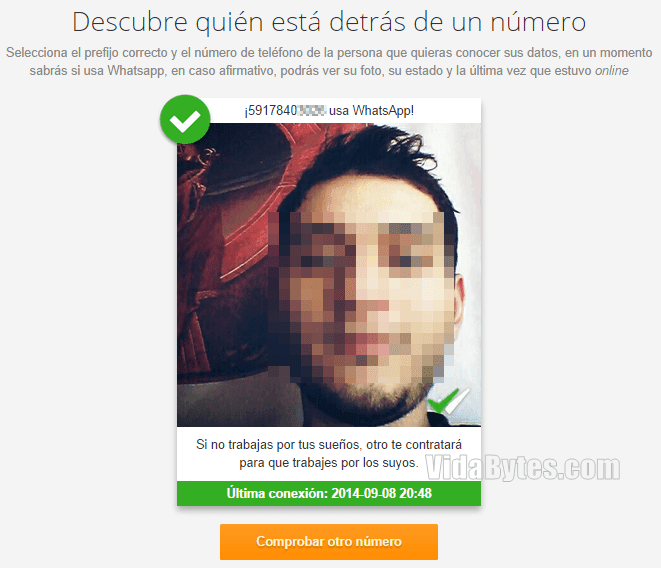
Excellent, thanks.
A pleasure ivar, Cheers!
To you for the good vibes of always kicktrucker 😎
Successes and happy 2014 too!
Thanks Marcelo, as always articles of interest, Greetings and Happy 2014.
Thanks for the warning Pedro, I have updated the post with new links and images, with this WordPress migration everything has been deconfigured, but it is already solved =)
Hello, again Marcelo, the link of: FotoWhatsApp. It seems that he died.
I would like to know if there is an apk to know the status of a number as well as the last time of connection the links on this page seem to work but it only lets you check it a day… .I would like something to check it more times-… I thank you
Hello Sergio, at the moment there are no applications to know this, but if I can find something functional and above all insurance, I'll post it here on the blog. Greetings 🙂
Thanks for the input, Greetings.
Another alternative would be to see the contact through other messaging apps, such as Telegram, Viber or another. Perhaps the person has only blocked us on WhatsApp only and has forgotten about the others 😀
The problem is that around here they only use whatsapp or facebook messenger, I don't know any of my friends who use these, well, except for one person who uses telegram, but from there on out pure whatsapp.