Windows is an operating system prone to errors and failures, but to be honest, most of them are caused by ourselves, the users, who due to carelessness, misuse of some software or simply curiosity, we enter the advanced settings and how it is expecting something can go wrong.
Well, in this post I will tell you something related to a problem that happened to me recently. Yesterday I downloaded a registry cleaning tool - I do not say the name to prevent the same from happening to others - all good until recently, when I realized that the option to create a folder had disappeared in the context menu. Do we attribute the problem to soft? I don't know, maybe it was me who misused it.
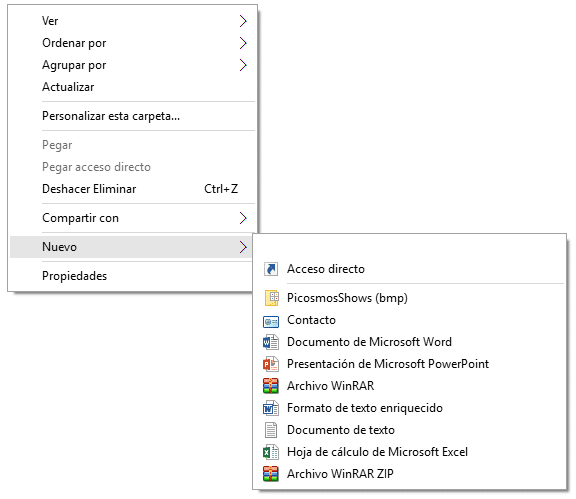
As you can see in the previous screenshot can't create a new folder, both on the desktop and in any other path or directory, the option disappeared and no longer exists. Yes indeed! the key combination «Ctrl + shift + N« it still allowed me, which indicated that the problem was in the registry, the corresponding key had been modified and / or deleted.
How to repair the option to create a folder?
In order not to mess with the registry editor creating entries, keys, sub keys and others that are already delinquent, I put into action 2 free applications: FixAss and NewFolderFix.
-
- The first -with a peculiar name- focused on repair folder and directory association, just run it so that those problems are immediately solved, useful for my error too.
-
- The second option is precisely a registration application programmed to repair create new folder option, in the same way you run it and without having to restart your computer you will see that it will have been solved.
So in 1 second I recovered the option, the result is seen in the following image:

You know, if one day you find yourself with this problem, these good applications are the two alternatives to solve it in less than a rooster crows 😎
Well yes my friend, the recommendation is to find out more about the tool that we are going to download, so that later we do not get these unpleasant surprises. By the way, that shows that I always test each soft and see its behavior before posting it on the blog 😉
Regarding the "with" folder, you have given me a good idea for the next post, thank you!
A hug José.
You have to be very careful with those optimizers and the like that touch the registry. Or at least do it with knowledge of the facts. We can find that it can even mess up the Windows explorer and we already have extra work ... 🙁
Thank you for this information that will undoubtedly be of great help to blog readers.
Actually reading the post header I thought you were going to comment on why can't I create a new folder in Windows (called "with")? ... 🙂
Greetings friend!
What I do not understand is that this happens using original software, in my case in windows 10 the same thing happens after an update it does not appear I can only create folders from the console the explorer button does not work and the context menu option does not appear these are failures of the operating system that allows you to touch the options of the "operating system itself" when it is assumed that the operating system as such should be shielded against things like this things that are of the system that is to say creating a folder is typical of the operating system no third-party software should intercede in it, more than anything because it is a basic functionality, but the thing is not there, it is no longer the third-party software that annoys it, it is Microsoft itself that makes it not work as it should, notification center that It does not delete the emails when it feels like it, I remember the email that is shown in the notifications, you display it and click on the trash button, which is delete, sometimes it doesn't e nothing and when it happens the only thing you can do is hide the bar and show it again. the telemetry of the noses no matter how much you deactivate it continues working that sends less if but it is the same makes the 5.400 rpm hard drives look like a class 1 sd of how slow they go and can make the boot (which is not really fast only It is a delayed start) the system is not really operational until the telemetry is finished and this can be 20 minutes of clock, because it puts the use of the hard disk at 100% in one of 7.200 it puts it at 80% on 20 The remaining% is enough to start an application without appearing to have hung and I have tested this and it is 100% real, the same machine installation of the operating system with its cloned software on a 7.200 rpm disk, only resized to occupy the tera The whole machine and it goes faster being bigger and with more revolutions because the cache and everything is identical to the disk, what's more, it should go slower by having double the file system now that a laptop has entered my handsnew sixth generation i5 turns out that the disk is 5.400 and my third generation i3 with 7.200 rpm disk goes much faster being full of information than the i5 with the lamentable factory software.
I agree with you tigreci, with Windows 10 to the bull by the antlers. Personally for better control I opted to disable updates with this utility, also for telemetry and others, with O&O ShutUp10 I no longer worry about it and everything is going the way I want 😀