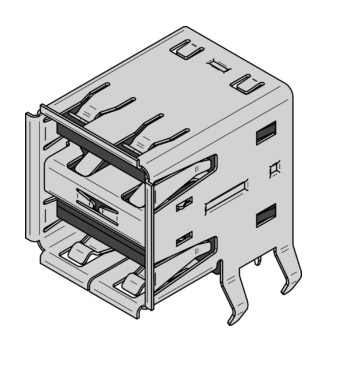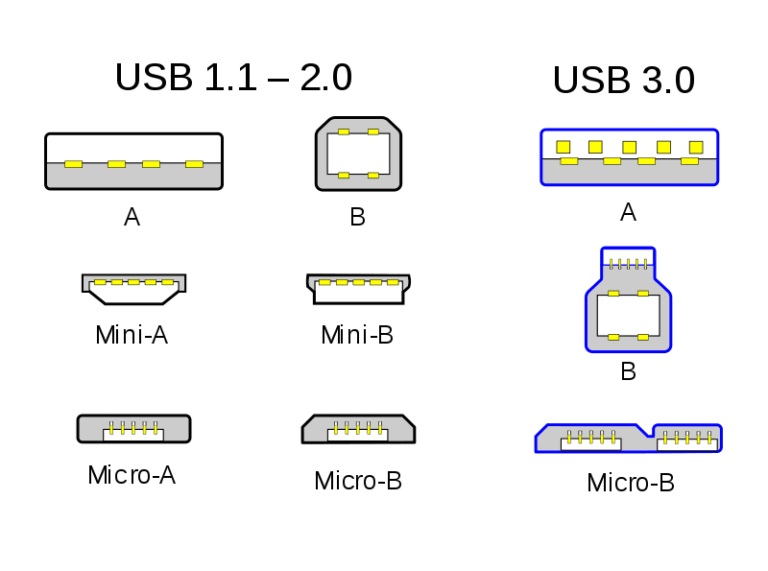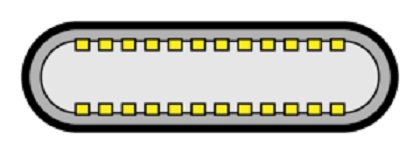It can be said, almost with total certainty, that most people today use the Micro USB connection, even when there are people who do not have any interaction with computers, in most cases this connection is usually used for least to perform a specific task that needs this tool. For that, and more reasons, in this brief article we are going to show you all the details of Micro USB and everything you can do with it.

All the details of the Micro USB connection
As we said initially, this is a tool that is quite well known today by all people, except for those isolated cases where there is no relationship with the world of computers or lives away from technology and the facilities that are offered. Nowadays, it is very possible that at some time a device has had to be connected to the PC for some specific action, and logically, it is most likely that said connection has been established through a USB port.
Throughout this post we are going to present you with the main details you should know about this tool, from what a Micro USB is, its history, uses, how to clean a Micro USB and more.
Historical Background
The acronym USB stands for “Universal Serial Bus” or Universal Serial Bus in English to be more exact, a connection interface developed in the 90s with the intention of establishing a universal standard for connections between computers, peripherals and other devices.
A mission that was achieved with resounding success, since to date it is the most widespread port there is, so we can find it in all kinds of electronic devices.
Even though it was created to succeed from the beginning, its extensive use was somewhat conditioned by the devices that were entering the world of technology, as well as the proliferation of adapters for the connectors that it was going to end up replacing.
At the beginning of the year 2000, this connector was gaining strength and began to be used as the standard that everyone knows today, one of the most widespread being the Micro USB format.
The appearance of Micro USB in the technological world
Even though the first thing most people think of when talking about USB is the typical rectangular connector, the truth is that (as many know) there are different types of USB, the vast majority can be grouped into two main groups, separated into two formats differently.
The two formats contain the same number of pins and can be used to perform the same tasks, which makes them differ in merely formal points. These are USB Type A (USB – A) and USB Type B (USB – B), the two large groups that encompass USB.
These groups, also known as families, help to accommodate the different types of devices that exist. As the number and types of devices that required the use of this connector grew, adapting the same step became an unquestionable necessity. This is where the reduced-size versions of USB – A and USB – B come into play, specifically: the Mino – USB and Micro – USB. Of which we will show details later.
The uses of the Mini/Micro – USB format
Both types were developed under the umbrella of USB 2.0, the first major update to the format; and they were dedicated to devices smaller than an ordinary desktop computer, such as digital cameras or the classic mp3 players that emerged during the first years of the new millennium. Both were launched on the market in both format A and format B, despite the fact that the latter was more widespread because it had a much greater durability.
Starting with the oldest, the first to appear was the Mini – USB (2005). Very easy to recognize thanks to its almost trapezoid shape, this connector had much less power than its older brother, but due to its great resistance and its reduced format, it managed to become the preferred option for Sony devices (Cameras, controllers, players, among others). ) and BlackBerry; which made his popularity grow enormously.
Two years later the Micro-USB (2007) would appear on the scene. An improved version of the Mini - USB that had remarkable features that would eventually displace the previous version of the connector. One of the strengths of the Mini - USB is found in the appearance of Micro - AB connections that gave the possibility of placing and using both types of connection without further distinction, making it much more versatile. In addition, it has much higher transfer rates (480 Mbps on its output) and significant improvements in terms of durability and ease of use.
Rise and fall of the format
This was achieved by the de-facto connector for all devices that previously favored the Mini-USB and the existence of the 3.0 profile made it stand out in other devices, such as external hard drives. To achieve much more success, there would also be the default connection on some devices that would begin to stand out shortly after, logically, we are talking about Android Smartphones. All this made this format the most widespread within the USB family for more than 10 years.
Today a new type of Micro USB connector has appeared: type C (USB – C), which promises to surpass the hitherto unbeatable mini-connector, starting with what had been its most absolute: smartphones. This new USB – C has significant improvements over its predecessor and is already quite small in size, so what it says is that very possibly (by how we can see in current devices) the Micro-USB keep your days numbered.
How to clean a Micro USB connector correctly?
In this section, we are going to detail the procedure that must be carried out to clean a Micro USB connector or port, especially that of mobile phones, since they are currently the most used and also the ones that usually present the most problems in users. .
Many of the reasons why an iPhone or Android may be having trouble charging or connecting to a PC could possibly be due to a faulty cable, a software update, or even a charging port that needs to be changed. But in many cases, the problem is only because the Micro USB port is dirty and dusty.
Usually, we notice this failure because the cable fails to connect well to the mobile device.
The first thing to do in these cases is to take a look at both the charging port and the USB connector of the cable with a little light.
The steps to clean a Micro USB port are as follows:
For this we will need the following materials:
- An ordinary flashlight or the flash of any other mobile phone.
- A toothpick
- Cotton (optional)
To this we must add a lot of patience and precision.
For cleaning the port or connector
The safest thing is that with the naked eye it is not possible to see how much dirt is accumulated in the Micro USB port. Even when we use a flashlight it is difficult to see everything that accumulates in that small connector.
The important thing is to go biting and scraping slightly, until a lot of dirt has been spread. After this, you have to put a little more effort:
- We must do this with the device turned off.
- In case of using cotton, we must wrap a little on the tip of the toothpick.
- Taking the mobile with the back facing up, we place the stick inside the Micro USB port.
- Now we scrape the toothpick against the back wall of the port.
- We will keep biting and dragging out until the dirt begins to disappear.
- On occasion, we may need to carefully scratch both sides of the inside of the port. Dust and dirt can collect behind the pins. So you have to be very careful not to damage them.
- Then we have to scrape again until we see against the light that the inside of the Micro USB port has been completely clean.
When finished, we may have to blow the port between scrapings so that part of the lint and loose dust ends up coming out, although for this it is best to use a pressure air cap to avoid damaging the USB.
In this way, we now know the main details of Micro USB ports and connectors and the different types that there are. Without a doubt, one of the most important connectors for low-end devices and other gadgets.
If the information shown here has been helpful to you, you may also be interested in reading any of the following articles that we share below:
Meet here all about Intel Widi technology.
Learn all about the Plastic Optical Fiber: high reliability internet.