Visiting Blog Informatico recently, I found a free utility to help us improve our productivity on the PC when we are connected to the Internet; is about Internet Off. This simple application is capable of disconnect / reconnect the internet with one click, easily and conveniently from the system tray or notification area. As seen in the following screenshot.

|
| Disconnect the Internet with one click |
What is the idea of Internet Off? simply speed up internet connection / disconnection, of course it is more advantageous than doing it from the Control Panel, as usual. In addition, it aims to help us stay focused on work or whatever task we are doing, taking into account so much distraction available on social networks, games, websites and others.
But the program is not only limited to connect and disconnect the internet, but also has the options to configure or schedule a connection / disconnection, ranging from 5 minutes to 1 hour, depending on our offline activity.
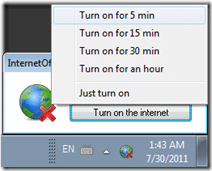
|
| Reconnect the Internet, optional programming |
Internet Off It is in English and its installer file has a size of 1. 57 MB, it is compatible with Windows in its versions 7, Vista, 2003, XP, 2000 of 32 / 64bit.
Link: Internet Off
Download InternetOff
Pass.
Thanx.
Excellent, successes Jarl.
Thank you for comment.