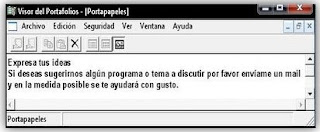
|
| Windows clipboard |
Surely it has ever happened to you that while you were copying enough texts in Word, a message has appeared warning you that the clipboard is full, or have you just heard of said word; Well, it is very necessary that you know about it clipboard since knowing 'manage it'your team won't slow down.
El clipboard (clipboard o briefcase) is a Windows function that is activated when you copy, cut or paste any file or text, said content is stored temporarily and secondarily in the RAM memory that is why when 'full', the computer slows down significantly.
The location of the clipboard It is in the folder of the operating system (Windows) you can access it in two ways:
1.- Following the route C: WINDOWSsystem32clipbrd (the letter C corresponds to the drive where the OS is installed).
2.- Running it directly Home > Run (Win + R) and write clipbrd.
In older versions of Windows it can be found at: Programs > Accessories > System Tools > Clipboard Viewer.
In it you will see all the content with which you are working, there may be a minimized window inside it, you will have to maximize it to see the data; Now what interests us is 'Clear clipboard' to free memory.
1.- In the Portfolio Viewer, click the menu Window and then in Clipboard (must be activated).
2.- On the menu Edition, Click on Delete.
With this, the clipboard will be clean and our equipment will function optimally. When should you clean it? Basically when you get the notice that it is full or when you consider it necessary.
Hello friends from all over the world I hope you like my comment your page is very cool as it helps us to make the task much easier
att a friend of the web a special greeting to those who read this comment
Be born blutu and wuifi
@ Anonymous: Thank you very much dear friend for participating with your comment, I liked it a lot since it is a great encouragement to continue with the blog 🙂
Likewise, it is satisfactory that everything that is discussed here is useful to you, although I remember that this article dates from the beginning when we were Computer Hell, the quality was different as you will notice.
A special greeting to you too and we hope to see you here followed. 😉
that the clipboard is very important for folders and for documents
VERY GOOD
@ Anonymous: I am glad to know that this post has been useful to you, greetings and thank you for your motivating comment. 🙂
Helloooooo !! Comoo etaaannn ???
EÑperoo Quee !! ,,, OKK ,,,, !! 😉
Jajj .. great suu pajiinaa !!! mee faciiinaa !!
If it was not possible, she would also take me in the 3rd triimm .. of Informatica !! Haj .. answer me a little question ?? buenooo :::: AYY less !! will….
- "Where are the people who read this page from?
@Anonymous: Hello, good morning! The truth is that your comment is quite flattering and motivating, it is an indescribable joy to know that VidaBytes I fascinated you and above all it helped you with your study work 😉
If you want to know more about the blog or the author, please read this section.
Have a good day and thank you a thousand for your opinion, do not hesitate to comment on any other article, nice comment
Greetings: d
Thanks for the input, it helped me to fix the problem of "the clipboard cannot be released"
But at the same time it happens to me that the clipboard application appears as "hung".
In particular, I am recently experimenting with macros in excel, is it related to that?
(I think so).
Hello Esteban! What a pleasure to know that this humble post has been useful to you and helped you to free your clipboard: d
That the clipboard 'hangs', rarely happens, at least personally in one go, but as we know in Windows everything is possible 😉
I also agree that what you explain about Excel is related.
Greetings and thanks to you for your trust and participation.
Thank you for such a nice comment, how good that this blog is useful to you 😀
Regards!
HELLO FRIENDS OF THE INTERNET BENIDITED TO THIS PAGE LA BERDAD SINCE Q BETWEEN AGO MORE EASIER MY TASKS IS SUPER GOOD THIS PAGE OQ YOU THINK…. HAHAHA 🙂
ATT A CRUMBER Q WISH YOU LIKE MY COMMENT
GRASIAS HELPED ME A LOT ...
HELLO, I'M MIGUEL AND I DON'T UNDERSTAND HIM, HELP MEEEEE ...
THIS IS WHAT I WANTED, THIS IS VERY INTERESTING, THIS BLOG IS VERY USEFUL
To you for commenting 😀
Greetings.
Hello Miguel, What do you not understand friend?
Thank you very much, I'm glad you liked it 😀
Welcome to VidaBytes, regards.
Give you all a pin
baldore
I LOST A POWER POINT FILE, WHAT DO I DO?