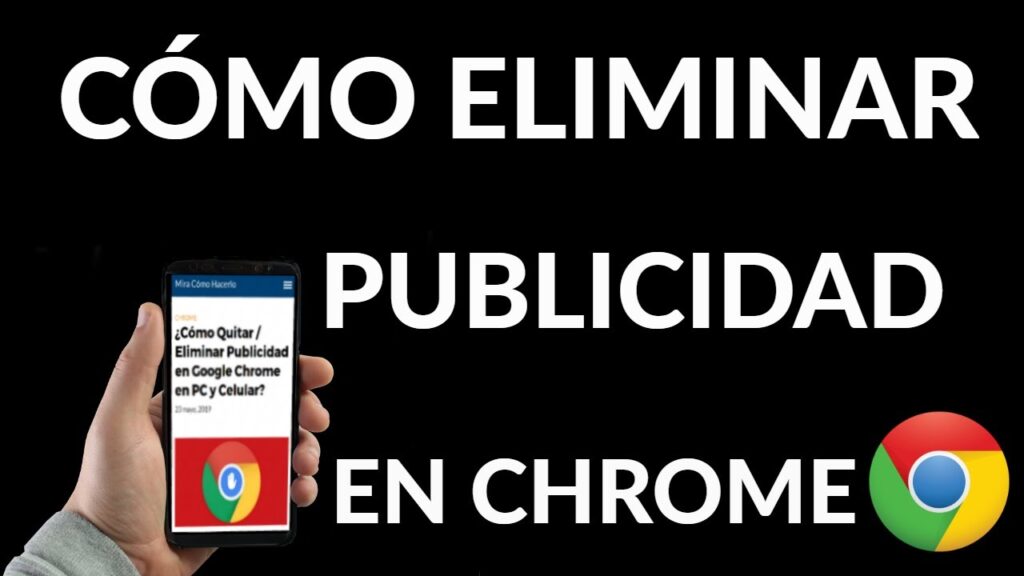The ad virus or also known as adware, they bring dangers and imminent infections developed with the intention of damaging computers or devices, in any case, in this post you can learn how to eliminate it correctly and avoid them in the future.

Advertising virus
The well-known advertising viruses are known in the computer environment as adware, they are advertisements that were installed automatically in the browser on a certain occasion.
These adware or advertising viruses are highly contaminating with dangerous infections that not only harm the browser, in fact they can install ransomware and spyware, they are malicious software that steal personal information.
In this article you can learn about the viruses considered The 5 most dangerous viruses in history.
These ad viruses are intended to damage the functioning of the browser or computers in different ways, such as excessively opening and displaying ad-supported windows, installing potentially unwanted programs and applications so that they are part of the browser extensions.
Many times these public viruses are shown as defenseless and not harmful, however, these types of infections bring with them a powerful evil, they have the ability to save software that destroy and extract personal data, as well as a series of problems affecting the good browser operation.
Advertising viruses or adware also have other aspects that it is important for the reader to know about them, such as:
- There are a wide variety of styles, many are for the purpose of collecting personal data, as well as controlling and recording the times the keyboard is touched or exhaustively monitoring the pages that are visited.
- Another type can cause system slowdowns, as well as show the feeling of computer instability.
- A very relevant aspect is the case that many advertising viruses update automatically, while the user is oblivious to this process.
Faced with this problem that occurs in browsers, which do not stop worrying about the danger it presents, it is imperative to know how to detect them and immediately proceed to eliminate advertising viruses or adware that have been installed on the computer.
Previously, it must be detected if the browser is affected by the advertising virus, it is known once that the computer or mobile phone has been a victim of the virus because it begins to observe that when the page is opened, the browser does not respond, it is detected when it happens:
- Advertising pages in Chorme begin to open by themselves, linked to pornographic themes, games of chance, pages to download music and movies for free, or applications destined to spy.
- Notification appears that memory is not enough.
- The main page is not displayed when the browser is opened, a different one appears.
- Applications that are generally used slow down.
- When browsing, you are redirected to pages and advertisements that are not known, when you press a click, an advertising page is displayed.
How to remove the virus correctly?
In principle, they recommend using a firewall when the process of browsing the net begins, placing security patches, as well as updating the browser's operating system.
In this article we will show you what is the simple and practical procedure that allows you to eliminate the advertising virus in Google Chrome and in the Mac Windows computer, as well as in the android phones, to execute it you only have to comply with the following:
- To eliminate advertising viruses on PC - Windows Mac, detect dangerous software in Chrome, open the Chrome browser, click on the "More Settings" option at the top right.
- At the bottom, select the option "Advanced and clean" - "Clean computer" - Select "Search".
- In the event that dangerous software appears, press "Remove", ready has been removed.
- Now to delete it on Mac, you must open the "Finder" option, click on "Applications".
- All unknown programs must be selected by pressing the right click.
- Click on "Move to Trash".
- Find the "Trash", you must right click and select and click on "Empty the trash".
- The next procedure is to reset the browser settings, it is done by opening Chrome, looking for the option "More Settings", at the bottom select the "Advanced" option.
For Windows, you must select the option "Reset and clean", find and click on "Reset Settings".
For Mac, Chromebook, Linux, you should find the option "Reset settings", click on "Restore settings to original default values."
To remove ad virus on Android
In order to eliminate all possible infections from the computer, the following must be fulfilled:
- You must press the power button on the screen, then press the "Shutdown" button to safely initiate the connection.
- Absolutely remove all new applications that have been downloaded.
- The computer must be restarted to verify that everything has been solved.
- Proceed to install all the applications that have generated problems.
Remove ad virus on Tablet
There are any number of applications in the Play Store that offer support to block or completely eliminate an advertising virus, especially those that you do not want to have either on the Tablet or mobile phones, it can be achieved by complying with the following:
- Installing AVG Antivirus free Android provides an exhaustive analysis, as well as eliminating possible threats and advertising extensions.
- CCleaner, has the ability to eliminate everything considered junk that is on the computer.
They are ideal applications that when put into practice save the life of any computer or device.
To remove Facebook ad virus
To achieve this, all Chrome extensions must be disabled, it is achieved in the option "More tools" - "Extensions"
Then it can be verified that which of these have been the ones that have been virulent.
To remove the virus in Internet Explorer - Mozilla
You must enter the following path: "Menu" - "Manage add-ons"; for Mozilla you must enter: "Menu" - "Add-ons".
The destination of the browser must be investigated, in general, viruses tend to change the destination page to avoid advertising of interest.
For this, it must be verified by right-clicking on the "Chrome" option, selecting "Properties", clicking on "Direct Access", if a malicious address is detected, it must be eliminated immediately.
Finally, you must verify which is the home page, it is done like this: when you open Chrome and you do not see the search page in Google, on the contrary, a different and unusual browser appears, you must go to the Chrome menu and press the Option "Settings" once the browser is opened, an address that is not known jumps is deleted without much thought.
Anti-malware applications must be used to find and eliminate dangerous viruses, there are a great variety on the market that work excellently.
It should be borne in mind that once the modifications are executed, the browser settings must be restored, which is done from the main menu:
With the option "Settings" - "Show Advanced Settings" - "Reset settings".
Recommendations to warn of the presence of the advertising virus
To protect all computers against the presence and attack of an advertising virus, it is recommended to fully comply with the following suggestions to prevent from being infected, such as:
- Verify that you have an antivirus installed on your computer.
- Regularly update the browsers that are used.
- Each program and application that is installed and the files that are downloaded should be reviewed in order to be sure that they do not have malicious elements.
- Browse recognized and trusted pages.
- Eventually the history and cookies should be deleted.
- Never click on the web a window that contains advertising information.