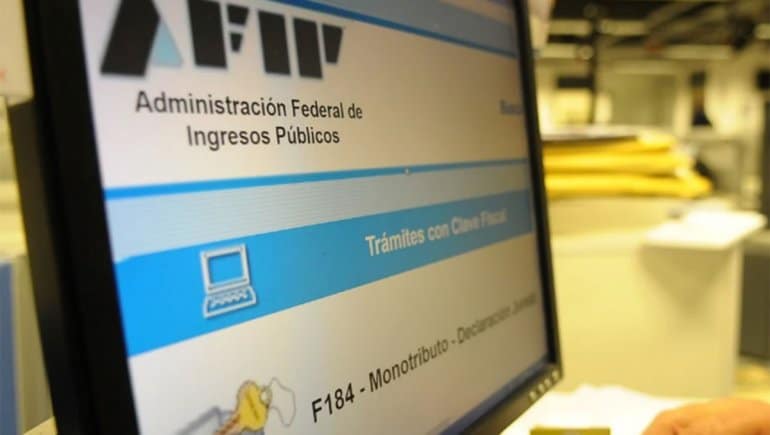In this post we will find a complete guide of the steps that must be followed to be able to obtain the Afip online vouchers in addition to being able to know how the account statement is consulted and all the remote procedures Afip and more.

Afip vouchers online
All people who are considered taxpayers are part of the monotax category, for this reason they are obliged to present their receipt online before AFIP, from the moment this modality of the monotributist categories system began to be implemented, it was completely modified including the way to make the payment since it is mandatory before the AFIP, the presentation of receipts online as mentioned.
Online vouchers are characterized by being the replacement of manual invoices that were previously delivered, however, in certain organizations they are still used, but they are already being obliged to deliver them electronically.a since they are managed through the AFIP portal.
AFIP online vouchers are generated digitally and are a functional electronic document that replaces electronic invoices, debit or credit notes, receipts. Which are obtained online and it is not mandatory to have them physically.
Online vouchers can be processed from the comfort of the place where we are, you should only have access to any type of electronic device such as a computer, cell phone or tablet that has a stable internet connection to be able to download and access the 'Mobile billing' application to manage the receipt online.
It is important to mention that the AFIP online vouchers must be issued in a mandatory manner by all those persons who are considered as monotributistas and who carry out functions of final consumers.
How to issue an AFIP voucher online?
To be able to issue an online AFIP receipt, the first thing to keep in mind is that you have to register the new point of sale, since today you cannot use the one applied with manual billing. To be able to execute the registration of the point of sale, the first thing is that the CUIT must be entered followed by the fiscal key of the monotributista, to the service "Administration of points of sale and addresses", to continue the name and surname is entered and to finish You must select the option A/B/M where it mentions the points of sale and select the add button.
To continue with the entire process, the code of the point of sale must be added and if required by the name of the prosecutor, followed by the linking of the billing system through which the point of sale will be registered for that in this way the vouchers can be issued online through the option «Online vouchers» a selection must be entered in the part that says «Online invoice» and then «Monotributo».
To finish the entire procedure, you must enter the associated fiscal address that should have previously been given as an altar within the system and all that remains is to press the accept button so that in this way the operation can be confirmed and everything will be ready since it will be issued the voucher online.
What happens if the AFIP online receipt is not issued?
If for some reason the online voucher is not issued online before the AFIP, it is important to bear in mind that the monotributista must pay a fine that ranges from $150 to approximately $2500 and also the commercial establishment will be closed for 6 business days. Monotributistas belonging to all AFIP categories must compulsorily issue online receipts for operations with final consumers.
How to check the Afip Account Statement?
Since through the account statements it is possible to know in a summarized way about all the debts and the payments that must be made related to taxes, AFIP stands out for having an efficient and timely tax system and through which they can be made any type of management without any complication and without any delay and thus all tax duties can be fulfilled.
In the first place, we are going to know all the instructions that must be followed to be able to enter the system and after that, we will be able to consult the status of the AFIP. To enter the system, follow the steps below:
- First of all, we must take into account that you must have an electronic device with a stable internet connection, to use the browser of your choice and search the official AFIP web portal.
- When searching for the web page and then proceeding to enter it, the next thing to do is to log in to it, for this you just have to click on the "Login" button and you will automatically see a new one open. window.
- In this new window you must enter the complete number of your DNI and after that you must select the gender to which it belongs.
- And the next thing to do is to wait for the session to start completely to start the process of consulting the account statement.
- It is important to keep in mind that in order to consult the account statement you must be up to date with all payments.
We are now going to know the instructions that must be followed to be able to consult the account statement:
- To begin the process, the first thing to access is to enter the DNI number plus the personal access code into the system.
- After that, you must select what you want to consult within the options that we have; Monotax, Current Account for Taxpayers and many more.
- Once you have selected the option you need, you will see that a box appears that says account statement and in this way you will know how to visualize in detail all the information corresponding to your balances.
- It is important to be very aware of each and every one of the data contained in the statement of account and verify it thoroughly, since if there is an error in the document, it should be directed to one of the agency's offices so that the error is corrected. .
- A great recommendation that we can give you is when you finish reviewing your account statement, close the session completely and if you are using a computer that is not your property, even the one you use frequently, do not save your data so that third parties do not have access to view your documents.
What can be seen in the account statement?
In order to understand the statement of account it is essential to know each of the data that is reflected there, within the receipt you can find the following information; Name and Surname, Address, Dependency, all the data regarding the AFIP to be more specific, indicate what type of taxpayer it is, the category of the monotax tax and the stipulated date.
In the image that we can see below is a guide so that you can locate and understand all the relevant information contained in the account statement, pay close attention to the image file:
- The numbers in red refer to the taxpayer's debt balance, that is, it is the amount that must be paid.
- The numbers that are observed in blue are the balances that have already been paid, that is, what has already been debited and collected.
- With regard to the numbers in green, they refer to the creditor's balance, that is, the amount that the taxpayer has in his favor.
On the other hand, it should be mentioned that a great advantage of the account statement is that the recalculations of the amounts that must be paid within the required date are reflected, but for this the initial date must be selected as well as the day that ends and all this data will be reflected in the system.
It is important to note that thanks to the technology with which the AFIP digital platform has, you can print the account statement if you need to have it in physical form in order to have better financial control and thus easily detect if there is any error within the financial proof and in this way begin the process to be able to solve it.
Having the physical account statement is of the utmost importance since it represents a great support when you face a tax inspection or audit and much more if the records of the national authority request all the physical documentation to be able to corroborate in detail all outstanding balances or debts by the taxpayer.
Registration in the AFIP system
At this point of the article we are going to know each one of the steps that you must follow to proceed to register in the AFIP system, it is important to keep in mind that it is a quick and simple process to carry out and for this you only have to follow all the instructions that will be listed below:
- To start the entire registration process, the first thing you should do is enter the following link.
- The next thing to do for AFIP registration After that, you must enter the system with the CUIT code, better known as the fiscal code, which is assigned to all taxpayers.
- If you still do not have your fiscal code, you do not have to worry. What you must do to register is to download the "Mi Afip" mobile APP. It is important to mention that this application is only available for devices with Apple and Android servers.
- Once you have downloaded the mobile APP, open it and fill in all the required fields, and in this way you will already be a Monotributista since you will be correctly registered on the digital platform.
If, during the entire registration process, you have any questions or concerns regarding the organization's procedures and queries, simply by making a phone call to the number 0800-999-2347 and dialing option 2 when attended by the operator, you can ask the doubt or question and he will proceed to answer all your questions.
tax payments
One of the great advantages that can be named from being a monotributista is that it has the ability to be able to make the payment of a single monthly installment and that it can cover the total of all its social obligations respectively.
On the other hand, it should be mentioned that if payments are made on time, the agency gives the taxpayer an incentive and that is that it reimburses a part of the amount of taxes that must be paid to his account, in addition to another of the great advantages of monotributistas is that it has various payment methods. We are going to know each one of them in detail below:
- Payment Market: The first payment method that is indicated has the advantage that the payment can be made from the comfort of the place where we are, we only have to have access to a smartphone that has the application and that is directly affiliated with Afip. You must log in and follow each of the steps to make the payment and that's it, your fee will be paid quickly and easily.
- Electronic transfer: This modality, like the previous one, is very simple and fast. What you must do is enter the online banking web portal to which you are affiliated and log in. Once you are already inside the online banking you must locate the "AFIP Payments" option. If the bank in which you have an account is Banelco, the options you must choose are; "Other operations" and then, "I pay my bills" follow the steps and ready the payment will be made.
- automatic debit: To be able to cancel the installments automatically, what you must do is go to the nearest bank agency and request the automatic payment of this type of service, on the other hand you can also achieve it by Afip's "Monotributo" and dial "Payments".
- Tarjetas de crédito: Another of the ways to cancel the installments is by means of payment through credit cards since the Visa and Mastercard franchises have the option of being able to make the discounts automatically each month through their website.
In which case you want to select the option to make payments through the official website of "Monotributo" you just have to follow each of the steps that we are going to know below:
- When entering the web portal, you must select the option "pay current month" followed by indicating the VEP payment method you wish to use.
- Once you have the VEP payment voucher, you must present it at one of the offices to validate said payment.
- Remember that when you cancel the payment at the time, the agency makes a refund of part of the fee that you paid.
Now that you know each of the payment methods, you just have to select the one that suits your requirements.
https://www.youtube.com/watch?v=rodjvaubjBs
If this article check account status and vouchers online Afip. If you found it interesting, be sure to read the following, which may also be to your total liking:
- Take advantage of Telecom customer service
- check your Crediamigo account statement Mexico
- check your bank account statementlGuatemala