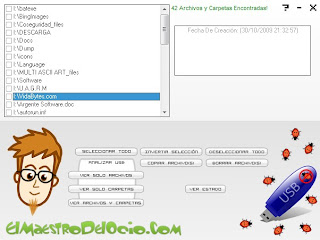
Who has not ever been infected with his pen drive! unfortunately this is something so common nowadays that it is worth touching the subject once more and proposing definitive solutions to avoid future infections. In that sense, what can we do if the files and folders on our USB device are suddenly hidden and without the possibility of 'unhide them manually'.
The first option that comes to mind is to analyze the removable USB disk with our Antivirus, if this does not work we can use Anti-bug USB Master, eliminate the culprits (viruses) and make a backup of our data. All this is possible thanks to this good free software, let's see in detail how it works:
Once it is executed Anti-bug USB Master From any directory (USB, hard disk) its clear interface will open, offering us multiple options; View only files, View only folders, View files and folders, referring to everything, including especially the occult.
Depending on the option we choose, we can already take control and delete those files that we know are possible viruses, in addition to using the button Copy files It is possible for us to make a Backup (backup copy) of them. For more details click on the help icon '?' of the program itself.
As seen in the capture Anti-bug USB Master is in Spanish, does not require installation (portable) and works on all versions of Windows including the new 7.
Alternatives and recommendations
- USBShow: this free software in Spanish has the same function as Anti-bug USB Master although its functionality is different and simpler, just run the program and in a few minutes you will have the files and folders on your USB memory 'Desocultos' to be managed as you want. For more information click here.
- If you have solved the problem of hidden files, it is advisable that you format your USB memory so you will be completely sure that it is free of Viruses, do not forget to make a backup copy of your data first. If your USB storage device is equal to or greater than 8 Gb read this article.
- It is advisable to use as a complement a Antivirus for USB sticks; Mx One is undoubtedly the right one, it offers real-time protection, continuously updating the virus database, it is free and in Spanish. Beware that the new version will be released soon, more from Mx One here.
- USB WriteProtector: Protection against writing in USB memories is what this good free software offers us and in Spanish, it has a similar system to the one we used to use in our old friends, the Diskettes. Find more information here.
Do you have other options or recommendations? Share them with us, we will be pleased with your opinion ...
Official site | Download Anti-bug USB Master (664 Kb)