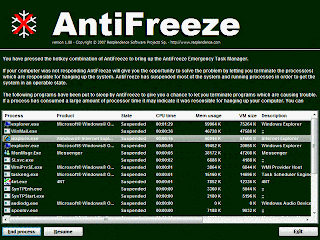There is nothing more frustrating than to be working and suddenly the team already “Does not respond”, Windows crashes and we have no choice but to go to the 'Task Manager' to finish the process. Otherwise, manually restart the computer if the problem is complicated. By the way, I advise you to replace the Task Manager that Windows comes with by default, for 'System Explorer', it is much more complete, usable and professional, free of course.
Today I will present a good alternative to end a hung processIt is about Antifreeze, I had already commented on it in a previous post, but superficially, now it will be in detail.
Once installed, Antifreeze automatically starts up with the system and sits in the system tray. So every time a program doesn't respond (hangs), that's where Antifreeze should come into play; we press the key combination "Ctrl + Win + Alt + Home”, We select the stuck process and finish it. So simple and fast, problem solved.
There is nothing to configure, we simply remember that combination and Antifreeze will do the rest. It works by blocking the entire computer, leaving only the program that we see in the previous screenshot, in this way ending a process is more efficient and safe.
Antifreeze is a free application for Windows 7 / Vista / XP / 2003, in its personal version, it is in English and its installer file is 814 KB.
Official site | Download Antifreeze