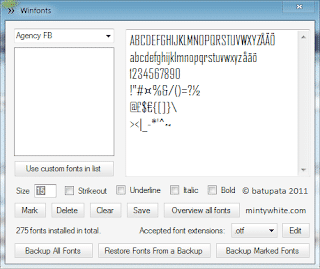
It is common knowledge that we must periodically carry out a Backup of our data: call them documents, multimedia files and other important files. However, there are also other files to which we must pay importance, such is the case of the windows fonts; even more so if we are continually installing third party fonts and we are designers.
With winfonts the homework of back up sources (fonts) can be more agile and simplified. It is a free application, which does not require installation (portable) and is compatible with Windows 7 / Vista / XP. As we can see in the previous screenshot, it is only in English but knowing how to use it will not be a problem, since its design is intuitive and friendly.
Another feature of winfonts, is that it allows us to have a preview installed fontsBy the way, the program is compatible with the extensions * .ttf, * .otf, * .pfb, and * .fon. You can edit the latter according to the author to add or remove more extensions.
winfonts It is a light 246 KB in size and requires the .NET Framework v4.0 to be installed.
Link: Download Winfonts (Via Mediafire)
(Source)