Compressors and more compressors, there are them for all tastes and needs, it is likely that you already have your favorite file compressor and do not change it for any, or at least until there is something better. But we well know that change is always good, at least in this changing world of programs where every application offers something different and every day there is something new that is not worth trying.
It is in this sense that today I want to tell you about Bandizip, a very good file compressor all-in-one software which is presented as a robust competitor in the battle of free compressors that is always so close.
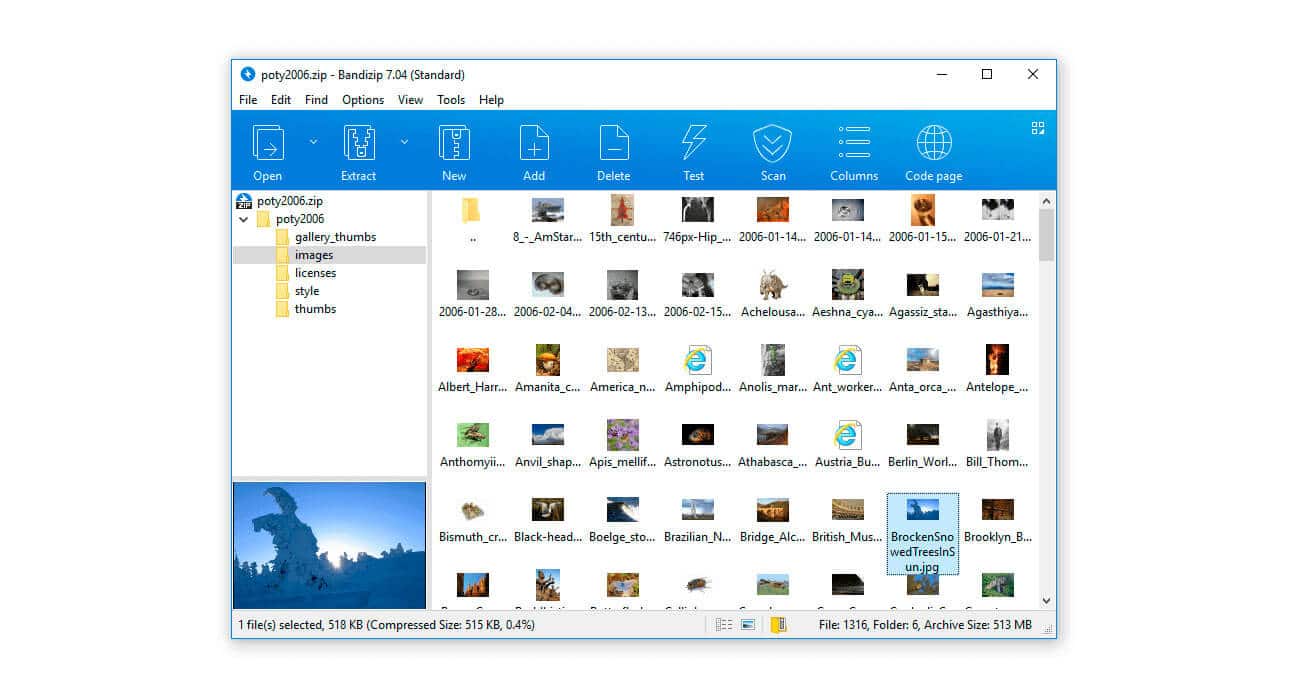
At first glance we have a compressor that includes an internal image viewer in its interface, which by the way is well structured with a clean and elegant design, available in several languages; including Spanish.
Supported files
The most popular! among them are: Zip, RAR, 7Z, TAR, TGZ, ACE, CAB, ARJ, JAR, IMG, ISO, TGZ, XZ, Z and many others that you can see on the official product page, so you should not worry about file compatibility. Something interesting is that it has support for displaying unicode characters, in case you download a Chinese tablet for example, you will see its Asian characters without problems, a feature that is not seen in other compressors.

Bandizip algorithm
Light and fast, this is the 'multicore' (multi-core) algorithm for high speed compression and extraction. The result is notorious when it comes to compressing large files such as movies, Bandizip allows you to divide them into several parts according to the compression level you prefer, assign passwords (optional), exclude thumbs.db files for high-speed archiving. Just put it to the test 😉
As is characteristic of all compressors, Bandizip is integrated into the context menu (right click), it also allows you to create self-extracting files, it supports "drag&drop", that is drag and drop to its interface to compress/extract, it has a tool to check the integrity of the compressed files.
Bandizip Icons
This is a feature that cannot be overlooked, the icons of the compression file types can be customized by downloading packs of pretty icons. The difficult thing can be if they are downloaded in Zip format to install them, here are the steps to follow:
-
- Change the pack extension to icon pack
-
- Run the file with its new extension and accept
As a picture is worth a thousand words, let's see then.

All of the above is the installation, now to change them we go to the options menu (F5) > Association and at the end we see the option «Choose icon pack», we choose the one we like the most, apply button now and that's it!

Do you want to try it? Well! Bandizip it is compatible with Windows XP, Vista, 7, and 8 for 32-64 bit systems. In addition to having a version for Mac OS X. It is a freeware compressor (without adware or toolbars), available for download in its respective installer file and a portable version.
More alternatives> Free compressor analysis
Link: Bandizip
It is always a pleasure to have your comment Winter, technical and successful 😎 Greetings!
It looks interesting, however I did not like two things, first it uses the ZIP algorithm, which is characterized by two things, a lower compression rate than the competition and the other is its less robustness against errors. The second thing is that on the page they make a comparison with the most popular compressors, where important inaccuracies are clearly seen in favor of this program, which is dishonest to me.
Without a doubt it is an all-terrain compressor, how good that you have it as your favorite and thank you very much for contributing with the development of the freeware =)
Regards!
It is VERY powerful! it impresses me. I have been using it for more than a year and I have been so surprised that I have also donated for its future development.
Freware !!
I did not know it, I use 7-zip / peazip
It is a great alternative to consider 😀