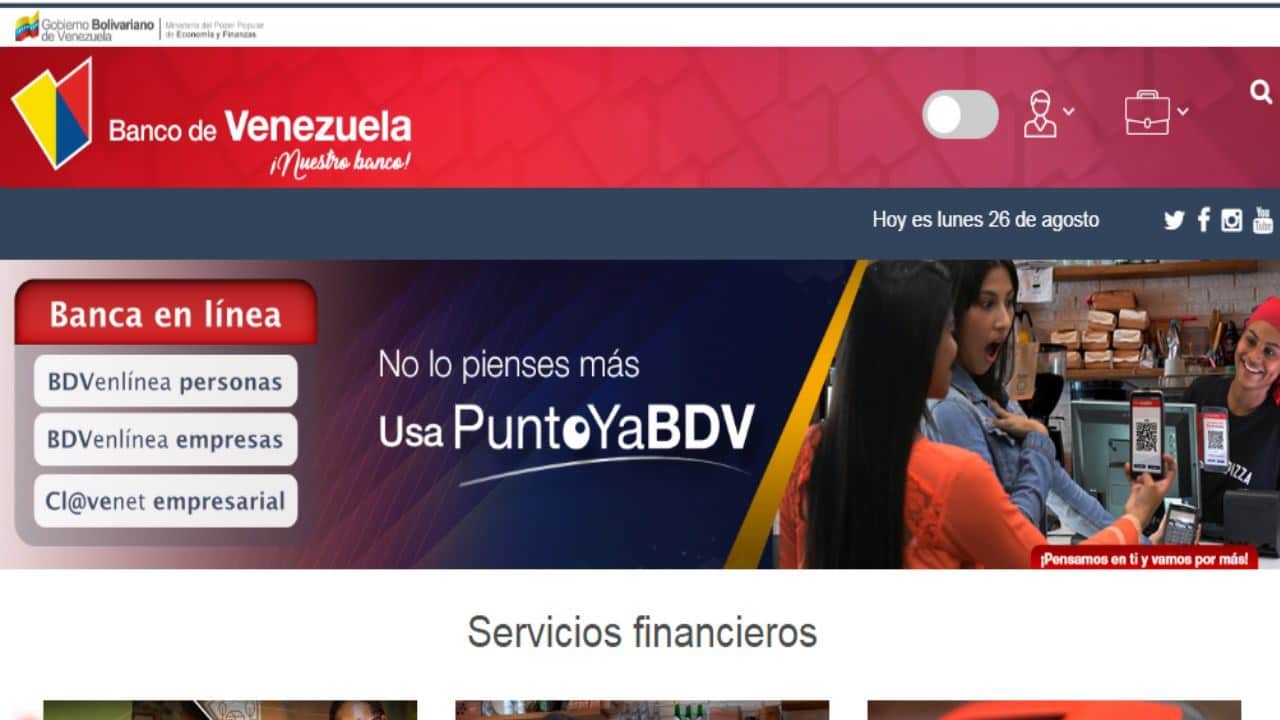El Bank of Venezuela has the bdv online, through which you can check your balance, carry out different operations and transactions, in turn cancel public services, such as water, electricity, gas and Cantv's telephone and Internet service.

Bank of Venezuela: Bdv Online
Through its website, Banco de Venezuela establishes a platform, known as Bdv en Línea, where users can carry out different operations. The operations and transactions that you can carry out in this system are:
- Check balance and/or movements.
- Personal transfers, to third parties in the bank or to other banks.
- Payments.
- Cancellation of utility bills.
- Requests for debit or credit cards, card coordinates, credits, trusts, among others.
- Change of electronic key.
How to check the balance in the Bank of Venezuela through Bdv Online?
To be able to check the balance of your cards, you must take into account the steps that we bring you below:
- Start by entering the Bdv online system through this link.
- Enter your username and password, then click “OK”.
- At the top of the bank page, you can view certain options, including inquiries, transfers, payments, requests, services and exit. Select the "Queries" option.
- Then, other options will be displayed, which are: consolidated position, history of operations, online movements, credit applications and trusts. There he chooses “consolidated position”.
- In this way, the balance of your cards will appear on the screen immediately.
How to consult the statement of account in the Bank of Venezuela?
It is known as a statement of account, all that document in which all the movements that you have made with your debit or credit cards are reflected, as well as if you have made any transfer, payment or cash withdrawal through a bank headquarters.
At Banco de Venezuela, the account statement consultation service is known as one of the main and most essential services that online banking has and offers, since it is important that each client be able to carry out said consultation and be aware of all movements made on a daily, monthly or annual basis.
You can check the statement of account through different options, among them are:
- Face-to-face
- Mobile key (via text message).
- Electronic way.
Onsite
To consult the statement of account in person, the client should go only to one of the branches of Banco de Venezuela, this may be the one closest to you or a location of your choice. In this way, request the account statement at a box office; on the other hand, you can also make this request at an ATM.
mobile key
With this option, you will only have to send a message with the word "CSC" or also with "CST", this must be sent to 2661 / 2662, you can only do it from your cell phone, which is registered with the bank.
electronic way
In this way, you will only have to enter the Banco de Venezuela website and enter your registered user there, then select the “Account balance” option and that’s it.
How to print the statement of account in the Bank of Venezuela through Bdv Online?
The system offered by Bank of Venezuela known as bdv online, allows each of the users to be able to print the account statement. It is important to know and learn how to perform this operation, since with it you will be able to have a backup of all your movements, in order to use it in case you need to have it physically at some future time.
Know the steps that we bring you below:
- Start by accessing the system Bank of Venezuela Bdv Online.
- Continue entering your username and password.
- After having entered your user, go to "Consolidated position", which you can find in the "Queries" option.
- Select the desired date to consult.
- Finally, you will see the icon of a printer, because you will have to give click there and ready.
Clavenet Bank of Venezuela
The system keynet of the Bank of Venezuela is a tool through which users can register, in order to carry out any type of operation or certain movements, which require the use of this online system.
To be able to register in the Clavenet system you will have to take into account the following steps:
- First enter the Bank of Venezuela work Bdv Online.
- There you must select the “New user management” option. When choosing this option, you have to provide your identity card number.
- Continue by placing a username, it can have letters and/or numbers.
- Enter a personal email address, which will serve as a means of verification.
- Enter your phone number and then enter the code received on your cell phone by text message.
- Then, you must enter your email and enter the code that you have received through the online system of Banco de Venezuela.
- In the page of the Bank of Venezuela in the Vol Online, you must necessarily choose a series of security questions and, in turn, provide the answer to them.
- Place a key (the one you want), with it you will finish the registration process.
https://www.youtube.com/watch?v=GYmO4abXhwU
It is extremely important that you have a telephone number associated with the Banco de Venezuela mobile code system, since with it you can carry out this procedure and many more.
keymobile
It is a service that allows Banco de Venezuela users to be able to keep total control of each of their operations carried out in the bank and all of this through text messages. With it they can make inquiries, virtual ticket requests and also register checks. This service is aimed at all those natural persons.
Benefits of the Banco de Venezuela mobile key system
The benefits of this system are the following:
- It is available 24 hours a day and 365 days a year.
- Its security allows all users to have better control when checking balances or account statements, as well as to make different transactions and payments.
- Provides excellent information for customers.
- It allows you to keep track of all your operations and with it you can check the balance of your cards just by sending a text message.
- The system is compatible with any type of cell phone, you just need to be able to receive and send text messages.
How to make the affiliation of the Mobile Key in the Bank of Venezuela?
To be able to make the affiliation of the mobile key tool, take into account the following procedures:
- First, you must go to a branch or office of Banco de Venezuela, whichever is of your choice.
- There, you will have to request the affiliation of the mobile code through customer service or a ticket office.
- Then, you must provide a phone number (remember to have your cell phone at hand to be able to continue with the affiliation).
- Via of the Biometric System they will verify your identity and then, you must receive a code on your cell phone, which will serve as a means of verification and, in turn, to confirm that the affiliation has been successful.
- It is important to have the affiliation of the mobile password, since with it you can carry out any type of operation in the Bank of Venezuela by bdv online.
What are the available operations that I can carry out with the mobile key?
You can perform these operations that we will name below:
- Check the balance of debit and/or credit cards.
- Check the balance of the bills personal banking.
- Make the request for the tickets for the virtualqueue.
- Check register.
How to consult the movements of my account using the mobile key tool?
Read the following procedures in detail to be able to consult the movements of your account:
- First, send a text message with the acronym “CMC”, in addition to this leaving a space and placing the last four numbers or digits of your account.
- This should send you to 2662.
To be able to consult the movements of your credit card, do the following:
- Send a text message to 2662 with the acronym “CMT” plus the last four numbers of your credit card.
What are the acronyms that must be sent by text message to make inquiries at the Banco de Venezuela?
If you want to make an inquiry through a text message, know which are the necessary acronyms for it:
- To consult the balance of the account are «CSC».
- To check the balance of the “CST” credit card.
- Check the balance of the TDA (Food Card) with the acronym «STCP» and leaving a space, place the last ten numbers that your card has on the front.
- Check the balance of the Socialist Missions Card (TMS), with the acronym “ST” and additional by placing the last ten digits or numbers of said card.
What are the types of consultation that exist in the Bank of Venezuela through Bdv Online?
The types of consultation that exist on the online page of the Bank of Venezuela are:
- Cash (EF).
- Food (AS).
- Bookstore and toy store (LJ).
- Education (DE).
- Hardware store (FE).
- Footwear (CR).
- Others (OT).
If you want to know more information, you can enter here
How do I request a ticket? Gluevirtual?
If you want to request the virtual queue ticket, do the following:
- You must send a text message to 2661 / 2662 with the following: TCK leaving a space, put your nationality (V, if you are Venezuelan. E, if you are a foreigner or P, if you put your passport), then put your identity number .
How to configure the key of operations in the Bank of Venezuela?
To perform this operation, you must first start by setting the special operations key, this is done as follows:
- You must send a text message to 2661 or 2662 with the following acronyms: "ACT", leave a space and add your personal password (this must be four digits), leave another space again and enter your temporary password (this is the one that has been received at the time of your affiliation to the mobile code).
- If you have lost your temporary password, you can retrieve it by entering the Bank of Venezuela (Bdv Online), in the «mobile key» section you can request it again.
If you need to change the special operations password, just send a text message to 2661 or 2662, with the following acronym “CLV”, then leave a space and put your current operations password, leave another space and add the new password. For example: CLV 1111 8888.
How to register a check in the Bank of Venezuela?
To register checks at Banco de Venezuela follow these steps:
- Start by sending an SMS to 2661 or 2662 as follows: RCH leaving a space + the special operations password, again leaving another space + the last five numbers of the account with another space + the number of the check you want to register, repeat the space + the amount of the check without any character, leave again a space + the type of identification document (ie V, E, P, this must be in capital letters, then placing the number of this identity document, place another Once a space and finally, write the name of the beneficiary, such as: RCH 1234 00000 55555555 12000 V34567891 Pedro Gonzalez.
Remember that the name of the beneficiary cannot and should not have any type of special characters such as accents, apostrophes and/or eat.
Bank of Venezuela Service Channels
Know which These are the service channels offered by Banco de Venezuela for each of its clients:
- Bdv online wallet.
- Bdv online.
- Point ya Bdv.
- bdv payment button.
- key payment.
- Key cashier.
- Biopayment Bdv.
- Payment services Bdv.
- Personal phone code.
- My link Bdv.
online wallet Vol
The online wallet of the Bank of Venezuela, is known as an instrument, which is ideal for having virtual financing, it can be rechargeable and allows each client of a bank other than Venezuela, to be able to carry out purchases and/or payments through Biopago.
This service is aimed at natural persons, who have accounts in other banks in the country and the same, do not have an account in the Bank of Venezuela.
visit this page for more information about the online wallet.
Point ya Bdv

Payment button Vol
This the service It is ideal for electronic businesses, which are always looking to authorize online payments, you can do it using a debit and/or credit card from Banco de Venezuela, thus always guaranteeing that all information is transferred safely from customers. towards sellers.
Key Payment
With the key payment service, natural persons will be able to make payments and in turn receive payments in an interbank way, this in an immediate and efficient way, only using your telephone number associated with the bank as a means. You can find this service available through Bdv online and this can also be done by sending a text message to 2661 or 2662.
my bdv link
This virtual channel is based on an artificial intelligence system, since with el you can link to the Banco de Venezuela system only from your mobile phone, keep in mind that you must have the Banco de Venezuela App on your cell phone. WhatsApp.
All you have to do is add a phone number listed below to your contact list:
- 0412-2766581.
- 0414-4669916.
- 0416-6270002.
These queries can be made 24 hours a day and every day of the year.
Benefits of My Bdv Link
Its benefits are as follows:
- Available 365 days a year and 24 hours a day.
- It provides great comfort, since you can use it only through your cell phone and thus request any type of information you need.
- You will be able to save enough time, since it is not necessary to go to a Banco de Venezuela office.
- It does not have any cost, since you will only use the App of the WhatsApp On your cellphone.
- You just need to have the application of the WhatsApp on your cell phone.
Visit the Banco de Venezuela page in the Mi Enlace Bdv section or through this link.
If you liked our article regarding the Banco de Venezuela Bdv online system, we suggest you read the following articles:
- Check the balance in Venezuelan Mercantile Bank
- Check Balance of Banesco Bank of Venezuela
- See your Bank Balance Caroni in Venezuela
- Open your Account In Dollars In The Bank Of Venezuela
- Open one account in dollars in the BNC of Venezuela