Best fiber speed test, is what we will be talking about throughout this post where you will know which of the options that are in the market are the best. So I suggest you keep reading.
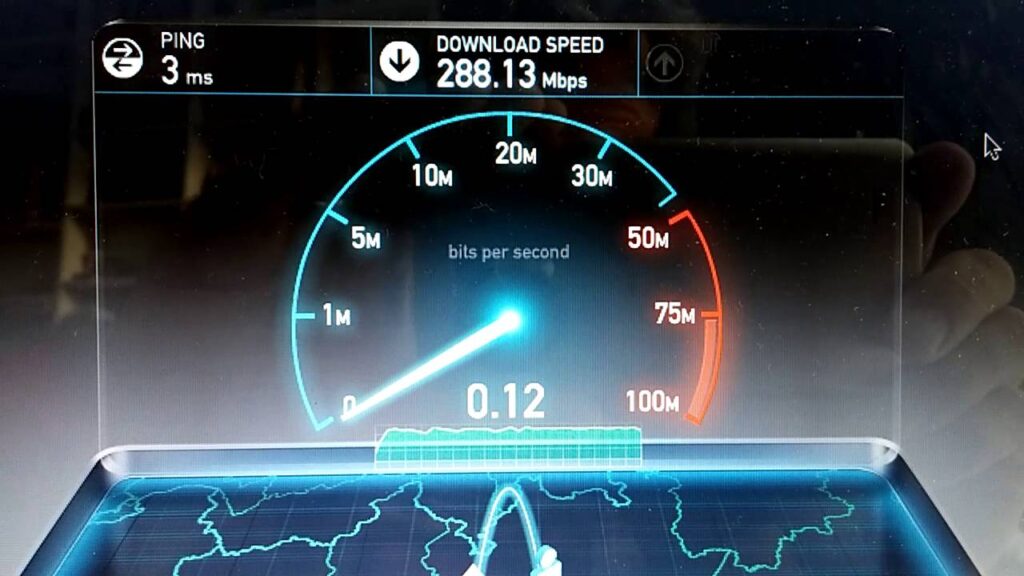
Best fiber speed test
For all users who have access to the Internet and come to pay for this service, it is important to us to know the speed of the Internet connection that we have in our homes or offices. Although it is very difficult for us to obtain the maximum speed that has been contracted for the service, but it helps us to have an idea that we are close to the top.
And with this information we will also have the basis of claiming with who provides us the Internet service, if we observe that we have many fluctuations in the service. This is why we will tell you about it best fiber speed testAlthough you should know that there are dozens of companies that provide this service, some come to provide more information than others.
Types of tests
The best fiber speed tests that we can mention are the following:
Speedtest Beta
This is a new version that does not use flash and everything works in HTML5. This particular test is able to offer comparisons of results, thanks to the fact that it has millions of tests that its users carry out every day.
This tool measures ping, download speed, and upload speed. In addition, you have the possibility to create your account and save a history of the tests carried out.
M-Lab's Speed Test
This is a test developed by a research company that offers a collection of data on the performance of the Internet around the world. This comes to offer you advanced diagnosis of your broadband connection through various measures. Additionally, this company collects your data and you must accept its disclosure as part of its investigations.
Speed Smart
This test manages to use a test method as close to how we get to navigate and download a large number of files every day. These start with larger data and can be adjusted automatically as this test is run in order to obtain closer results.
This test offers download and upload speed, as well as latency. In this site you can get to enter from any device to carry out your tests and it also allows you to register to keep a history of all your tests. If you want to know about Twitter tools so that you learn to use them, we will leave you the following link Twitter tools.
Fast
This speed test is offered by Netflix, it is minimalist that only measures the current download speed of the connection you have. This test as it is offered by this streaming site gets to use their servers.
OpenSpeedTest
This test also works on any device since it does not need flash or Java. The algorithm that it uses is to detect the most permanent speed of the connection by executing several download and upload files from the browser you are using.
This is a very simple page, which detects the server automatically but will not allow you to change it. This comes to provide us with information about the download, upload, ping, but it does not have many servers, however, it selects the best one that guarantees closest or almost equal results.
dospeedtest
This tool is simple and fast, with which there are a large number of servers in the world. This uses flash, so it is an option on many computers or for those users who do not have the need to use plugins. This test measures latency, upload and download speed. In addition, it shows you a list with the last 10 tests that have been done.
SpeedOf.Me
This site offers its users more detailed results than the rest of the aforementioned list, this tool manages to test your connection by downloading and uploading files from the browser. You can start with a small 128KB test, while it shows you a graph of your bandwidth in real time.
If the first samples can be downloaded in less than eight seconds, then the next one will be tried, and so on until they reach 128KB, in the same way for the upload. In this way, they get to measure speed in a range that is wide enough.
e-speed test
This is a very basic test where you get to measure the download and upload speed or even the latency. And this comes to show them by graph, toOther than that it lets you create an account to store your results, but the only bad thing is that this tool uses flash.
testmy
This is the only place where a test is automatically offered to constantly repeat tests on your connection. Certain periods of time are established to test the upload and download of files, and then obtain the results.
Speedtest.eu
This is a test that offers upload, download or latency speed; and also that a connection is used that provides security to have a correct measurement. Another piece of information is that it belongs to one of the few tools of this type that uses encryption and is carried out in HTML5.
Bandwidth Place
This is another test that allows you to choose between servers in four parts of the world and it works on any device. In addition, it comes to offer upload and download results, it also measures the ping.
You have a history section where you can compare the graphs of all the results you have made on this site. So that you can get to observe the changes. In the following video you will learn how to measure Internet speed using Speedtest. So we invite you to see it in full.
