
When thinking about video call programs, surely the first name that comes to mind is, without a doubt, Skype or Whatsapp. Has been, one of the most used software both by companies and by individuals when communicating.
Skype was born a few years ago and revolutionized the way we communicate through mobile devices and computers, which led it to become one of the most popular. But it is not the only tool today that allows us to make video calls with friends or work, there are other programs better than Skype.
Video calls, in these years of pandemic in which we were away from the family and that teleworking was also implemented, were part of our day to day. Thus, it is necessary to know the existing alternatives to Skype and find the one that best suits your needs and offer you what you are looking for.
Everything you need to know about Skype

All the video calls, have become the main way many people have to communicate. One of the advantages of this form of communication is that they are multiplatform, so we are allowed to do them from any mobile device, computer or tablet.
Thanks to being multiplatform, they offer us a great convenience to users since we can communicate with our families or bosses from anywhere. We just have to run the application on a device with an internet connection, have headphones, camera and microphone connected and start the video call.
Skype, as we have commented at the beginning of this publication, is a program that allows us communicate between different people anywhere in the world. Not only will you be able to make video calls, but you can also send messages instantly, make a normal call and even share files with other users.
To get Skype, you just have to install the app on your devices, its download is free. Once installed you must register an account by providing an email, a username and a secure password.
The only thing left to have the installation finished, is to add contacts to your list, you can do this using the person's name or email.
Best alternatives to Skype
There are numerous programs similar to or better than Skype that stand out for certain functions. Next in this section, we are going to show you what these are alternatives to make video calls.
Google Hangouts
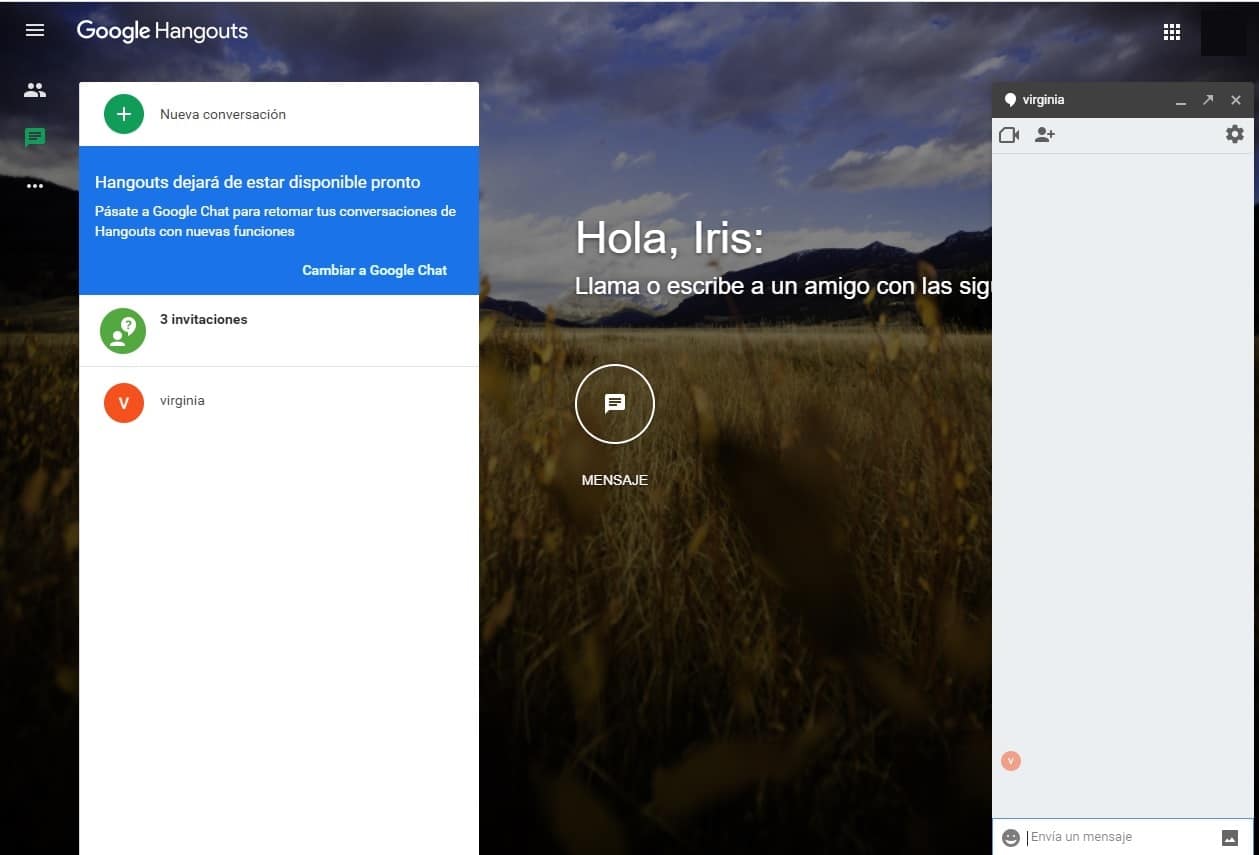
Another classic, in terms of a program that allows you to make video calls. In recent years it has had a boom in terms of its use, but previously it was not widely used. Google Hangouts is one of the best alternatives to Skype.
Allows you to perform conversations of up to 150 people, the application is completely free and cross-platform. This allows you to access from your laptop but also from your mobile device or Tablet.
The marketing process includesseveral phases that are reflected below: registration is very simple and similar to that of all applications, you just need a Gmail email account and you will be able to access it.
In addition to video calls, you can use Google Hangouts as a tool to communicate through chats, send written messages, add files or documents, etc..
Google Duo
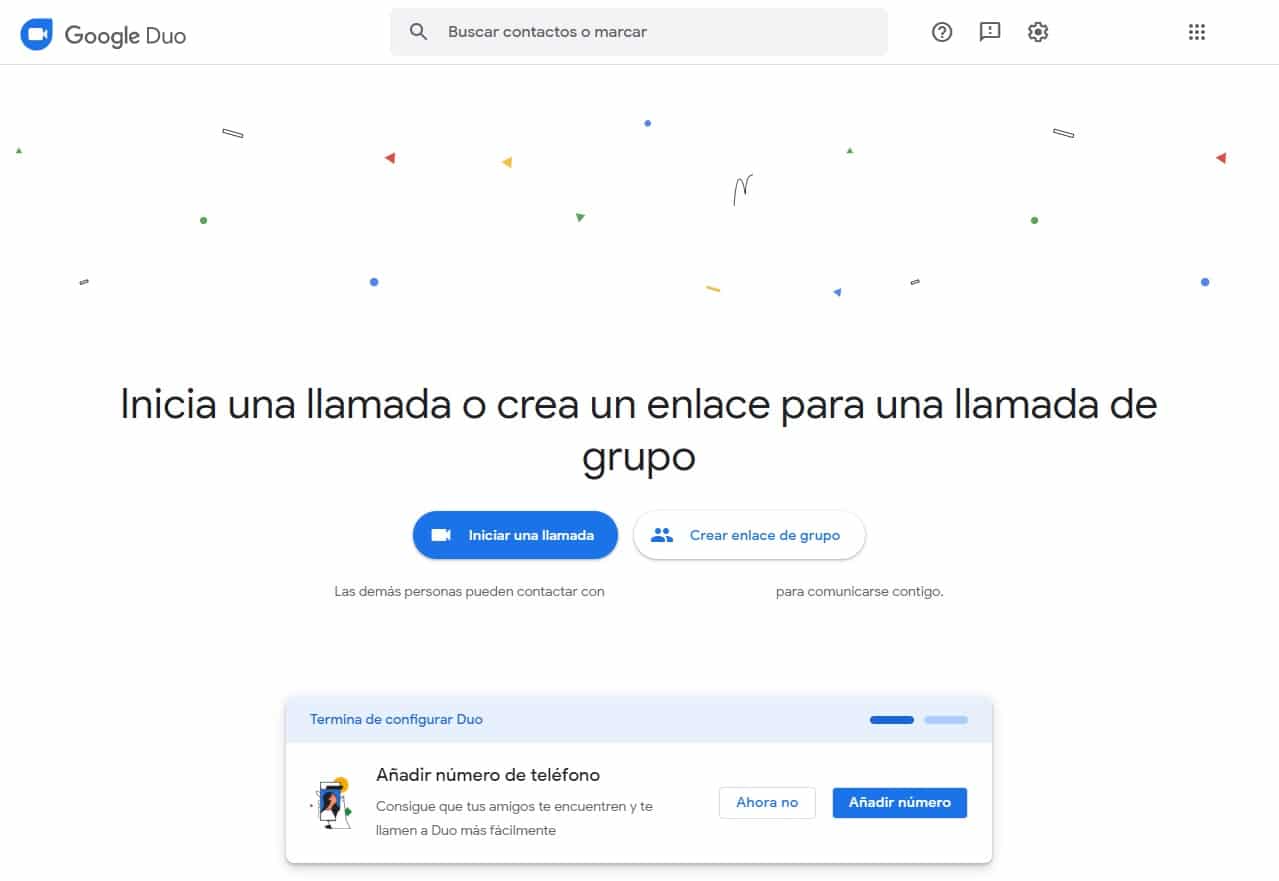
Apart from the one we have just seen, Google Hangouts, we also find Google Duo, an application with which you can send messages and make video calls. It works on any device and is compatible with Android, IOS, and iPadOS. It will not give you any error when connecting.
With Google Duo, you can do group video calls with up to 32 people. An advantage of this application is that you can join calls already started by accessing through a link. In addition, it has tools with which to be able to do doodles, effects and even put on masks, for all this it is necessary to log in with a Google account.
Discord
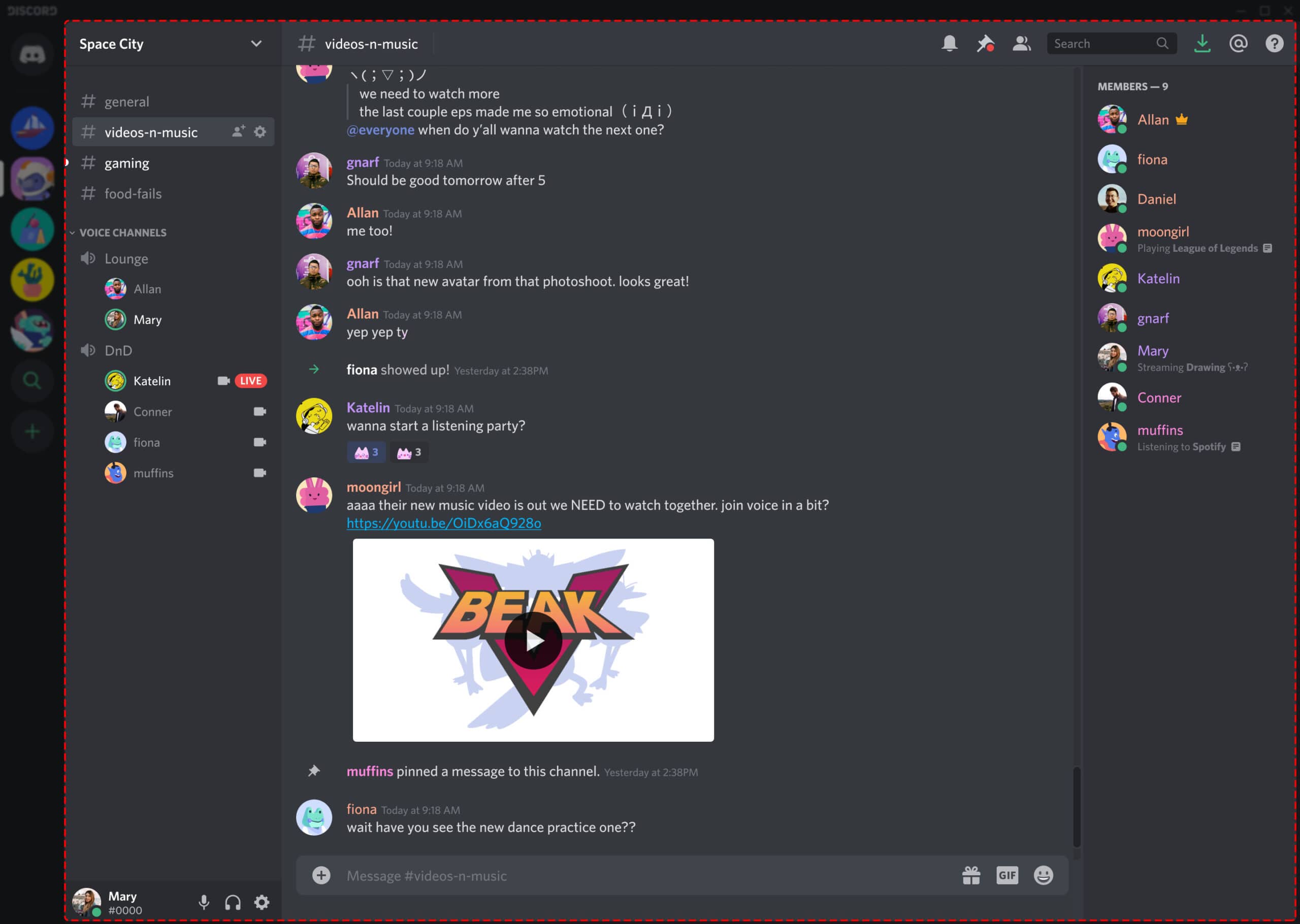
Source: https://support.discord.com/
Free app plus complete and highly recommended to communicate between different people. Its operation is through servers to which you must connect.
They allow up to 50 people to meet in a channel, you will find interesting options such as screen sharing with the other people you're talking to, limit one person's participation, add bots, share files, etc. This type of application is very common among people who are dedicated to online video games.
It is one of the best options to Skype, if what you are looking for is a complete alternativeUncomplicated and fresh, Discord is perfect for you.
Zoom

It is not one of the newest, but a couple of years ago, with the arrival of teleworking, it became very fashionable, since with it there is the possibility of gathering up to 100 people in the same room videoconferences in the free version, if you opt for the paid version up to 1000 participants.
This communication tool It has a series of conditions when using it; one of them is that group meetings can only last 40 minutes, when that time ends you will have to create a new one, if you want more time you have to go to the paid version.
It is a alternative focused on the world of work, we do not recommend it if you are looking for an alternative to communicate with your family or friends. It is an option aimed at work meetings, conferences or virtual classes.
Line
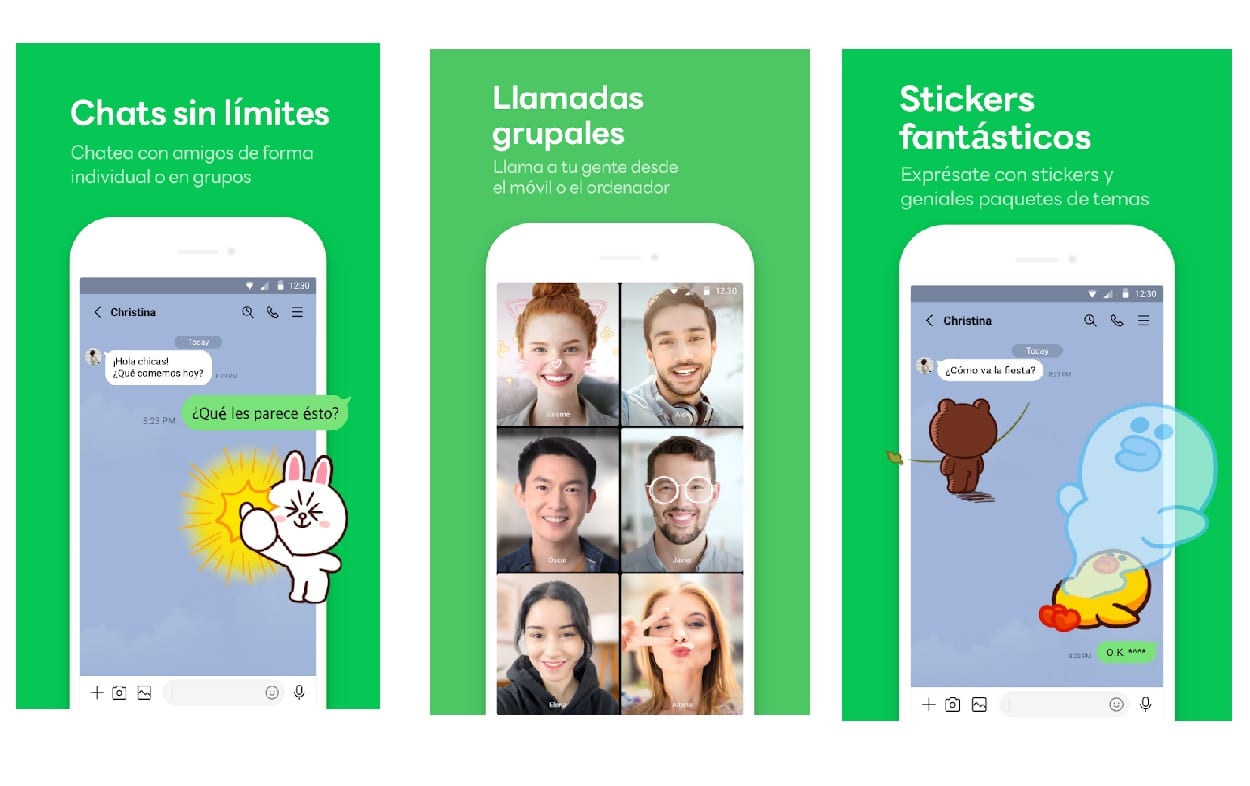
Source: https://play.google.com/
Up to 200 people at the same time they can be connected in the same conversation. Of Japanese origin, Line has been gaining new users thanks to its great service for sending messages and calling completely free of charge.
The quality of their services is really good, you can also add different effects and filters, it is also very easy to share various files such as videos or images in the chat. There are those who consider it as a small social network in which only your contacts are.
Slack
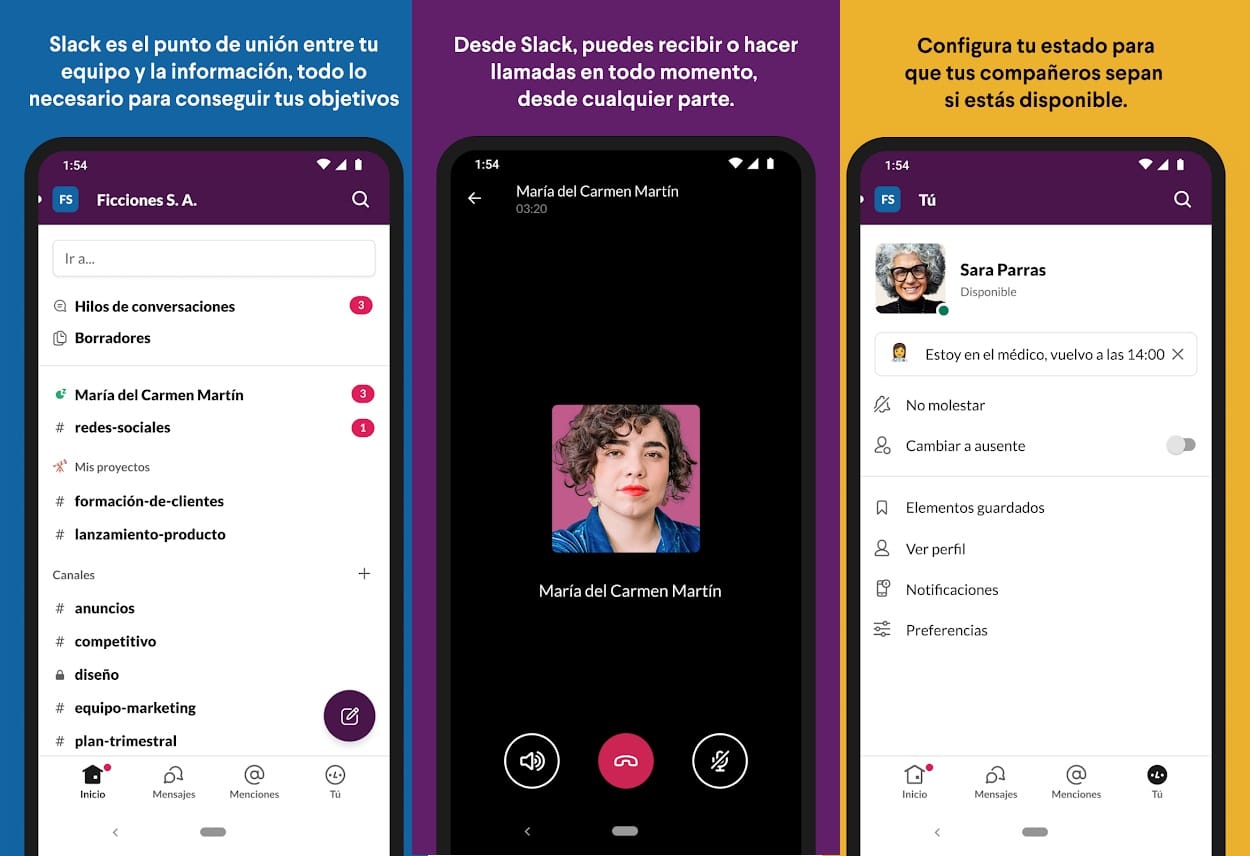
Source: https://play.google.com/
It is a combination of different platforms, in which communication and collaboration meet team up. Its main function is to increase productivity in the workplace or student.
The app, search facilitate communication between different groups of peoplewithin the same workplace. This is achieved through a series of tools with which to organize boards with activities, chats by topic or any aspect to highlight.
You can access it through any device with an internet connection, it allows you to share, edit or delete documents or information very quickly and easily. A positive point of Slack, is that It has tools such as Google Drive, Dropbox, Asana, among others.
There are many applications with which we can communicate with other people and they are a better alternative to Skype. After this guide, you already know six alternatives to the Microsoft tool that work better and that can make your day-to-day life easier, and that also offer you more advanced options to be able to communicate.