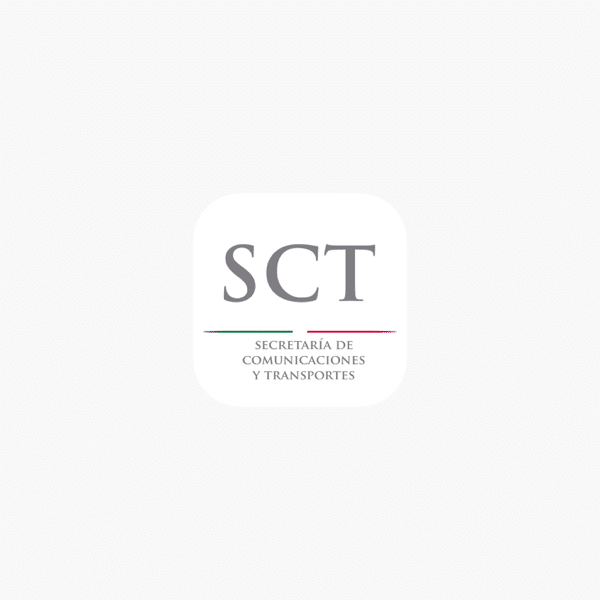This post will describe the steps that must be followed to be able to carry out the SCT billing electronically without any inconvenience, you will be able to know the documents that are required to obtain this invoice and much more information.

SCT billing
The Secretariat of Communications and Transportation (SCT) is described as an institution attached to the Federal Executive Power of Mexico and is in charge of carrying out each of the procedures, plans and policies that are totally linked to the area of communication, On the other hand, it also has the power to carry out the expansion in attention and availability of communication tools for all citizens who live in Mexico. Among its functions, the inclusion of the development of new projects such as; terminals, airports, rate reform, payment and control of fiscal taxes corresponding to any transportation area and much more.
Invoices SCT Mexico they are a receipt that is delivered at the transit tolls that are located on all the highways or highways of the cities respectively, it is important to keep in mind that each of the SCT tickets has an approximate 72 hours for the issuance of On the other hand, it should be noted that each one of the invoices must be added very frequently to the invoices of the Secretariat of Communications and of transportation and in this way to have different tickers.
How to request my billing online?
The first step that must be followed in order to obtain the tax receipt is to access the web portal of the institution's electronic invoicing office, to do so, click on the following link and automatically you will enter the page of the digital billing system of the SCT.
Being able to obtain the electronic invoice is a very simple and quick process to carry out, you only have to enter the folio number which is found on the payment receipt that is issued by the SCT in addition to the Federal Registry of Taxpayers better known as RFC respectively. Subsequently, you must select the date of the fiscal year, for this you must press the calendar that is located on the right side of the screen, finally a new menu will be displayed where you must click on the form of payment for this you must choose the means of payment by which the procedure was canceled and select it.
Once the steps that were described in the previous lines have been carried out, you must click on the "Valida Ticket" button so that the entire corresponding electronic invoice can be automatically displayed, which can be downloaded, printed or in any case send to the email that is required without any inconvenience.
Tips for SCT billing online
In order to carry out the SCT procedure described in the previous point, the following must be taken into account:
- RFC
- The SCT toll payment ticket
- Fiscal Year Date
- Details of the payment method to be used (credit card, debit card, transfer…)
- Access data to the SCT portal (if any)
How to carry out the SCT invoicing of Booths?
Before starting this procedure, the first thing to keep in mind is that you are using an updated version of the browser, preferably Mozilla, Google Chrome or some other, otherwise the platform will not work properly. very important point to consider. Now if to enter fully with the entire process, what must be done is to enter the official web portal of the Ministry of Communications and Transportation in the billing option to access automatically, you can click on the following link respectively.
The next step to complete is to enter the online billing information that is necessary to continue with the entire procedure and these are the following:
- Folio SCT: This data can be found within the payment ticket to be more specific, it appears right at the top and bottom and is usually made up of numbers, letters and symbols and is made up of a total of 34 or 35 characters respectively and you have to make sure you enter all of them.
- RFC: If this information is not known or we forgot it, it can be consulted through the SAT website, for this it is only necessary to use the CURP.
- Date of the fiscal year.
- Payment method: It is important to keep in mind that you can use different payment methods respectively.
- Payment method: They can be partial or complete
- Note: It is worth mentioning that if required, you have the opportunity to add several tickets to the same invoice so that the entire process can be streamlined.
Once each of these essential data is entered, we proceed to continue with what would be step number 3, which is the consultation of the invoice online and the steps that must be followed are:
Now what we will do is consult our invoice. To do this, we are going to enter the following link. Next, we click on the Invoice Consultation section, a new window will open where we will select the type of consultation.
It is important to mention that the query can be made either by the folio number, the date, the series or also by the invoice folio, respectively. To carry it out, you just have to place the RFC and click on the continue button and that's it.
It is important to highlight that you have the option of being able to directly download the receipt of the invoice in PDF or XML format or you can also select the option of receiving said receipt by email. It should be noted that this last option may be the most useful in case of not having a printer at the moment.
How to cancel invoices in electronic booths?
If for any reason there is any type of inconvenience regarding billing and it is necessary to cancel an invoice, what must be done is to communicate directly with the administrator of the SCT system and for this you must enter the email and proceed to write a E-mail to Rubén Martínez Flores at the following address; rmartflo@sct.gob.mx.
In said E-mail, each of the reasons for which the cancellation of the electronic invoice in PDF must be specified, however, it must not be forgotten that there are only 70 days to be able to withdraw the invoices from the booths both in PDF or XML for this reason, it is best to complete the entire process as soon as possible in order to have both physical and digital invoices for SCT booths.
How to perform the psychophysical medical examination of the SCT?
This information is of the utmost importance to take into account for the moment that it is required to carry out the medical examination of the SCT, which is why at this point everything that is required to know about it will be described. Since in order to perform the Psychophysical exam, each of these steps must be followed to the letter:
The first thing to do is access the portal SCT official website and then click on the psychophysical exam option so that an appointment can be made.
The next thing to keep in mind is that the day you have to go for the exam you must be fasting for at least 8 hours respectively and you have to go to the medical unit that was chosen at the time of requesting the appointment. .
On the other hand, it should be mentioned that in order to carry out the medical examination, the following documents must be submitted:
- Original and copy of valid official identification, INE Credential is accepted
- Citizen identification card
- National military service card
- professional license
- Passport or Federal License
- Certified title or Book of Sea and Maritime Identity (original and copy)
- Unique Population Registry Key (CURP)
- Copy of proof of address (not older than three months)
- Original birth certificate (when is the first time)
- If the procedure is for Revalidation or Revaluation, only present a simple copy of the birth certificate
- Payment of rights for $1,771.00.
It is important to keep in mind that the documents that are delivered must not have any type of alteration, deterioration, erasure, much less amendment to be more specific, they must be in perfect condition. Any doubt that may arise regarding this process, what should be done is to go to the General Directorate of Protection and Preventive Medicine in Transport (DGPMPT).
How to perform the comprehensive psychophysical medical examination of the SCT?
In the event that it is required to carry out the comprehensive psychophysical examination, it is essential that these instructions be followed:
- You must first of all generate the payment sheet
- The appointment must be scheduled online, for this it is necessary to capture the dependency chain, which is found on the payment sheet
- Make your payment at the bank branch of your choice or pay on the day of your appointment.
- Go to your appointment on the scheduled date. Remember to bring the required collections and copies.
If this article SCT: billing and download receipt online. If you found it interesting, be sure to read the following, which may also be to your total liking:
- Check payment and balance Monterrey water and drainage
- Check the balance and pay Veolia Mexico
- Check account status and Jumapa online payment