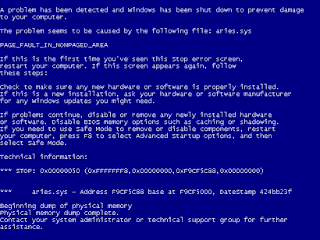
If you are a Windows user especially of the XP version, surely sometime (many) you will have run into the annoying "Blue Screen of Death", yes, we talk about that popular one and annoying Windows error that appears unexpectedly after restarting the computer. In this sense, there are many questions that may arise about the subject, therefore in this simple article we will try to explain briefly and clearly why it appeared and how to react to the situation.
The blue screen of death (Blue Screen of Death - BSoD) is also commonly known in Spanish as'Blue screenshotl ', this originates when the operating system Windows cannot react to a fatal system error, or at least you are at risk of not knowing how. Therefore, it causes an unexpected restart of the computer and that is when this screen appears with a blue background showing the technical information and its possible solutions (recommendations).
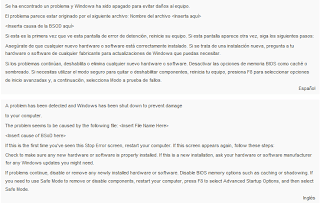
The information displayed on a blue screen, many times it is not enough to determine the origin of the problem, since technically it only shows the code of the point where the system failed, which for many users is quite difficult to solve the error.
What causes a Blue Screen?
The usual thing is when we have a new Hardware that is badly installed, with failures or that is not compatible with the motherboard, although there are also cases in which the failure is caused by a recently installed software and that Windows, due to lack of update, does not support it. So, the possible solutions would be; verify the hardware component causing the error, as well as make adjustments to the configuration of the BIOS and if necessary enter Windows into Safe Mode (Failsafe mode).
In the case of a software failure, the format the system hard drive and reinstall Windows can fix the problem.
How to react to a Blue Screen?
First of all the calm, if this screen appears to us only once, it means that it is a least common windows error. Although it is true that this error causes the loss of the information with which we were working before the restart, caution is necessary and be vigilant in case the error reappears.
For the blue screen of death persist every time we restart the computer, there we will just have to take urgent measures, if we do not have the knowledge of computer repair, it is best to try not to turn on the equipment again and go to the repair technician.
How to prevent a Blue Screen?
No one is really free to save themselves from the Blue screen, but there are recommendations that will probably help us to keep the system working properlyand general and routine maintenance of the computer (Hardware and operating system cleaning).
The law of 'If it works fine don't touch it'can be applied in these cases ... 😀
I have never encountered such a blue screen of death in windows XP, I have seen it in view but in XP never even having serious errors in the system they do not appear, it only appears blue when I change some hardware configuration, check the disk , or install a patch but never for an error! ... now in Windows Vista yes, it comes out at all times, despite that I work comfortably in view, since I hardly get it if the PC is good! ... I do not know if it will be that those deadly screens escape me that talk so much but they do not come out, just as I do not get ghosts or scares! I see nonormal, as a system response to an irregularity. So no one should be scared of that!
@Kerix: How lucky you are not to run into such an inevitable mistake! Personally in XP as a technician I see it frequently.
As you say in recent versions such as vista or 7 it is rare to find it and the reasons are precisely what you tell us. But there is no need to be scared, I completely agree with you 🙂
Thank you colleague for your valuable participation and successes with your new blog, you have an innovative content by the way.
Greetings and we hope to see you here often ...