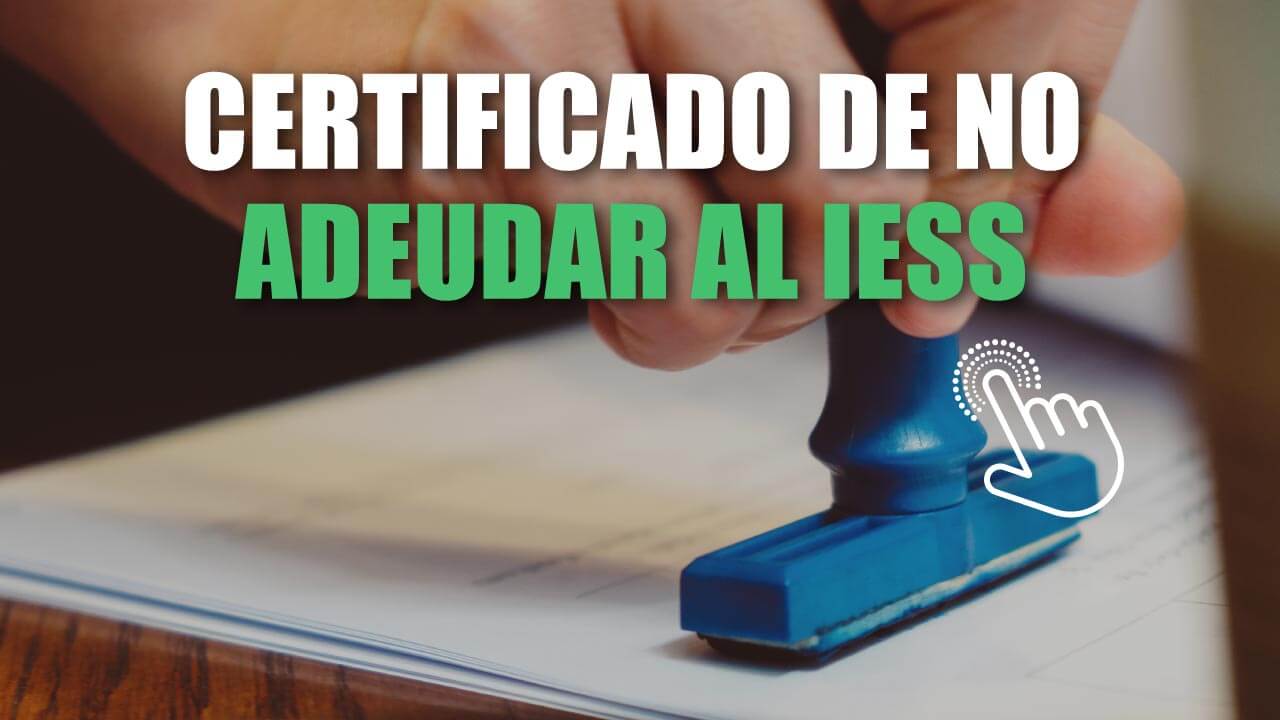The IESS is the Social Security of Ecuador which has an Internet service where it is possible to analyze if the worker adds any delay in payments with the entity. The instrument that recognizes it has the name Certificate of Compliance with Employer Obligations, also called Certificate of not owing personal IESS. This article will give all the information about it.

How is it Requested and what is the Certificate of Not Debt to the IESS, requested in the Portal by the Web Page, used for?
Social Security Institution of Ecuador (HEI), created the Certificate not to owe the IESS online which legally asserts that the head of any type of company or institution has or does not have an employer debt with the Ecuadorian Social Security institution.
When the employer hires a worker, he is obliged to register his workers immediately at the beginning of the employment relationship, he must also provide the data of the certificate of not owing the personal IESS and the certificate of not owing to the IESS affiliated with the Ecuadorian Institute of Social Security. But it can be sanctioned by law.
For this reason, the Social Security of Ecuador puts at your disposal the document certificate of not owing to the IESS via online, so that in this way you can carry out the administrative procedures in an easier and more comfortable way, in order to verify if the employer is in default or in debt with the IESS.
Through the Certificate of not owing to the IESS member, the interested party can verify if the employer has any arrears with Social Security, for which they must require the employer to certify it.
IESS contributions are established by the obligation of the contribution by the worker at a minimum of (9,45%) and by the employer as at (11,15%).
The boss or employer must withhold monthly (9,45%) of the worker's payment, this amount plus the value of (11,15%), will establish the total monthly cancellation of the contributions and subsequent surrender of the employer to the Social Security IESS .
Steps to Follow to Obtain the Certificate of no debt to the IESS online
It is an easy and simple way to fulfill the obligations acquired. The following explains in detail.
To perform the Procedure certificate of not owing to the IESS online you have to follow these steps:
- Go online to the official website www.iess.gob.ec.
- In the Online Services option, select and click on the Employers>Certificate of Employer Obligations option
- Enter your identity card number or the Unique Taxpayer Registry – RUC.
- The system downloads the certificate of not owing, immediately to your computer.
- The certificate of compliance with employer obligations will be shown in PDF format, which is formal, so validation by the Ecuadorian Institute of Social Security is not established as an obligation, since it has a QR code through which legality is granted.
- The validity period of the certificate is 30 continuous days from its request, once the validity period has elapsed, the interested party must generate another document in those cases that require other procedures.
What does the Employer Mora mean?
The employer has the obligation to register all its workers from the moment they start work, and also has the duty to pay a part for the person and another for being an employer to Social Security.
At the moment that the employer does not make the cancellation, or delays in doing so, it is when it is called an employer default. By not fulfilling your duties with the social institution, you can increase the debt due to interest, which begins to add up from the first day of the default, and this can generate different penalties and punishments that can affect the company.
The system generates a PDF document that can be downloaded and saved, it can be printed directly for use if necessary.
Procedure to Consult the Status of the Certificate of Not Debt to the IESS:
To make the procedure for the consultation of how the process of the certificate of not owing to the IESS it is done as follows:
- Go online to the official page www.IESS.gob.ec
- On the main screen, enter the ID number and password provided by the system, press enter. (If you don't have the password or you forgot it, request it again. The steps to request it will be indicated later)
- Choose the Query option and then the Contributors option. (You can see it in the menu that is displayed on the left side of your screen).
- The system will display the following information:
- Company, Ruc – Employer.
- Year
- Month
- Number of days
- Salary
- Form Type
- Contribution Value
- Employment relationship or type of insurance
- Contributor lock code
- Status of the spreadsheet
- Payment date
- Voucher number
- Payment status
- If you require the physical of this operation, press the PDF option, save on your computer and proceed to print.
Lost of the Password to Enter the Account in the IESS System
If for any reason you have lost the password to enter the account in the IESS online system, then it will be explained how you can recover it.
To obtain the password you must be affiliated with the IESS, you must meet the following requirements:
- Have a formal dependency relationship with your employer and be affiliated with the IESS.
- Not be in active worker status, but be affiliated with the IESS.
- Being retired or having the Montepío benefit, this option is only for the spouse.
- Possess the status of voluntary affiliate.
What to do if the user forgets the password?
If you forgot your password or you want to request a certificate for the first time not to owe the personal IESS or the certificate of not owing to the IESS affiliate, you must perform the following procedure:
- Go online to the official page www.iess.gob.ec.
- In the Internet services option, select "Password Request", and register the requested data. Print the application and have it stamped and signed by the legal representative of the employer.
- Submit the application in the Labor History Administrative Unit of the Universal Care Center at your home with the following precautions:
- Original and copy of the valid Identity card
- Photocopy of the last voting certificate, only for those under 65 years of age
- Proof of payment of one of the services mentioned below: Water, Electricity or Telephone.
Article that may be of interest to you:
How to Check Traffic Fines in Ambato Ecuador?
How to Download or Print Duplicate Invoice CNT by Number?
How to check a Santo Domingo Light Sheet Ecuador?