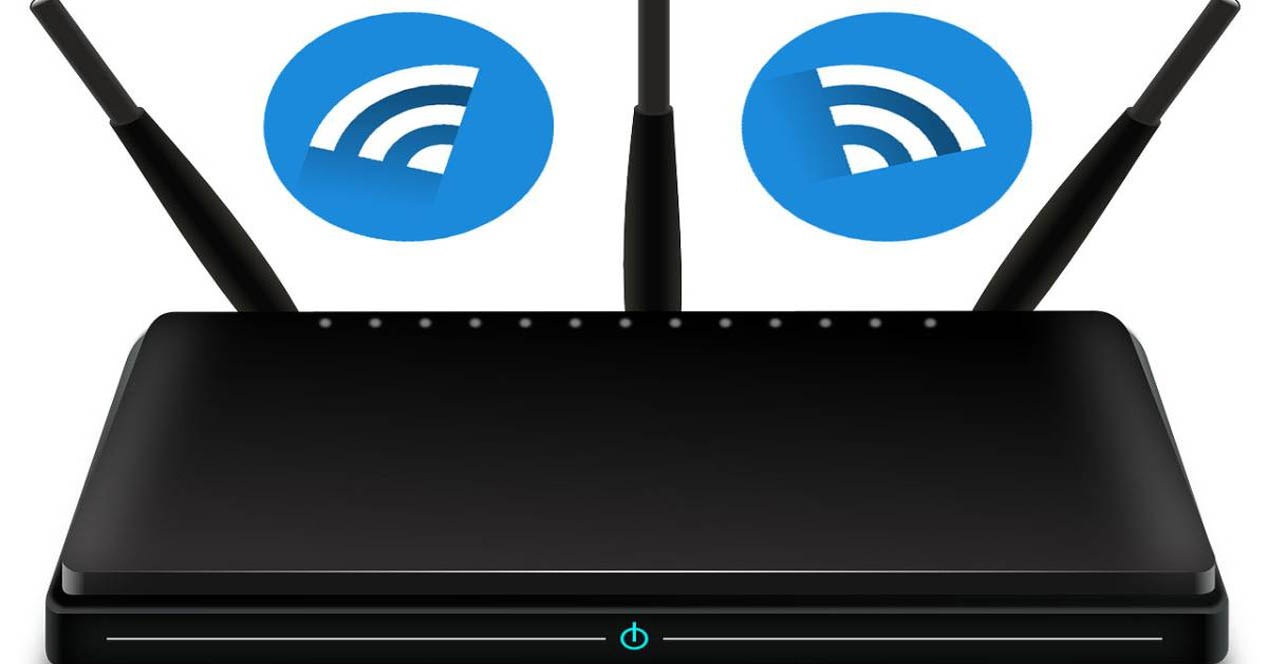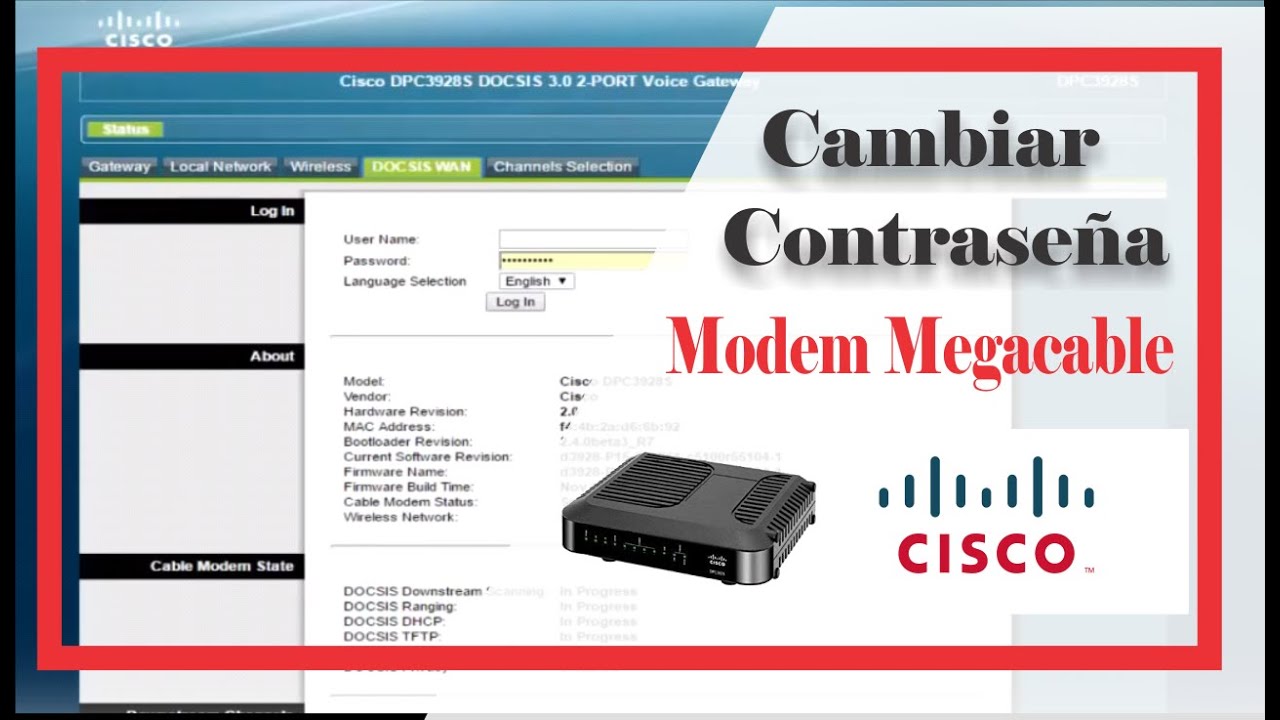This entry is full of excellent news for holders of a Megacable operator modem, because we will be providing a complete guide for change wifi password megacable arris, cisco or other models. At the end of the reading you will be empowered and trained to face this challenge, and you will be able to manage its parameters regardless of the type of device purchased. You may be wondering why it is suggested to modify the factory password of the router? The most usual thing is to prevent possible theft of the Wi-Fi signal, in addition to personalizing it. But stay with us, we have a lot of information that can be useful.

Change wifi password Megacable: configure modem and more
When acquiring a modem, the means to provide security for our networks must be sought; In fact, according to experts, the Wi-Fi password should be changed by Megacable or another provider of this important service.
Since it is well known that many times we are surrounded without knowing it by intruders who are looking for vulnerable networks, therefore, by not adjusting these access codes, they can access and enjoy the benefit of the Internet without spending a dime for this service, in addition to slow down our signal.
In such a way, that when acquiring the internet service with Megacable, the best way to avoid opportunistic exploitation, and not pay the consequences of a weak signal, the most prudent and convenient thing to do is to know how to change megacable wifi password. In this sense, if a user perceives that his signal is slow, and thinks that it is the Cisco device that he has just bought, he will surely call the company and report the fact.
And if even so, the company, after reviewing, indicates that the failure is not due to a zone or service failure, the source must be sought, since it is most likely that you are the victim of a signal theft. What is convenient in this case is change wifi password megacable cisco, in addition to doing it every so often, between 3 or 4 months.
In this same order, and in order to change the Megacable Wi-Fi password, the user must enter the modem settings portal, using a web browser to do so. This rearrangement should be carried out as soon as the new device is acquired, either by assigning a personal key or another that provides security.
In such a way that this guarantees that unscrupulous strangers usurp the signal or bandwidth without authorization. Therefore, if it is suspected that someone has penetrated the current Wi-Fi password, here you will learn how to change it whenever you want.
Configure Megacable modem
Currently having a Wi-Fi network that provides internet provides notable advantages; Despite this, there is a portion of people who are unaware of the imminent dangers that exist of being the object of band robberies, since they do not know how to change the Megacable Wi-Fi password. Therefore, this knowledge is undoubtedly very important for users who want to shield their devices from the malicious cunning of bold usurpers, better known as hackers.
In such a way, it is not enough to contract the service and buy the modem from Megacable, it is necessary to go further, and take actions to protect and configure personal networks. The intention is to leave no slots for hackers to invade and access vulnerable areas and profit from them.
Because these characters know a good part of the identity of the passwords predetermined by the providers of these services. For this reason, it is essential to know how to change Megacable Wi-Fi password, and shield it prior to activation.
What is it and how to configure the Megacable modem?
The service and access to Wi-Fi or Internet networks provided by the Megacable company is carried out using over-the-air modems, which come from the factory with a standard password or one pre-established by this telecommunications giant.
However, like any other provider, it allows its devices to be personalized by customers, with the aim of providing guarantees for their privacy. In this context, it is convenient to handle certain basic information to be able to change Megacable Wi-Fi password autonomously, without having to resort to third parties.
Such devices are conceived in practice as those responsible for transforming the analog wave received by telephone lines, coaxial cords or fiber optics, into a digital signal. However, the settings of this device known as a modem vary slightly depending on the model.
This is the main data that must be handled about the device that is purchased. Whether it is ZTE, arris, cisco or another from Megacable, and today we will provide the necessary information to change Megacable wifi password and customize it with ease and comfort.
Why should I change the Wi-Fi password of my Megacable modem?
Through a Wi-Fi network, different devices can be connected to the internet service remotely, without having to use the annoying ethernet cables. However, in order to keep the internet signal protected, it is necessary to have a password for said Wi-Fi; before which it is convenient to know how to change Megacable wifi password.
Well, without this security, any person or stranger can use this network, reducing its speed, and even exploit the devices to install malware and steal sensitive information. In such a way that it is important to avoid at all costs that they penetrate information, slow down the signal, and enjoy without paying, changing the Wi-Fi password Megacable guarantees, among other aspects, the following:
- Increases the security of the internet connection.
- Protect all kinds of personal data or sensitive or sensitive information.
- Prevents possible legal problems.
- Enjoy all the quality and speed of the contracted internet service.
The best method to guarantee that none of these assumptions falls on your device, the ideal is to change the Megacable Wi-Fi password that comes from the factory Wi-Fi router, and attention, it does not apply only to Megacable, since it is suitable with any other device regardless of the provider that be treated.
In addition, putting it into practice is easier than it seems, just by reading this post, or entering the company's official website, and logging in to the configuration page of the respective router.
Enter Megacable modem
In line with the previous point, entering the modem provided by Megacable is the first action to follow when you want to give the device its own personality, as well as configure it to shape it according to the preferences and needs of the user. And despite the fact that the process is usually somewhat different depending on the modem model purchased, generally the steps are:
- The first thing is to proceed to connect some device to the modem, either through network cabling or by wireless signal, better known as Wi-Fi.
- Then directly access the IP address of said modem, using a secure and preferably web browser.
- After connecting the router, what follows is to enter the user data and the respective password.
- Done, with these few steps you will have full access to the configuration panel.
How to change the password of the WIFI Megacable
Those users who have acquired a type of Huawei modem in Megacable must also change the Megacable Wi-Fi password. To do this, you must also enter the settings panel through the respective browser on a computer with an Internet connection. In general and universal terms, the procedure is as follows:
- Connect to the Megacable modem as explained in previous points.
- Access the modem and place the IP in the address bar 192.168.0.1 and that identifies the device, and click on enter, in the same way as entering a website.
- Then, when the window appears authentication, you must log in; which usually works with:
-
- Username: admin.
- Password: admin (if it doesn't work, leave it blank).
- Then click on the tab -Setup (setting).
- Then click on Wireless Setup.
- If desired, the name of the wireless network can be changed by accessing network name. In other points it will be detailed how.
- then in the section Security, choose network password.
- At this point, enter the new key that will be given to the wireless network.
- Finally, do not forget to click on Save, in order to save, or the changes made will be lost.
Since the access information varies according to the model you have, if it is known, locate the corresponding one and continue with the steps described.
In this same order of ideas, we will now explain the step by step to change Megacable wifi password.
https://www.youtube.com/watch?v=kRNFDfram0I
- Same as always, open the browser and enter the IP 192.168.0.1, and click on enter.
- Once inside the configuration system, the user name will be requested, having to enter: admin, leaving the space for the password blank.
- When the new window opens, select a Username and a password, which are used to configure the modem in the future, then click on save settings.
- The next thing is to go to the new tab, where the field is displayed Network Name, having to delete the current network name, and place a new one for the network.
- Then in this same window locate the field passphrase, and also delete the current key to place the new or desired one.
- The last step is to click on save settings, and immediately, the new identity of the network and password will come into operation automatically.
It is convenient to reiterate that prior to changing the modem password, you must verify what kind of plan you have. And in case of problems or reasonable doubts about how to change the Megacable Wi-Fi password, it is always appropriate to contact the Megacable company user service center.
Change password from my cell phone
In this sense, the process applied to change the Megacable Wi-Fi password from the mobile is the same as that described in the previous point, and depending on the type of modem that has been purchased, but instead of using the browser from a PC, It is carried out from the mobile. The only detail to take into account is to make sure that the mobile device is connected to the wireless network of said modem, as well as to use the previously installed browser.
In the same way, it may be that the modem configuration area is not compatible with mobile phones, therefore, you must observe the model of the cell phone, otherwise it will be difficult to make the changes.
How to change the name of the modem?
It has already been shown that knowing how to change Megacable Wi-Fi password is highly advantageous for any user, since this prevents hackers from doing their dirty work and penetrating the network. For this reason, it is convenient to have these basic knowledge proposed in this post.
In such a way, that if you have not changed the key of the wireless device yet, the time has come to put it into practice. Surely, there will be no reason to regret this short work, which although it may seem laborious, it is not so much, even, it can be carried out in addition to Windows, from the PC and the possible mobile itself. The title that identifies the Wi-Fi network is default, and depending on the model of the modem, to change it you must:
- Access by following the instructions for the device model in question.
- Starting from said platform, proceed to locate the section Wireless Network Name (SSID), Device Name, Name (SSID) or network name same as it is in wireless.
- Choose the desired name.
- Save the changes made.
Reset Megacable modem
All the modems marketed by the giant Megacable have a command called reset, is usually red; This allows you to reset the default settings of the device. Said button is located on the edge of the modem, whose objective is that it is not pressed by accident, and its previously made configuration is lost.
In such a way, that if the device is not operating as expected, or the access data to the configuration panel have been altered and have been forgotten, you can then click on reset, using the tip of a pencil, a needle or a pin for a few seconds, and automatically, it will restart its configuration.
How can I find out what my Megacable internet password is?
It is possible that you have doubts, you forget or you do not know where the password that allows you to start the internet configuration provided by the Megacable company is located. In this case, you can refer to the label attached to the back of the modem.
If you have modified the Wi-Fi password before, you must enter the equipment configuration panel in order to restore it, using the password that has been set. In any case, below are the most common default username and passwords in these devices offered in the current market:
- admin / admin.
- 1234/1234.
- admin / 1234.
- 1234/admin.
- superuser/superuser.
- password/password.
- admin / password.
- root / root.
Megacable IP modem
Do you want to know Megacable's IP? This important piece of information is due to the route or title that identifies a resource on the network. For its part, Megacable modems have a default IP address, which is usually http://102.168.0.1 o http://192.168.1.1. This address can be changed by the user, although it is not very convenient, especially when you have a fragile memory, since forgetting it represents an obstacle for the process of accessing the configuration panel.
My Megacable modem does not connect to the internet
The reasons why a user cannot connect to the internet can be diverse, however, if this is the case, it is advisable to try the following:
- First, the connection with another device must be verified.
- If such connectivity is still not achieved, check the lights of the modem connections, and verify that the installation is correct.
- If it doesn't work despite your best efforts, proceed to turn off the modem for about 10 seconds or more, and turn it on again, and then check the connection on the computer again.
- As a last resort, it remains to reset the modem configuration, for which you must press the aforementioned button of reset, and try the connection again.
- As a last resort, the user can contact Megacable's customer service center in order to receive technical support.
How to increase the signal of my Megacable modem?
Many times to obtain greater benefits from the internet signal, it is convenient to know some gadgets, in view of this, below we will leave some useful maneuvers to get the most out of wireless internet:
- Make sure to place the modem in an area free of obstacles or impediments that obstruct the power of the signal.
- You can also enter the modem configuration panel, go to WiFi, and within this locate the transmission power or energy option, depending on the type of modem you have.
- By default, this alternative will be set to 50%, which is intended to save energy, however, this option can be changed to 100% and use the maximum power of the modem. In this way the Wi-Fi signal will reach more areas of the home or office.
- The Megacable broadband meter can be used to assess and measure the speed of the internet.
Change Megacable modem
Depending on the type of Megacable modem in question, and it stops operating completely or, or the user is not satisfied with its operation, and decides to change it, the user can contact Megacable and present the case. After that, you can go to one of the authorized agents closest to your home or work, and pick up a replacement.
Other brands and models of Megacable modem
As has been pointed out, each modem has its own characteristics and slight variations in its interface and access depending on the model. Therefore, it is convenient to review the following list and provide some of the details in each context according to the modem that is owned, where each one will have its access codes, according to the brand, port model and password user link:
Brand Arris
- Model: TG862.
- Model: TG862a.
- Model: TG1652.
- Gateway: 192.168.1.1.
- User: admin
- Password: password.
cisco brand
- Model: DPC2420.
- Gateway: 192.168.0.1.
- User: admin
- Password: admin.
cisco brand
- Model: DPC392s.
- Model: PC3928s.
- Model: DPC3925.
- Model: DPQ3925.
- Gateway: 192.168.0.1 or 102.168.0.1.
- User: cisco.
- Password: cisco.
Ubee-brand
- Model: VW32e.
- Gateway: 192.168.1.1 or 102.168.0.1.
- User: user or admin or admin.
- Password: user or admin or root.
Huawei Brand
- Model: WS319.
- Gateway: 192.168.3.1.
- User: admin
- Password: empty.
Netgear router brand
- Model: WNR2000V4.
- Gateway: http://routerlogin.net.
- User: admin
- Password: password on modem sticker
Technicolor brand
- Model: CGA0101.
- Model: CGA 2121.
- Gateway: 192.168.0.1.
- User: admin
- Password: admin or technicolor.
Motorola Brand
- Model: SBG900.
- Gateway: 192.168.100.1.
- User: admin
- Password: Motorola.
Do not forget to review the following links that we leave below, where you can get information similar to changing Megacable wifi password: