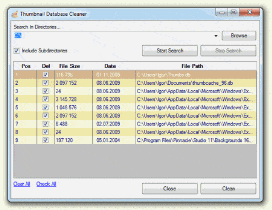
If you check your folders containing images or videos with WinRAR for example, you will surely see a hidden file named thumbs.db Do you know what it is? Why is it hidden? ... Well, first of all don't worry, it is not a virus or anything malicious for your computer, it is a thumbnail file, okay ... but What is a thumbnail file? below the explanation.
Un thumbnail (also known as miniature), it is a file that is created as a database (hence the extension .db ( )), when you view your folders that contain images, videos and some types of documents in "Thumbnail views'. This file saves the information or the order, that the next time you open that folder, it will be automatically seen in Thumbnail view and load your content display faster. That's all, there is not so much mystery, Windows hides it to prevent it from being erased and having to be generated again in case you prefer this view mode.
Now the downside to this thumbs.db file, is that its size (or weight) can be quite large if the multimedia content of our folders is extensive, this means that the more images / videos / documents have, the heavier the thumbnail file will be. For those of us who have little disk space or like to save (pinch), this space will of course be very valuable to us. Also, in a way, they slow down the team.
The simple solution for delete tumbnails files (thumbs.db, ehthumbs.db, thumbcache _ *. db), it's with free tools as Thumbnail Database Cleaner, it is in English but quite intuitive to use. You just choose the drive or directory to explore, you start the search and in a few minutes you will have all the miniature files within reach, with a click on the Clean button you will have already eliminated them. So easy and fast my friends. More details of the program can be seen in the previous screenshot.
Thumbnail Database Cleaner I tell you that it is free, compatible with Windows 7 / Vista / XP, does not require installation and has a size of 77 KB (Zip). You can download source code in C #.
Extra tips and recommendations:
By default, Windows has enabled the option to cache thumbnails, which is the one that keeps the thumbnails files. To deactivate it, follow these steps:
- Go to Control panel (Start> Control Panel)
- Opens 'Folder options'
- Choose the tab 'VIEW'
- Search and mark the option 'Don't cache thumbnails'

|
| (Click to enlarge) |
With that you will save a few megabytes of disk space and some speed, even if it is minimal. Keep in mind that if you have a lot of Gigs (or Teras), it will not be necessary to deactivate this option or delete the thumbnails files. If not, consider it.
Additionally, I recommend using the program Thumbnail Database Viewer, by the same author, which will help us view thumbnails files previously and thus decide what to do with them.
Official site | Download Thumbnail Database Cleaner