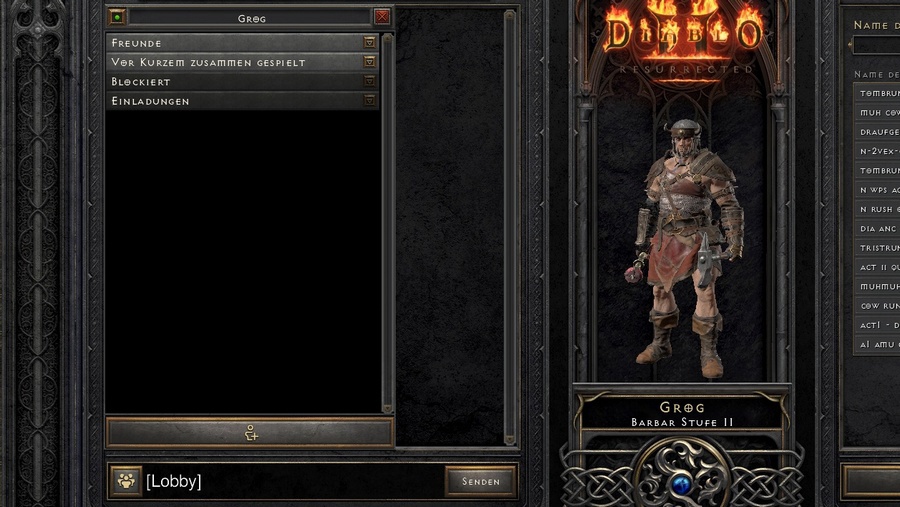Diablo II: Resurrected – how co-op with friends works
If you don't want to face the Lords of Hell alone, you can play Diablo 2 in multiplayer mode. All about online and local cooperation.
Unfair! Devil sends us armies of demons and we are alone. Well. You can fight as a couple with a partner, but mercenaries rarely get us out of bad situations. Fortunately, in Diablo 2: Risen you can also team up with other, true heroes.
This RPG already allowed you to play with friends in multiplayer when it was released in 2001. And in the graphical remaster, you can hit the road again with a whole group of heroes.
In this quick guide, we'll tell you exactly how it works.
Multiplayer: This is how you invite friends
If you want to play a round with friends, you will definitely need an online character. All you have to do is make sure the tab in the top right corner is set to Online when you create your character. Then click Create at the bottom and select your class. Easy. You can also use any other character you see in the Online tab.
Lobby: Join or create a game
Next, you or one of your friends must create a game. To do this, click on Lobby in the main menu at the bottom of the screen, don't miss it. Once a friend has created a game, click the Join Game tab on the right. Just find your game name on the top line and enter your password if needed. You can also join any other open game if you want.

If you are creating a game yourself, simply switch from Join Game to Create Game. Enter the name you want to share with your friends, the password, and set other options. If you mouse over the parameters, they will be explained in more detail.
A maximum of eight players can play together.
Where is the friends list?
A new feature in the remaster is the friends list, which should make it easier to play with your Battle.net friends. However, finding this list is not easy. You can see your list of friends by looking in the chat window to the left of the lobby. On the far left of the input box you will see a button with various silhouettes - click on it to see all your friends and players you have recently played with.
You can also join a friend's game directly, even if you don't know their name and password. This works as follows:
Open the friends list in the lobby
-
- Find a friend and right click
-
- Whisper a short message to your interlocutor.
-
- Your friend's current character will appear on the panel.
-
- Just right click on the character and select "Join Game".
-
- Now enter your friend's game without password
Local cooperation and cross-play: is it possible?
In both cases, the answer is: No. You can't play split screen on the couch behind a console, nor can you play together as a PC player with someone on PS5 or Xbox Series X/S. So the cooperative mode in Diablo 2: Risen has its limitations.
By the way, unlike in the past, the game does not have LAN support. Thus, in Resurrected you cannot directly connect your PCs, you need an internet connection to do so. Unfortunately, support for TCP/IP has been discontinued. Also for the sake of a fair economy in the game.