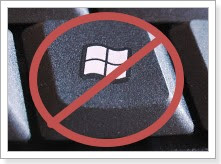
|
| Disable the start key in Windows |
Actually the title of this post should be 'Disable keys in Windows', since that is the function of KillKeys; the free program that I will comment on today. However, we will comment on that later, for now we will focus on one of its main uses, which is precisely; disable windows start key. Very important topic for us gamers.
KillKeys is a free application, available in Spanish, compatible with Windows in its versions 7 / Vista / XP and is quite light, with only 123 KB its installer file. It is designed to disable any key (almost), once installed it will be placed in the system tray (or notification area) with the same Windows flag icon that we all know. From there then it is where the lock of certain keys is activated / deactivated.

By default, the keys available to be disabled are: start and menu in full screen. Do not worry, you will not need to make any other configuration for this purpose, simply run the program and voila, the disabling of these keys should be activated. As we mentioned before, it is ideal for playing in full screen mode.
Now, if what we need is to disable other keys, that is where it becomes somewhat difficult, because we will have to configure (edit) the program's start file "KillKeys.ini”And make certain adjustments. Fortunately in the Geekazos blog, there is an article on the matter where the procedure is explained in detail, with images, examples and easy to understand.
Link: Download KillKeys