I already lost count of the number of times that my pendrive has been infected, suddenly many of you too, because no one is free to take a couple of unwanted items from any public computer home, and when connecting to our equipment listen to a 'A threat has been detected'of our Antivirus.
But what is good to remember are the allied tools to combat those annoying viruses that spread on our USB memory; such is the case of Flash Drive Virus Remover.
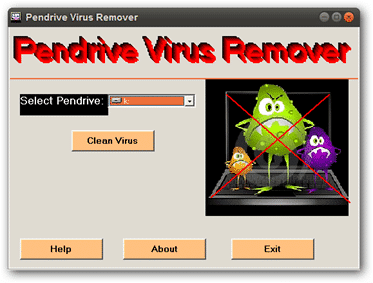
|
| Say goodbye to viruses on your USB stick |
The name says it all, this tool of little more than 1 MB for Windows, takes care of disinfect the pendrive in a very simple and fast way, within the reach of a click on the button Clean Virus. Being able to remove the most common viruses such as autorun.inf, new folder.exe, bha.vbs, ravmon.exe, etc ... .. and all suspicious files that it finds in our drive.
Once executed Flash Drive Virus Remover It remains to eject our storage device and reconnect it to notice that the changes have taken effect. It is worth bearing in mind that this is an application to get out of the way, because the ideal thing is to pass it a good Antivirus afterwards and thoroughly analyze the memory so that there is no trace that a virus has hit us.
Official site: Flash Drive Virus Remover
Download Pendrive Virus Remover
Hello head strong, I hope it works perfectly for you too 😉
It helped me to remove the new folder and shortcut viruses.
Regards and thanks for commenting.
This utility looks good.
I will try it 🙂