At last the wait is over, Clean Master, the #1 cleaning tool for Android landed a few hours ago on Windows, thus taking a great leap from smartphones to PCs, pleasantly and surprisingly for us its more than 100,000,000 followers. users all over the world, who asked for a computer version with the same excellence that we are used to on mobile.
Well, it's here! and these are our first impressions of its official launch.
The announcement was recently made today in his fan page with the previous image attached, where by the way leaving your comments about your experience in the use of this first version of Clean Master for PC, you can win a $100 Amazon gift card.
Clean Master for PC!
The first thing that stands out is the light weight of its installer, barely 4MBAdded to this, when we run it we have an entertaining installation out of the ordinary to what we are used to, it presents animation effects and it is very easy, with just 2 clicks; accept the conditions and click on 'Next'.
It immediately runs and begins the respective analysis in search of junk files in the cache of our browsers, system cache (recycle bin, temporary files, logs, etc.), residual video and audio files, junk programs, the registry and resident garbage of games and social software.
This procedure is carried out quickly and is visually detailed in the eyes of the user, who at all times knows what is being analyzed for subsequent cleaning.
As expected, its interface is still in English, more as seen in the previous screenshot, its design is quite intuitive and friendly, suitable for anyone.
Once the cleaning of the operating system is done, the detailed panel will show us through bar graphs what has been cleaned, how many MB (GB) and what is interesting is the possibility of restoring to the previous state in the case of the registry in case they occur issues.
This is the main screen of Clean Master for PC.

|
| Clean Master for PC (Windows) |
The settings menu is still basic, it allows us to define reminders with their respective frequency, adjust if we want to add the option of clean to context menu from the recycle bin, make Clean Master start with Windows and a Feedback box to give our opinions about the tool.
It is compatible with Windows XP, Windows 7 and Windows 8. Free of course 😉
Conclusion on Clean Master for Windows?
I can affirm that this first version has personally met my expectations in terms of cleanliness, as well as an exceptional design, just like in its original version of Android. The speed is as expected as in other tools of its type.
There is no doubt that in future releases more cleaning options, tools, languages, perhaps skins and configuration elements will be added. For now we are satisfied.
Tell us!… Do you think it will be a strong rival for CCleaner?
Link: Download Clean Master for PC


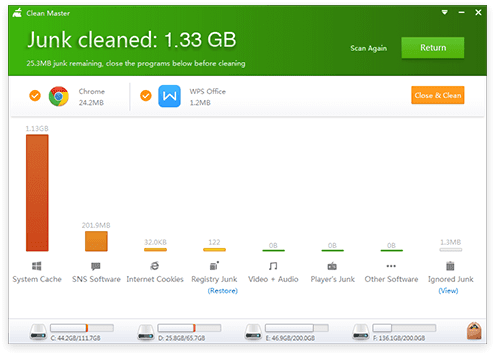
And I hope it meets your expectations, thanks for the comment =)
very good contribution thank you 😉