Very good! As we all know, Mega.co.nz It is one of the best (if not the best) file hosting services in the cloud and therefore, the favorite of many users, because visually there are no annoying advertisements, we have 50 GB free, security, global access from any device, among other important features that you probably already know.
However, despite the fact that MEGA achieves a very good download speed, those of us who are used to making our downloads with good Internet Download Manager (IDM for friends XD), we miss the power download from MEGA with IDM, since with a download manager it will always be better.
But there is a trick ...
Which will allow us to go down from Mega at maximum speed using the power of IDM, An explosive couple without a doubt. If you still do not know it, tell you that it is quite easy to apply, fast and efficient, so carefully follow the steps that I will detail below with the instructions.
Step 1:.- Download MegaDownloader, it is a download manager for MEGA, free and in Spanish.
It has a portable version (recommended) and another with an installer. Be careful that during the installation the MegaDownloader installer will offer you promotions and additional downloads. If you don't want them, press "Skip" / "Decline" when asked if you want to install them.
Step 2:.- Launch MegaDownloader and accept the terms of use.
(Optional) Go to the general configuration and add your MEGA account, that is, your login details. Personally, I do it without logging in.

Step 3:.- Without leaving the configuration, go to the tab 'Streaming', enable the box «Use streaming server»And save the changes.

Step 4:.- Once this is done, a Windows Firewall security alert window will appear, there it simply allows access.

Step 5:.- Now in the main window of MegaDownloader click on 'Streaming' and 'Watch online'.

Step 6:.- This is the most important step, in this new window that will open, you must paste the MEGA download link. Instantly in the lower box that says "Streaming link" a link will be generated, copy that new streaming link.

Step 7:.- Now start Internet Download Manager and click on the "Add URL" button, paste the streaming link from the previous step and accept.

Step 8:.- That is all! You will see that immediately in IDM the window will appear to download the file that is hosted in MEGA.
As an example in the following screenshot, I show you the original file in MEGA and the one that has been uploaded to IDM for its respective download.
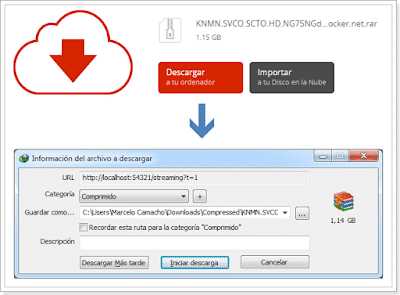
Demo of the trick in operation
- During the download you should not close MegaDownloader, otherwise it will be canceled.
- For the next downloads you make, you must start from step 5.
- It is recommended to use the portable version of MegaDownloader.
But Marcelo! why use IDM if MegaDownloader is enough
Although MegaDownloader is very complete, we know that Internet Download Manager is of another level, the download speeds are wonderful, just compare the speeds 😉
Method II
As an alternative to the above and to avoid how slow the configuration and subsequent use of MegaDownloader can be, it is that below is a simple and fast technique.
As we well know, MEGAsync is the official transfer manager of MEGA, so taking advantage of the fact that most users have it installed and that for our benefit it has the characteristic of being able to carry out streaming With it, we are going to use the latter to use our equipment as if it were a local server (localhost) and generate an address, which we will paste in IDM and thus be able to download with its power.
Method III
The current problem is that MEGA limits our daily downloads to 1-2 GB, specifically we talk about the transfer fee, and tells us that if we want to continue downloading we must become PRO users, that is, pay and buy a premium account, otherwise wait a certain number of hours to download again for free.
Mention that this limit can vary, it is dynamic and depends on the amount of unused bandwidth that we have available. But beware, the free transfer limit is assigned to IP address, it is there that we must take advantage of the "bug" to change our IP and continue with the download 😉
How to jump the limit MEGA downloads?
I credit the author of the following video, Geek guanaco, which uses precisely the tools that I recommend, especially Psiphon in conjunction with Mega Link Downloader. as a good alternative to MegaDownloader.
The idea of this method is to change our IP only for a moment, paste the URL of the file that we want to download in the manager and once the download starts, disconnect from the Psiphon or SafeIP program, to use our connection so that it is not slow like when we change the IP.
Method IV
Unlimited download of MEGA with Mega Debrit

Mega debrit is a premium online link generator that allows you to download MEGA files instantly and with the best of your Internet speed from MEGA.NZ servers with resume support and the best thing is that it is 100% free without the need to register.
When MEGA tells you that you have reached the download limit, what you should do is copy the link of the MEGA file you want to download and paste it in Mega Debrit. Click on the captcha (I am not a robot), click on the green Download button and wait for the download link to be generated; Click here to download.
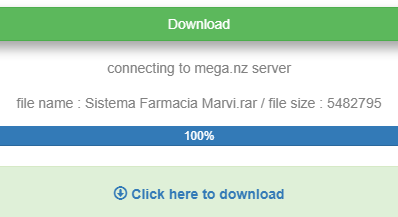
A new window will open with an advertising shortener, where you will finally have the file to download. If you use IDM as a download manager, it will download with it.
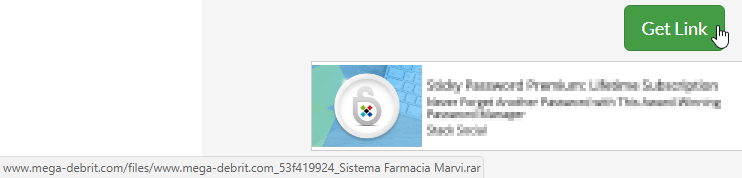
Note.- Mega Debrit does not support links to MEGA folders for download.
It may interest you: [Trick] See the quality of videos hosted in MEGA with VLC
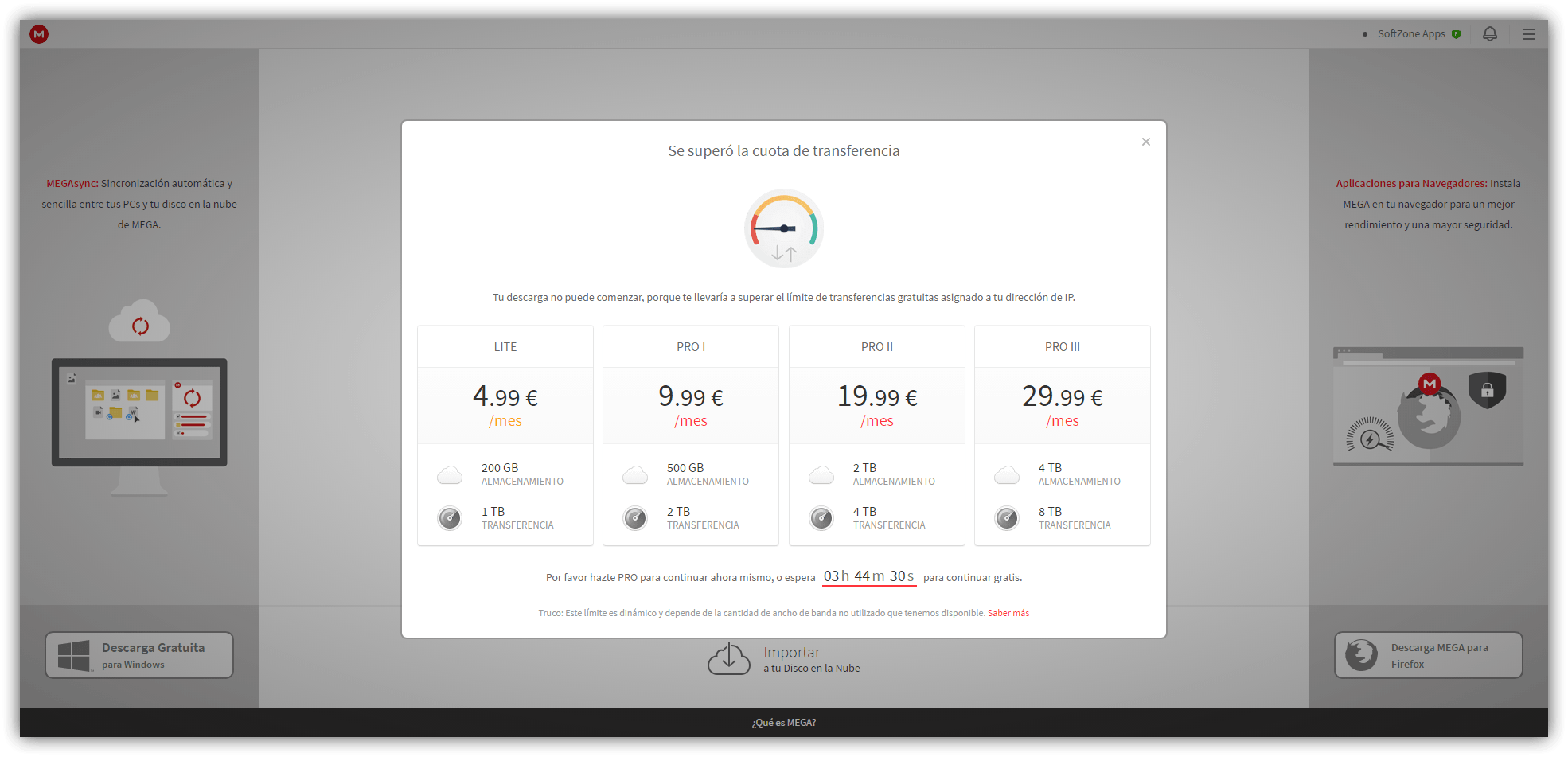
Hello Arisen, I just tried again and yes it works, see: http://i.imgur.com/a7flW8I.png
Make sure to keep MegaDownloader open next to IDM and follow the steps correctly 🙂
In any case we now have MEGAsync, which is still a bullet unloading and highly recommended 😀
It doesn't work, the IDM dialog never changes, and if I hit 'start download' it tells me the following:
Cannot download this file.
Details:
The connection has been closed by the server.
Friend, thanks for the tutorial, it works wonders,
thanks again
!Excellent Daniel! A big greeting and thanks for the comment 🙂
and to go up, faster?
Alfredo, you can use MEGAsync itself or Mega Uploader, which is from the same creator as Mega Downloader 😉
Friends, Marcelo Camacho refers to the fact that with IDM apart from its efficiency as a download manager you can also program it to turn off the PC when finished and other options that it has integrated. Hahaha I use MEGASync for the day and leave IDM working all night xD!
HA HA JA exact Ernesto 😀 you have said it clearly, that is the idea of using IDM to download from MEGA.
Excellent week!
nope it doesn't take it, it gives me an htlm ... the megadownloader no longer works so I can't see the link. Exactly, I want them to unload at night, in queue. new solution? Thanks
Hi Alexa, I personally use MegaDownloader in its portable version and it works fine. Just last night I downloaded something with the same steps as in this tutorial, make sure the MEGA link is correct and try to use MegaDownloader without logging in and with the Portable version 🙂
Hello, how is it done if the mega download link that I have contains several files to download, because I tried to download them according to the instructions and I only get one file to download. if you know the solution?
Thank you.
Hello Fares, comment that this method works only to download a file, but if it is a folder -which contains several files- it is better to use MegaDownloader directly, which will download them all at once and at a good speed 😉
Hello, I would like to know if this procedure also serves to download the files that say: "the file is no longer accessible" or is there another solution for this problem?
Thank you.
Hello Julio, when the file is no longer accessible, it is because it has been deleted by the user or MEGA. Unfortunately nothing can be done.
Greetings.
YOU ARE A GENIUS, ALSO WITHOUT WANTING YOU DISCOVERED THE WAY TO DOWNLOAD WITHOUT LIMITS OF MEGA!
I LOVE YOU!
Thanks Matias, I'm glad to know that the tutoring has been useful to you 😀
Many thanks! It has worked perfectly for me 🙂
I'm glad to hear Rossangélica 🙂 thanks to you for the comment. Greetings!
It does not work for me. I do all the steps. I don't use the portable mega downloader, I use the normal one but it doesn't work for me! Help!
Hi Axel, I just tested and the hack still works. Do you get an error? Remember that the URL must be of the type https://mega.nz/#F!5hB2xD7b!TRINRtvP8g5XRk05 and not a folder link. You should also keep the Mega link open, as well as MegaDownloader and Internet Download Manager.
Excellent friend, you are a genius .. !!
Thanks Deer! 😀
The good thing is recognized, I am a lifelong IDM user for logical reasons, but when it appears mega, it seems that I was limited but with this trick it works OK, very grateful. Excellent
Thank you right, it is my pleasure to share this type of information 🙂
Maybe this other trick will also be useful to you:
https://vidabytes.com/2015/12/ver-calidad-videos-mega.html
Son of your bitch! it works!! you're a fucking genius, I love you.
ha ha Thanks Dagon! 😎
A great greeting Friend, it works perfect !!!
Glad to hear it Orlando, big regards back 😀
It works, thanks bro (Y).
To you for the comment Dtruns 😀
Excellent tutorial, it worked for me 100%
I'm glad that it worked correctly for you Gregorio 😀
Greetings.
Very good, everything seems to work fine until the moment the file is about to download. There I get a message of data corruption in IDM and the file starts downloading from the beginning at a much slower speed.
I can exceed the daily download limit of MEGA, but it is cumbersome that all the files when they are about to be downloaded start downloading from the beginning at a slower speed until the download actually ends. Is there a way to fix this? I use the portable MegaDownloader 1.7.
Hi Carlos, remember that you must keep the MEGA tab open in the browser, as well as the MegaDownloader and Internet Download Manager programs, so that the downloads are not interrupted.
Personally, every day I download MEGA with this trick without problems, also using MegaDownloader 1.7 Portable. Maybe it is due to some problem with IDM itself, try to keep it up to date.
P.S. I am trying another method to download from MEGA without limits, I will post it soon :)
uff past tuto. Thank you..!!
Thanks for the tip… it works wonders
Deluxe Maverick, thanks for the comment.
hello marcelino pan and wine face of alvino gg where do I get the (IDM yes with MegaDownloade) 🙂
27/01/2017. It worked perfectly for me, faster than MegaDownloader 😀
Thanks it helped me a lot but in my case I used Jdownloader 2
Brilliant.! Friend, thank you very much for sharing your knowledge, Greetings.
Many thanks to you Alex, soon more useful tutorials 🙂
It has helped me to jump the download limit, thank you very much
Great Darku, thanks to you for the comment!
Very well explained.
How about Marcelo, do the steps as is, the detail that when adding the url and accepting it, the download information box the file to download appears a blank sheet instead of the .rar file image
Could you help me and I hope that this combination of programs jumps the new mega limit due to server changes
Thanks greetings!!
Hi Tanner, the same thing ever happened to me, but it was when my Internet Download Manager was out of date or it was a folder. If you like, you can share the Mega link that you are trying to download, so that I can do the test and see what happens 🙂
Regarding the new download limit, with this method I have not had any problems at the moment.
Regards!
Hello again! Sure look is this
https://mega.nz/#!dMF2yCIJ!rTwCodoMYduwfIQyigD_limAzRcVYsLqwhzDrHE5nuY
The version of Internet Download Manager that I have is 6.28 "according to" the final one so far and of MegaDownloader it is the 1.7 of non-portable installation.
I hope you can help me
Thanks Bro for answering Greetings !!
Hi Tanner, I was able to download this file without any problem, as you can see in this screenshot. For this case I used IDM 6.28 Build 12 in its portable version and MegaDownloader v1.7 portable.
Check that you have correctly followed all the steps of the tutorial. In any case, I also share the versions of both programs that I use: Download IDM + MegaDownloader
Have a good weekend.
How are you! You are going to say how annoying, Rectify the steps and everything fine, download the programs you use and I detect the file all fine. But I add a new url to the idm like this in the tutorial, I give it to accept and it does not recognize the file again, it remains blank or the weight nothing ...
I have Windows 7 Ultimate SP1
Disable Firewall and my Kapersky antivirus and without success
Well brother I hope you don't bother and you can guide me on this last
But Great for making these 2 combinations great download!
Regards!
How about Tanner, I made a quick video to demonstrate how the trick works and applied. You can see it in this same post or in me YouTube Channel.
I hope it helps you, as you will see sometimes the file to download takes a while to appear.
At your orders, greetings 😀
Hello again! Indeed it takes a bit as long as it does not exceed the limit, I could not jump it so I change the IP so that I can continue downloading without limits and recognize the file, I used jdownloader but it downloaded slow but with your combination I already download faster, very good your discovery +10 !!!
Thank you for your contribution and support !! Really Many for everything 😀
Until Another ...!
Great Tanner, I'm currently testing some things with MiPony + MEGA, let's see if it turns out as I hope to share it here on the blog.
Excellent week friend! 😀
This is the best trick I have ever seen. Super functional. Mega mega
Thank you thank you thank you
Thank you fanky for the comment 😀
fantastic trick. It works out of ten, thanks friend
That good calypolidorio, thanks 😀
Shit! Shit! Shit! Yes It works! You are the fucking «DOWNLOAD MASTER»
It works out of 1000.
My Versions:
IDM v5.19 (Installed)
MegaDownloader v1.6 (Portable)
Seriously, thanks for the info, Brother. A hug
Thanks Paketto! A beauty to know that it has worked for you, there is a hug back.
It remains in "connecting" does not download anything.
Hi Filth, at what point in the process are you "connecting"?
Hello, I download something that cannot be opened or anything, the download is immediate, but it says that it is damaged. One question, when I copy and paste the "Streaming link" and I download it in IDM, a window titled: File information to download appears, there is a tab that indicates category, the options are: general, compressed, document, music, programs, videos. which one do I select? It is a movie that I want to download.
Hello eliIn reality, you should only see the file to download directly. Keep in mind that this trick does not work to download from MEGA folders, please if you like you can share the MEGA link so that I can do the tests and see what happens 🙂
Hey friend, it doesn't work for me,
https://mega.nz/#!zdBDVDhD!174PoChdYNKUV-voo8Rdm3dgYERuynw-WlrI3025hMI
It is a series, that I want to download
I have the IDM 6.27 cracked
and the Magadowloader portable 1.7
I follow the steps and nothing, it does not detect the file to download, it keeps thinking
Hello Gabriel, the trick is no longer working for the moment due to the MEGA transfer quota limitations, so I am testing how to bypass this restriction or find alternatives that continue to use IDM. I hope these days update the post 🙂
menu I hope the update of the post before if it could be downloaded with this method without limit but now when you pass the quota limit it no longer loads the idm streaming link
How's it going dopskrat65, please check the post, I have updated it with 2 more methods, I hope they help you 🙂
brother the links that are saved in the mega cloud work also with the trick?
Perhaps Luis, we should try the 4 methods available in this post and see which one works best.
Hey Marcelo, when I paste the Mega link in Megadownloader and then I paste it in Internet Download Manager, I get a blank page, I already wait a while and nothing, what could I do?
Hello Julio, that happens when the MEGA transfer quota limit has been exceeded. You just have to wait a few hours so that you can download again using this method.
Greetings.
It helped me, what I had to create an account in mega to be able to log in to the megadomwloader, without logging in, I did not get the link that it told me to give in the streaming, I did it and it came out instantly what worries me is the part that I did not let me download the complete file, will there be a problem? what I'm downloading weighs 1.29GB, I hope not, greetings and thank you very much
It is very good and it goes faster with IDM than with megadownloader, I just loved that function, thank you and good post
Good Morning.
I do not know, if my question corresponds here, but I cannot find a page in which the formats supported by Mega are indicated.
Please. Would you be so kind as to advise me?
Thank you very much and sorry for bothering.
Ending 2019 and it works 100, thank you.
Great, I corroborate, I keep applying it too 😀